Unlock a world of possibilities! Login now and discover the exclusive benefits awaiting you.
- Qlik Community
- :
- All Forums
- :
- QlikView App Dev
- :
- Subtotal Label "Total" has to be change in Pivot t...
- Subscribe to RSS Feed
- Mark Topic as New
- Mark Topic as Read
- Float this Topic for Current User
- Bookmark
- Subscribe
- Mute
- Printer Friendly Page
- Mark as New
- Bookmark
- Subscribe
- Mute
- Subscribe to RSS Feed
- Permalink
- Report Inappropriate Content
Subtotal Label "Total" has to be change in Pivot table
Hi,
Subtotal Label "Total" has to be change to "OrderId" value each OrderId.
Refer Screenshot.
Can you please anyone give me answer?
Accepted Solutions
- Mark as New
- Bookmark
- Subscribe
- Mute
- Subscribe to RSS Feed
- Permalink
- Report Inappropriate Content
- Mark as New
- Bookmark
- Subscribe
- Mute
- Subscribe to RSS Feed
- Permalink
- Report Inappropriate Content
Dear Muthukumar,
Kindly follow given below step to change by default Total Label to your required label,
Step:
Settings Menu > User Preferences (CTRL + ALT + U) > Objects Tab > Changes text in "Default Label for Total" > Apply > OK.
Kindly find attached app, I hope you are looking for that one.
For quick reference, screenshot is given below.
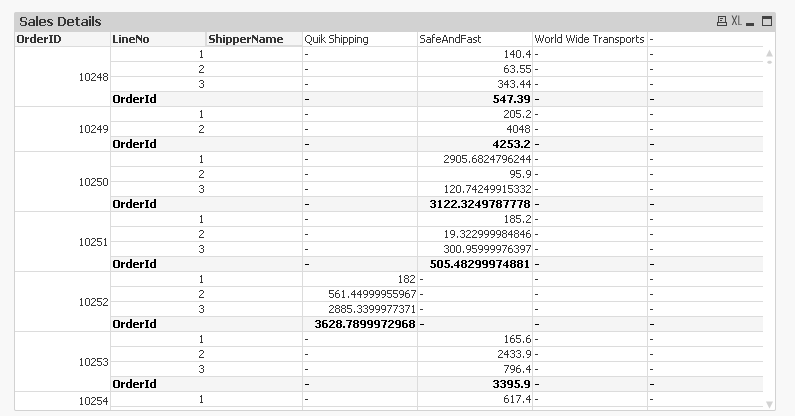
Kind regards,
Ishfaque Ahmed
- Mark as New
- Bookmark
- Subscribe
- Mute
- Subscribe to RSS Feed
- Permalink
- Report Inappropriate Content
Are you looking to get different total label for each sub-total? AFAIK, this isn't possible in QlikView.
- Mark as New
- Bookmark
- Subscribe
- Mute
- Subscribe to RSS Feed
- Permalink
- Report Inappropriate Content
The best you can do would be to select Indent Mode
- Mark as New
- Bookmark
- Subscribe
- Mute
- Subscribe to RSS Feed
- Permalink
- Report Inappropriate Content
Hi ,
Are you looking for this
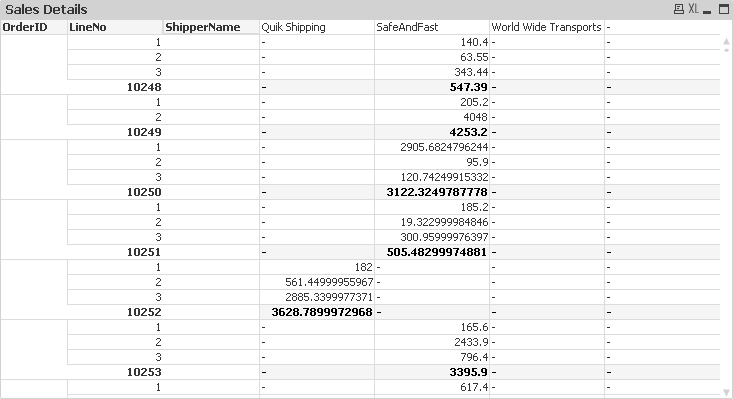
If so please select the indent mode in the style tab of the chart properties