Unlock a world of possibilities! Login now and discover the exclusive benefits awaiting you.
- Qlik Community
- :
- All Forums
- :
- QlikView App Dev
- :
- Scheduled Report in QlikView
- Subscribe to RSS Feed
- Mark Topic as New
- Mark Topic as Read
- Float this Topic for Current User
- Bookmark
- Subscribe
- Mute
- Printer Friendly Page
- Mark as New
- Bookmark
- Subscribe
- Mute
- Subscribe to RSS Feed
- Permalink
- Report Inappropriate Content
Scheduled Report in QlikView
Hello,
Can I schedule a report weekly, or monthly which means the system will generate reports automatically based on the timeline and send to the user automatically in QlikView?
Thanks,
Becky
Accepted Solutions
- Mark as New
- Bookmark
- Subscribe
- Mute
- Subscribe to RSS Feed
- Permalink
- Report Inappropriate Content
Hi,
Through qlikview server management console, can schedule reports weekly, monthly hourly.
QMC -> Publisher Setting-> Set the path in Source Document Path.
Go to QEMC -> Document Tab -> Source Document -> Click on the Qvw file which you want to schedule.
Click on + sign
Reach the same place which you shown.
Click on Reload -> Check the Enable.
Go to Trigger
In current Triggers Click +.
Here you make the settings for scheduling.
Dont forget to click Apply button.
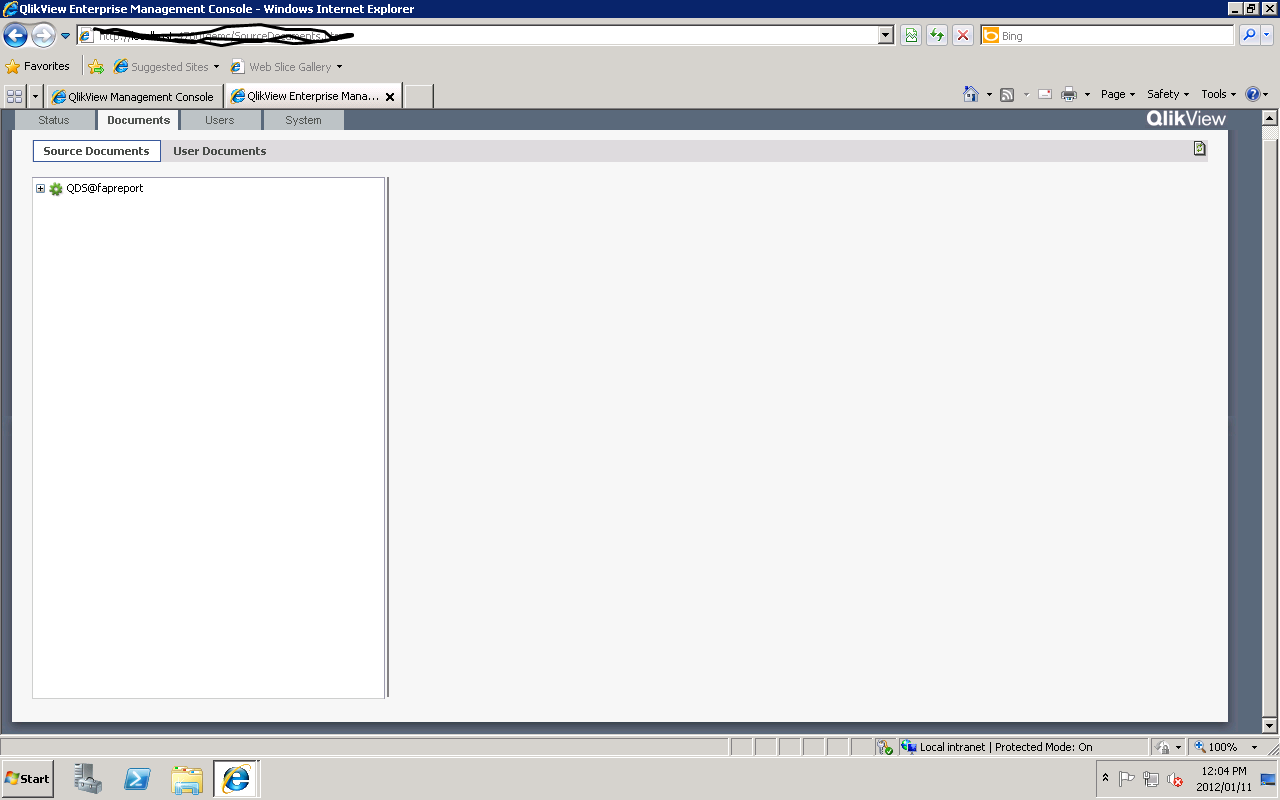
- Mark as New
- Bookmark
- Subscribe
- Mute
- Subscribe to RSS Feed
- Permalink
- Report Inappropriate Content
Hi,
Through qlikview server management console, can schedule reports weekly, monthly hourly.
QMC -> Publisher Setting-> Set the path in Source Document Path.
Go to QEMC -> Document Tab -> Source Document -> Click on the Qvw file which you want to schedule.
Click on + sign
Reach the same place which you shown.
Click on Reload -> Check the Enable.
Go to Trigger
In current Triggers Click +.
Here you make the settings for scheduling.
Dont forget to click Apply button.
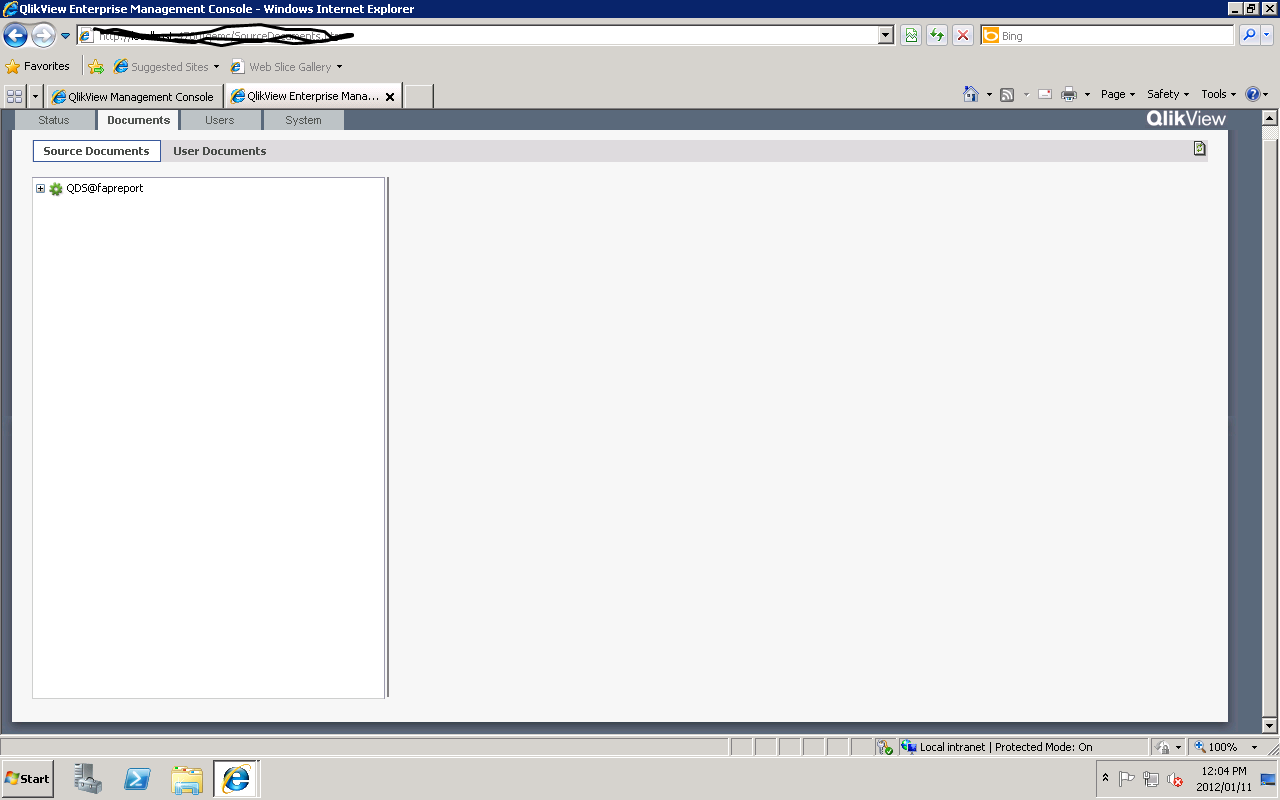
- Mark as New
- Bookmark
- Subscribe
- Mute
- Subscribe to RSS Feed
- Permalink
- Report Inappropriate Content
Thank you. I only have QlikView Developer installed.
- Mark as New
- Bookmark
- Subscribe
- Mute
- Subscribe to RSS Feed
- Permalink
- Report Inappropriate Content
Since you don't have access to QlikView Publisher, you can reload a report via command line using the following syntax:
"C:\Program Files\QlikView\qv.exe" "PathToYourReport\Report.qvw" /R
Then you can schedule this command using Windows Task Scheduler.
- Mark as New
- Bookmark
- Subscribe
- Mute
- Subscribe to RSS Feed
- Permalink
- Report Inappropriate Content
Thank you Josh. I marked your comment just in case I can use it later.