Unlock a world of possibilities! Login now and discover the exclusive benefits awaiting you.
- Qlik Community
- :
- All Forums
- :
- QlikView App Dev
- :
- Current Year Week vs. Previous Year Week
- Subscribe to RSS Feed
- Mark Topic as New
- Mark Topic as Read
- Float this Topic for Current User
- Bookmark
- Subscribe
- Mute
- Printer Friendly Page
- Mark as New
- Bookmark
- Subscribe
- Mute
- Subscribe to RSS Feed
- Permalink
- Report Inappropriate Content
Current Year Week vs. Previous Year Week
Hi all,
I am looking for some Help on how to get below chart
where Sale 2015 is showing same week sale on last year and Sale 2016 is showing same week sale on last year current year
by Weekends Date wise.
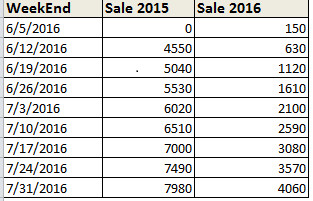
I have uploaded sample data with expected results in attached excl sheet.
Thanks in advance...!!
- Mark as New
- Bookmark
- Subscribe
- Mute
- Subscribe to RSS Feed
- Permalink
- Report Inappropriate Content
I just see the ouput in the file, can you provide the raw data to create this output?
- Mark as New
- Bookmark
- Subscribe
- Mute
- Subscribe to RSS Feed
- Permalink
- Report Inappropriate Content
It’s already on attached excel (Sheet Name Data) .
- Mark as New
- Bookmark
- Subscribe
- Mute
- Subscribe to RSS Feed
- Permalink
- Report Inappropriate Content
Hi Harshvardhan,
See attached.
Regards!
- Mark as New
- Bookmark
- Subscribe
- Mute
- Subscribe to RSS Feed
- Permalink
- Report Inappropriate Content
Thank you Manuel for your help.
is it possible in Qlik sense ?
Dual function not return Same result.
Qlik Sense QlikView
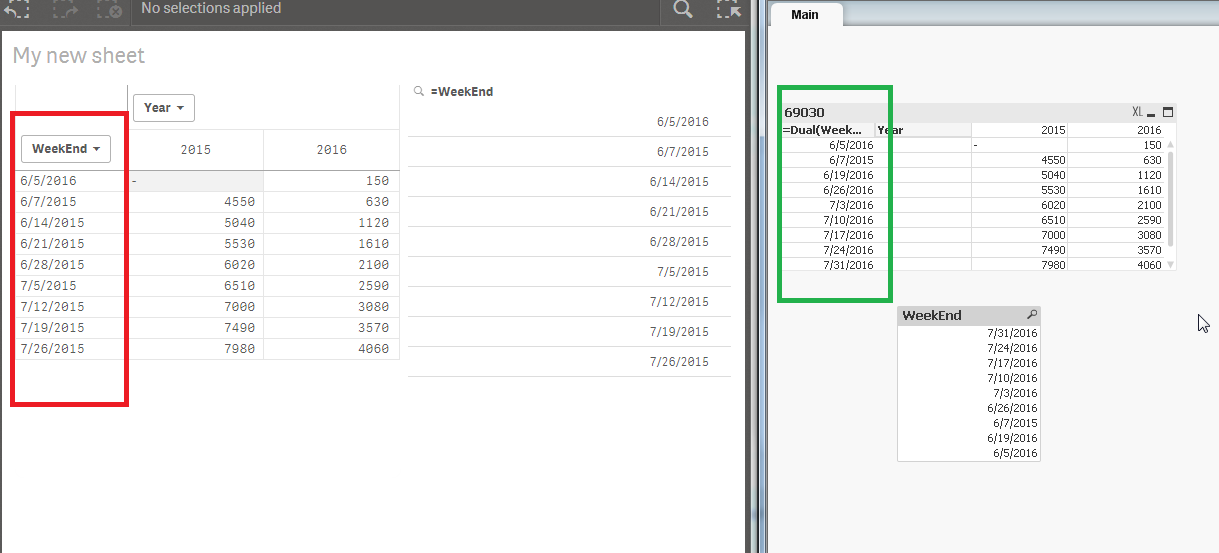
- Mark as New
- Bookmark
- Subscribe
- Mute
- Subscribe to RSS Feed
- Permalink
- Report Inappropriate Content
Hi Manuel
I like your solution - Dont know why i didnt think about that...
I did it with a group by table.
Hi Harshvardhan Tiwari
See attached.
Kind Regards !
- Mark as New
- Bookmark
- Subscribe
- Mute
- Subscribe to RSS Feed
- Permalink
- Report Inappropriate Content
Hi,
Try with aggr max:
=Dual(WeekEnd,Aggr(Max(Week),WeekEnd))
Dual function:
dual( s , x )
Forced association of an arbitrary string representation s with a given number representation x. In QlikView, when several data items read into one field have different string representations but the same valid number representation, they will all share the first string representation encountered. This function can be used in scripts and chart expressions.
In scripting, the dual function is typically used early in the script, before other data is read into the field concerned, in order to create that first string representation, which will be shown in list boxes etc.
Regards!