Unlock a world of possibilities! Login now and discover the exclusive benefits awaiting you.
- Qlik Community
- :
- Forums
- :
- Analytics & AI
- :
- Products & Topics
- :
- Visualization and Usability
- :
- QlikSense: Dev to Test to Prod
- Subscribe to RSS Feed
- Mark Topic as New
- Mark Topic as Read
- Float this Topic for Current User
- Bookmark
- Subscribe
- Mute
- Printer Friendly Page
- Mark as New
- Bookmark
- Subscribe
- Mute
- Subscribe to RSS Feed
- Permalink
- Report Inappropriate Content
QlikSense: Dev to Test to Prod
Hi
Does anyone have any suggestions / links re best practices a QlikSense Dev to Test to Prod development process ?
Many Thanks, Bill
- « Previous Replies
-
- 1
- 2
- Next Replies »
- Mark as New
- Bookmark
- Subscribe
- Mute
- Subscribe to RSS Feed
- Permalink
- Report Inappropriate Content
Hi Bill,
I am setting up a similar architecture. I'm on Qlik Sense version 2.2.3.0.
I will create two separate sites:
1. A central node with a "Qlik Sense Enterprise Test Site Limited 10" license, that will be used as development and test site;
2. A central node with a "Qlik Sense Prod Site" license, that will be obviously used as production site..
The process to promote an App from test to production is really unconfortable:
Copy the qvf on a local folder and make an import from the production QMC.
i hope there is a better solution!
Cheers
Camillo
- Mark as New
- Bookmark
- Subscribe
- Mute
- Subscribe to RSS Feed
- Permalink
- Report Inappropriate Content
You mention a "Qlik Sense Enterprise Test Site Limited 10" license - I have not heard that mentioned before.
You also say
The process to promote an App from test to production is really unconfortable:
Copy the qvf on a local folder and make an import from the production QMC.
i hope there is a better solution!
I feared that this would be the case and also hope there is a better solution.
I have also heard of the Qlik Deployment Console, but that seems to be more about Qlik Sense cloud computing environments, than what we are after.
- Mark as New
- Bookmark
- Subscribe
- Mute
- Subscribe to RSS Feed
- Permalink
- Report Inappropriate Content
The test license is cheeper and have limitations:
- There is a "TEST" watermark on all graphs;
- You con only have a central node (no cluster);
- Token limitations.
- And perhaps other limitations.. Qlik sense license migration from test server to production
Another solution without TEST license, would be to create a "Clustered environment", for example with 4 servers:
- Central Node
- Development Node;
- Test Node;
- Production Node.
in this architecture You will have a Unique QMC to manage all nodes, and You will need only one Enterprise solution license.
- Mark as New
- Bookmark
- Subscribe
- Mute
- Subscribe to RSS Feed
- Permalink
- Report Inappropriate Content
You also say
The process to promote an App from test to production is really unconfortable:
Copy the qvf on a local folder and make an import from the production QMC.
i hope there is a better solution!
I feared that this would be the case and also hope there is a better solution.
There is: Platform Manager for Qlik – in4bi.com. We intend to deploy this in the near future for our Qlikview environment first and once we get Qlik Sense with that too. Of course copying is cheaper, but governance, process control, efficiency and comfort don't come for free.
talk is cheap, supply exceeds demand
- Mark as New
- Bookmark
- Subscribe
- Mute
- Subscribe to RSS Feed
- Permalink
- Report Inappropriate Content
Thanks for the info.
They have a Platform Manager for Qlik Sense webinar this afternoon, July 14 at 4:00 PM CET, that i have signed up for.
- Mark as New
- Bookmark
- Subscribe
- Mute
- Subscribe to RSS Feed
- Permalink
- Report Inappropriate Content
We use in4bi Platform Manager for QlikView. Works great. Eventually we may use Platform Manger for Qlik Sense as well. For now, we're performing development in a development node within a production site. We only sync unpublished apps between the dev node and the central node. Once published, apps are synched with all nodes and load balanced across the two rim nodes. We have a mirror image of this environment that we use for upgrade and extension testing.
Here's our change process:
- Mark as New
- Bookmark
- Subscribe
- Mute
- Subscribe to RSS Feed
- Permalink
- Report Inappropriate Content
Where you say "in this architecture You will have a Unique QMC to manage all nodes", I'm not so sure.. QMC is at the site level. You manage all nodes from one central QMC.
- Mark as New
- Bookmark
- Subscribe
- Mute
- Subscribe to RSS Feed
- Permalink
- Report Inappropriate Content
This is how i am doing it now using sync rules and node purpose features.
3 clustered machines. you can add additional nodes if there is a need
1 - DEV
2- PROD
DEV - Create a sync rule not to copy apps from production streams. And add node purpose as development. I believe this will hold only copies in "My Work" stream. Also i would suggest to add a new virtual proxy and name it as something like "DEV" so you can access using --> h ttps://<address>/hub/DEV
This way all app creations/modifications will do directly to DEV box and not to PROD boxes, and RAM consumption will be on DEV box only when ppl do the development.
PROD -- There is not much control on here and this will act as a central and it copies all apps even from my work, but that's ok. Here add node purpose as both/production. it doesn;t matter even if you have added this as both. since above sync rule from DEV and virtual proxy for DEV will take care. and here users will be accessing through a regular virtual proxy meaning h ttps://<address>/hub
TEST -- i dont have a seperate node for this, but rather i am using a stream called "QA_QA" that is visible for only my internal QA/QC team.
More info here..
Multi-node scenario: Production deployment allowing development ‒ Qlik Sense
- Mark as New
- Bookmark
- Subscribe
- Mute
- Subscribe to RSS Feed
- Permalink
- Report Inappropriate Content
Hi Steve,
Thanks for your explanation and for the picture. I'm glad that your satisfied with Platform Manager for QlikView. Do you know that Platform Manager provides the same functionality for Qlik Sense? And that you can work with both solutions from a single implementation? That allows you also to see a Lineage where Qlik Sense apps use a QVD that's been generated by a QVW. Very powerful and useful and the versioning and deployment works integrated with your Qlik Sense servers. Happy to give you a demo anytime.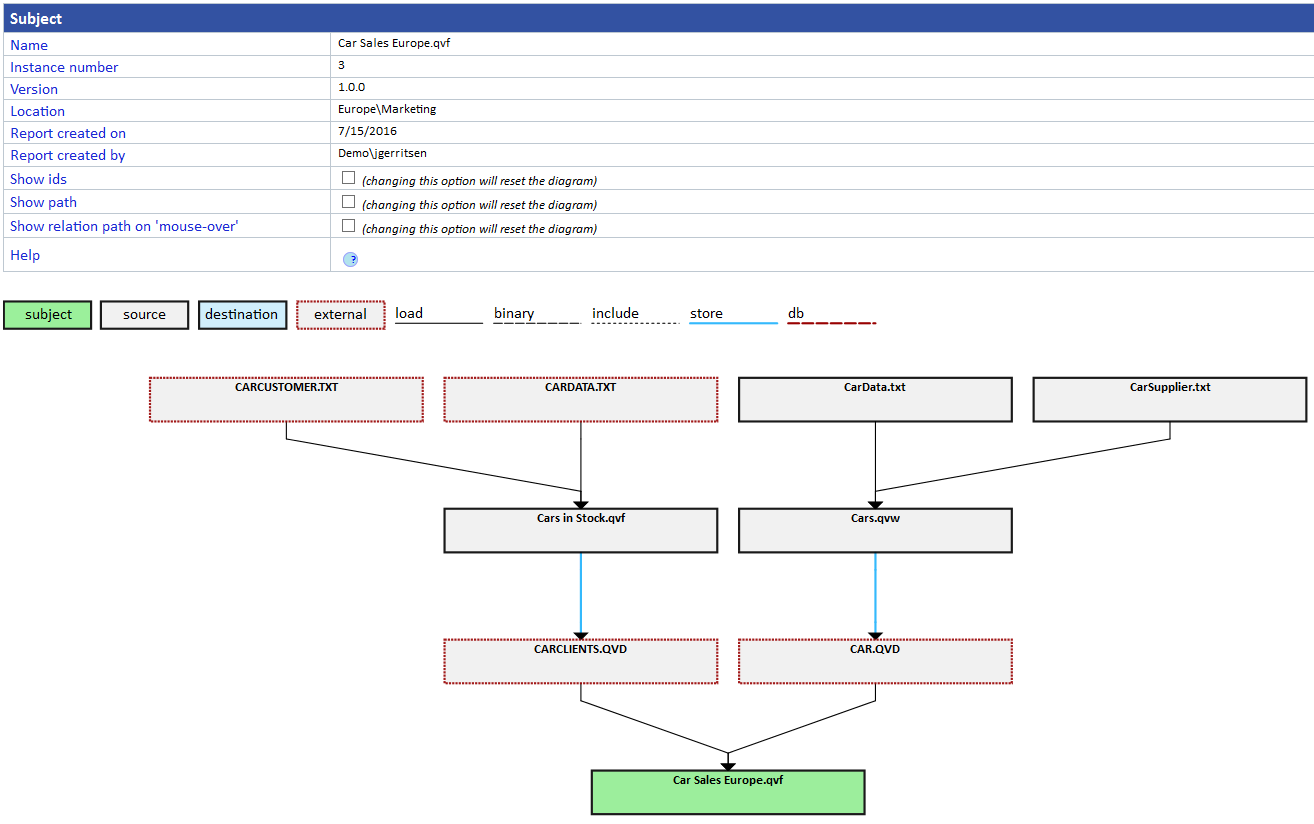
Cheers,
Jeroen
- « Previous Replies
-
- 1
- 2
- Next Replies »