Unlock a world of possibilities! Login now and discover the exclusive benefits awaiting you.
- Qlik Community
- :
- Forums
- :
- Groups
- :
- Location and Language
- :
- Россия и СНГ
- :
- I can not load the data Qlik Sense Desktop after u...
- Subscribe to RSS Feed
- Mark Topic as New
- Mark Topic as Read
- Float this Topic for Current User
- Bookmark
- Subscribe
- Mute
- Printer Friendly Page
- Feature this Topic
- Mark as New
- Bookmark
- Subscribe
- Mute
- Subscribe to RSS Feed
- Permalink
- Report Inappropriate Content
I can not load the data Qlik Sense Desktop after updating to version 3.1
Dear colleagues!
Qlik Sense Desktop. The program used the Russian language. After updating to version 3.1 when you try to load data using the Data Manager program as it freezes
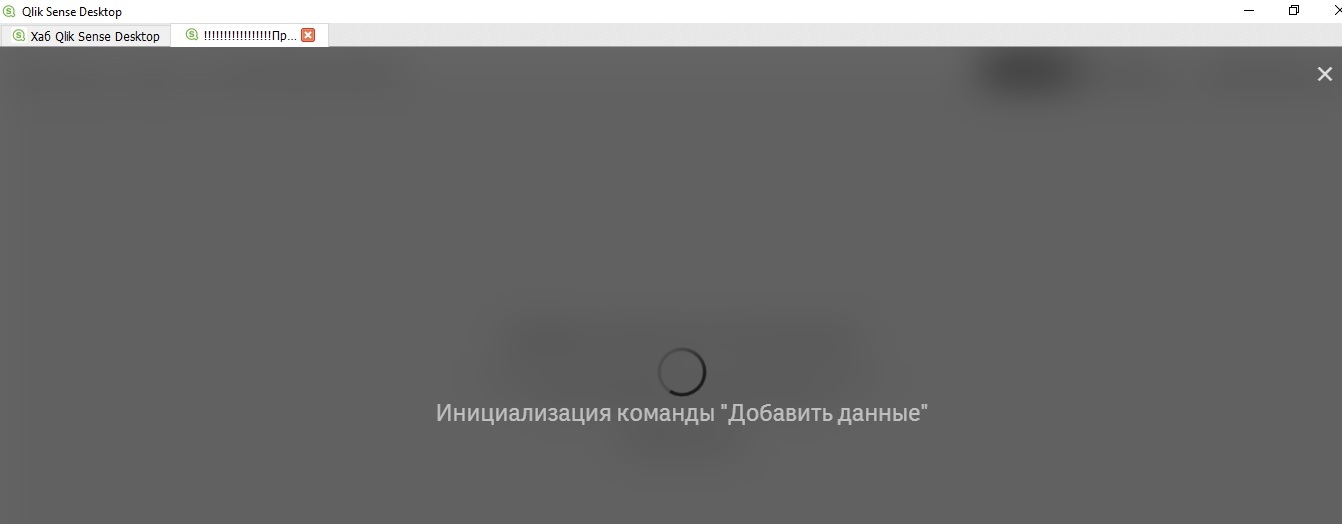
The problem was observed on two different computers that have the Qlik Sense Desktop version 3.1. Repair program does not resolve this effect.
If someone faced a similar problem, how to solve?
Regards
Andrey Kh
- Tags:
- Group_Discussions
Accepted Solutions
- Mark as New
- Bookmark
- Subscribe
- Mute
- Subscribe to RSS Feed
- Permalink
- Report Inappropriate Content
Problem solved. The reason for the behavior described is the presence of the Cyrillic alphabet in the user name, which is then displayed in the address path by accessing the Qlik Sense file. User name must be in a Latin alphabet.
The Qlik Sense versions 2.2 and below such a problem has not been observed.
Regards
Andrey Kh
- Mark as New
- Bookmark
- Subscribe
- Mute
- Subscribe to RSS Feed
- Permalink
- Report Inappropriate Content
The development of theme. On one of the two computers the problem not visible after cleaning browser Chrome history (browser was the default). On the second computer does not work even physical removal of Chrome browser. It did not help, and a full re-installation with removing all files Qlik Sense.
What is surprising, if Qlik Sense run used the browser IE10 or Microsoft Edge (address http://localhost:4848/hub/my/work), in the browser everything works fine. If you use browser Chrome or the Qlik Sense error occurs.
If someone faced a similar problem, how to solve?
Regards
Andrey Kh
- Mark as New
- Bookmark
- Subscribe
- Mute
- Subscribe to RSS Feed
- Permalink
- Report Inappropriate Content
Problem solved. The reason for the behavior described is the presence of the Cyrillic alphabet in the user name, which is then displayed in the address path by accessing the Qlik Sense file. User name must be in a Latin alphabet.
The Qlik Sense versions 2.2 and below such a problem has not been observed.
Regards
Andrey Kh
- Mark as New
- Bookmark
- Subscribe
- Mute
- Subscribe to RSS Feed
- Permalink
- Report Inappropriate Content
One final note. To not reinstall the operating system because of the Cyrillic in the name of the user for normal work in Qlik Sense files can be placed in the folder, the path to which the Latin alphabet and run it from a file location.
Run from a file location is described here Opening an app in Qlik Sense Desktop ‒ Qlik Sense (English) and here Открытие приложения в Qlik Sense Desktop ‒ Qlik Sense (Russian).
Regards
Andrey Kh
- Mark as New
- Bookmark
- Subscribe
- Mute
- Subscribe to RSS Feed
- Permalink
- Report Inappropriate Content
It also could be this known issue:
Jira issue ID: QLIK-65335
"When the computer running Qlik Sense is disconnected from the network, it will not be possible to add data to the app, and Qlik Sense becomes unresponsive. "
After choosing "Add Data" Qlik Sense attempts to connect to Qlik DataMarket. So if you rename folder QvDataMarketConnector, it will work without internet.
Path to folder C:\Users\%USERNAME%\AppData\Local\Programs\Common Files\Qlik\Custom Data
- Mark as New
- Bookmark
- Subscribe
- Mute
- Subscribe to RSS Feed
- Permalink
- Report Inappropriate Content
It should be noted that in the latest update Qlik Sense (file version 10.3.6.0) described above is a problem with the Cyrillic alphabet in the user name removed. Thanks to developers Qlik Sense.