Unlock a world of possibilities! Login now and discover the exclusive benefits awaiting you.
- Qlik Community
- :
- All Forums
- :
- QlikView App Dev
- :
- Input Box and Concat
- Subscribe to RSS Feed
- Mark Topic as New
- Mark Topic as Read
- Float this Topic for Current User
- Bookmark
- Subscribe
- Mute
- Printer Friendly Page
- Mark as New
- Bookmark
- Subscribe
- Mute
- Subscribe to RSS Feed
- Permalink
- Report Inappropriate Content
Input Box and Concat
Hi
Previously I was able to use the function = concat( Distinct Company, ',' ) in a inputbox's Listed Values text box on the Constraints tab.
This allowed me to show all the different company names as drop-down values in the input box.
When I try to do this now (currently in version 10, SR2), it show the drop-down values all in one row, for example Company1,Company2,Company3 etc. (see screenshot below). I also tried it using another delimiter ; in the function, but this also gave the same problem = concat( Distinct Company, ';' )
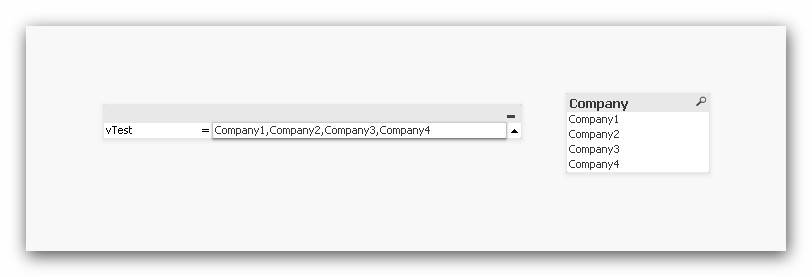
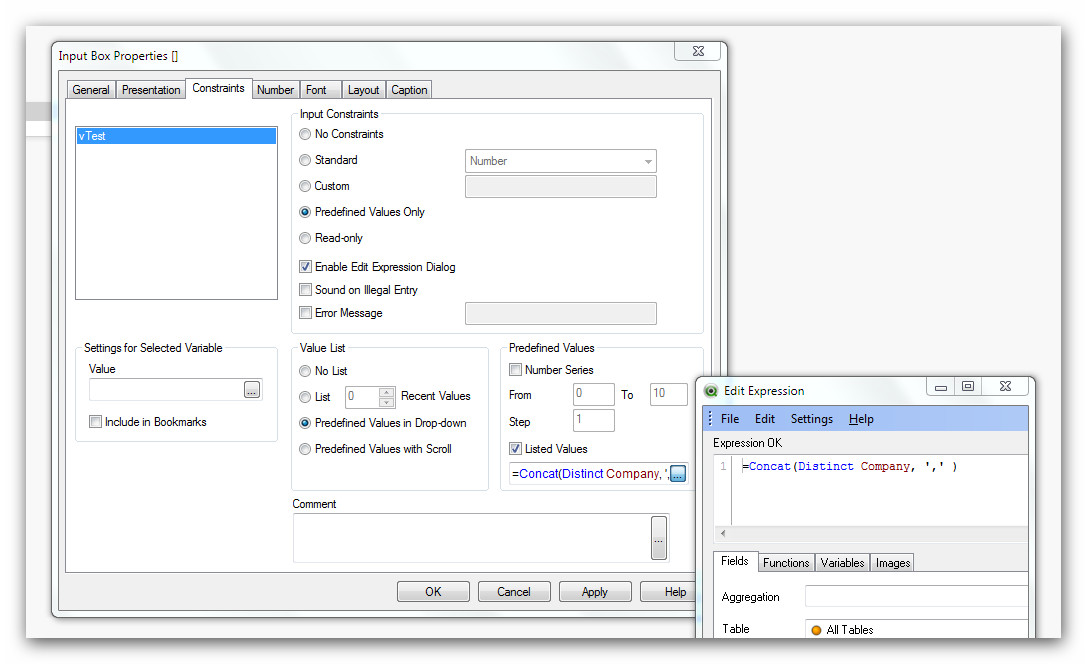
I would appreciate it if someone had an idea / example of how I should go about to do this.
Thank you
Jan-Hendrik
- « Previous Replies
-
- 1
- 2
- Next Replies »
Accepted Solutions
- Mark as New
- Bookmark
- Subscribe
- Mute
- Subscribe to RSS Feed
- Permalink
- Report Inappropriate Content
Ok, got it. Get to the Help menu, click on the "Document Support Info". A dialog with information about your document and environment appears. You will see there "List Separator" the Sys preference, in my case, is set to ";" whilst Doc in your case is set to ".". So type instead
=Concat(Field, '.')
And the values will appear as expected.
Regards.
BI Consultant
- Mark as New
- Bookmark
- Subscribe
- Mute
- Subscribe to RSS Feed
- Permalink
- Report Inappropriate Content
Hello Jan-Hendrik,
Use the following instead in the "Listed Values" expression dialog in the object properties, "Constraints" tab as in the attached example:
=Concat(DISTINCT Field, ';')
Hope that helps.
BI Consultant
- Mark as New
- Bookmark
- Subscribe
- Mute
- Subscribe to RSS Feed
- Permalink
- Report Inappropriate Content
Hi Miguel
Thank you for the feedback. This however did not solve my problem, I still get only one value in drop-down box showing:
Value A, Value B, Value C
Thus values show next to each other opposed to underneath each other.
When I use your document however it works correctly on my computer. Thus I'm wondering whather is isn't a setting on the document which need to be changed or alternatively it could be a bug.
Any ideas from someone
Thank you
- Mark as New
- Bookmark
- Subscribe
- Mute
- Subscribe to RSS Feed
- Permalink
- Report Inappropriate Content
Hi Miguel
Thank you for the feedback. This however did not solve my problem, I still get only one value in drop-down box showing:
Value A, Value B, Value C
Thus values show next to each other opposed to underneath each other.
When I use your document however it works correctly on my computer. Thus I'm wondering whather is isn't a setting on the document which need to be changed or alternatively it could be a bug.
Any ideas from someone
Thank you
- Mark as New
- Bookmark
- Subscribe
- Mute
- Subscribe to RSS Feed
- Permalink
- Report Inappropriate Content
Hi Miguel
Thank you for the feedback. This however did not solve my problem, I still get only one value in drop-down box showing:
Value A, Value B, Value C
Thus values show next to each other opposed to underneath each other.
When I use your document however it works correctly on my computer. Thus I'm wondering whather is isn't a setting on the document which need to be changed or alternatively it could be a bug.
Any ideas from someone
Thank you
- Mark as New
- Bookmark
- Subscribe
- Mute
- Subscribe to RSS Feed
- Permalink
- Report Inappropriate Content
Sorry, above should read
Value A;Value B;Value C
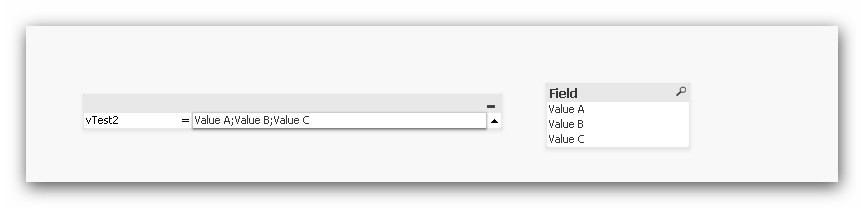
- Mark as New
- Bookmark
- Subscribe
- Mute
- Subscribe to RSS Feed
- Permalink
- Report Inappropriate Content
How did you create the variable? Is it in the load script? Did you do that in the Variable Overview in the Settings menu? In case is might be a bug, have you tried with the latest revision of QV 10 SR3 (build 9061) before contacting to the Support guys? Is there any chance you can upload your non-working document so we can check further?
BI Consultant
P.S.: I wouldn't mark as helpful a reply when it is not actually helpful. It may mislead another people with a similar issue looking for help.
- Mark as New
- Bookmark
- Subscribe
- Mute
- Subscribe to RSS Feed
- Permalink
- Report Inappropriate Content
Hi Miguel
Thx for your further correspondence
I tried both adding variable in >> Settings >> Variable Overview as well as in load script.
I also upgraded to QV10 SR3 (build 9061).
In both cases I get the same problem.
Link to example doc:
Thank you for your assistance so far.
Jan-Hendrik
- Mark as New
- Bookmark
- Subscribe
- Mute
- Subscribe to RSS Feed
- Permalink
- Report Inappropriate Content
Hi
Sorry, find attached example file, previous method not correct
- Mark as New
- Bookmark
- Subscribe
- Mute
- Subscribe to RSS Feed
- Permalink
- Report Inappropriate Content
Ok, got it. Get to the Help menu, click on the "Document Support Info". A dialog with information about your document and environment appears. You will see there "List Separator" the Sys preference, in my case, is set to ";" whilst Doc in your case is set to ".". So type instead
=Concat(Field, '.')
And the values will appear as expected.
Regards.
BI Consultant
- « Previous Replies
-
- 1
- 2
- Next Replies »