Unlock a world of possibilities! Login now and discover the exclusive benefits awaiting you.
- Qlik Community
- :
- All Forums
- :
- QlikView App Dev
- :
- where do i find the built in images
- Subscribe to RSS Feed
- Mark Topic as New
- Mark Topic as Read
- Float this Topic for Current User
- Bookmark
- Subscribe
- Mute
- Printer Friendly Page
- Mark as New
- Bookmark
- Subscribe
- Mute
- Subscribe to RSS Feed
- Permalink
- Report Inappropriate Content
where do i find the built in images
Hi,
I want to create a textbox with an arrow from QlikView's built in images but i can't find the search path to the arrows (I'm trying to put it as a background image).
Where do i find them?
I've tried to add an image in the expression window but that didn't work out, it was blank.
Thanks in advance.
Accepted Solutions
- Mark as New
- Bookmark
- Subscribe
- Mute
- Subscribe to RSS Feed
- Permalink
- Report Inappropriate Content
this works form me:
A text box with this exp:
='qmem://<bundled>/BuiltIn/arrow_e.png'
and image as representation.
be careful: without '=' it doesn't work.
Stefano.
- Mark as New
- Bookmark
- Subscribe
- Mute
- Subscribe to RSS Feed
- Permalink
- Report Inappropriate Content
Hi,
have you tried to set "representation" in the relative field in the Expression tab?
Stefano
- Mark as New
- Bookmark
- Subscribe
- Mute
- Subscribe to RSS Feed
- Permalink
- Report Inappropriate Content
Hi,
After creattion of a textbox, Goto General->Text-> Make it big window, where actually you write the formula and there you see this Images. With this you can add images like arrow
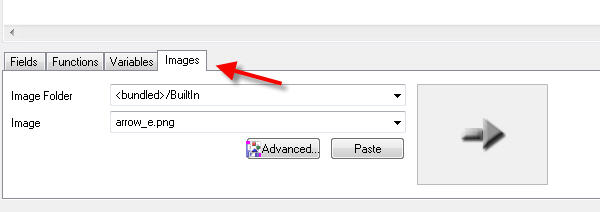
- Mark as New
- Bookmark
- Subscribe
- Mute
- Subscribe to RSS Feed
- Permalink
- Report Inappropriate Content
yes i've tried all this but still get a "blank" text box. I did the "keep aspect" thing too.
unfortunaltely i can't download the examples cause of my firewall.
- Mark as New
- Bookmark
- Subscribe
- Mute
- Subscribe to RSS Feed
- Permalink
- Report Inappropriate Content
this works form me:
A text box with this exp:
='qmem://<bundled>/BuiltIn/arrow_e.png'
and image as representation.
be careful: without '=' it doesn't work.
Stefano.
- Mark as New
- Bookmark
- Subscribe
- Mute
- Subscribe to RSS Feed
- Permalink
- Report Inappropriate Content
ah that's my problem! i didn't have the '=' !
Thanks a lot!
- Mark as New
- Bookmark
- Subscribe
- Mute
- Subscribe to RSS Feed
- Permalink
- Report Inappropriate Content
Just a note for anyone else reading this thread - make sure you pick "Image" and not "Text" as "Representation" on the "General" tab, as if you have "Text" chosen, you'll just see "='qmem:\\<bundled>\e-arrow" displayed in your text box.