Unlock a world of possibilities! Login now and discover the exclusive benefits awaiting you.
- Qlik Community
- :
- All Forums
- :
- QlikView App Dev
- :
- How to keep field selection locked even if clear b...
- Subscribe to RSS Feed
- Mark Topic as New
- Mark Topic as Read
- Float this Topic for Current User
- Bookmark
- Subscribe
- Mute
- Printer Friendly Page
- Mark as New
- Bookmark
- Subscribe
- Mute
- Subscribe to RSS Feed
- Permalink
- Report Inappropriate Content
How to keep field selection locked even if clear button pressed
is there an easy way to do this or do I have to use macros, variables, etc.?
- Mark as New
- Bookmark
- Subscribe
- Mute
- Subscribe to RSS Feed
- Permalink
- Report Inappropriate Content
you need to make the selection you want to lock, then right botton and then lock., to unlock, same thing but with unlock.
greetings!!
- Mark as New
- Bookmark
- Subscribe
- Mute
- Subscribe to RSS Feed
- Permalink
- Report Inappropriate Content
the problem is that if the user clicks on clear, the locked fields also get cleared.
- Mark as New
- Bookmark
- Subscribe
- Mute
- Subscribe to RSS Feed
- Permalink
- Report Inappropriate Content
No, it does not, post your app and I´ll lock it if you wuant.
- Mark as New
- Bookmark
- Subscribe
- Mute
- Subscribe to RSS Feed
- Permalink
- Report Inappropriate Content
Usually when you lock the selection and click on Clear. The locked selection stay selected.
- Mark as New
- Bookmark
- Subscribe
- Mute
- Subscribe to RSS Feed
- Permalink
- Report Inappropriate Content
You can also set a trigger to automatically lock a field when the user opens the document.
- Mark as New
- Bookmark
- Subscribe
- Mute
- Subscribe to RSS Feed
- Permalink
- Report Inappropriate Content
As scott-phl said, you can set a trigger to do this. There is also another way.
Try this.
1. Clear all selections
2. Make the selections you want
3. Using the drop down under the 'Clear' button, select 'Set Clear State'
Now, whenever the user hits the clear button the selections you made will automatically be applied
- Mark as New
- Bookmark
- Subscribe
- Mute
- Subscribe to RSS Feed
- Permalink
- Report Inappropriate Content
Hi Juan,
Maybe I miss understand what you looking for.
Let try this case
+Case1 : Lock ListBox
1. Select one value in List Box ==> Right Click on List Box ==> Properties ==> Check Always Select One Value
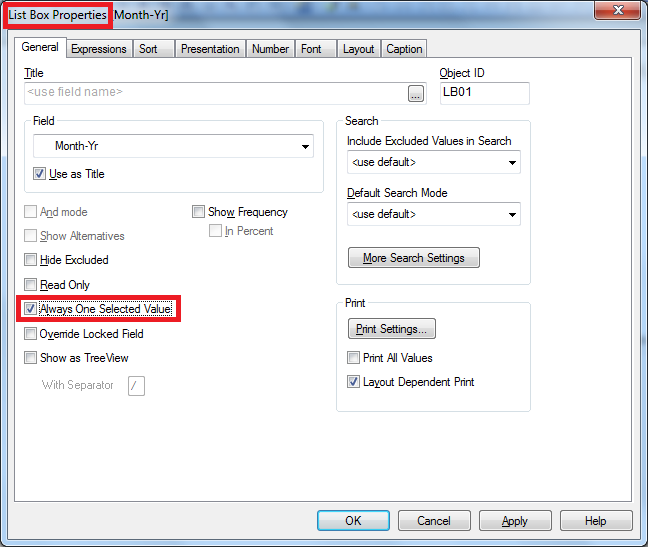
+Case2: If you have select any field value when open document
1. Setting ==> Document Properties Triggers ==> OnOpen ==> Follow below
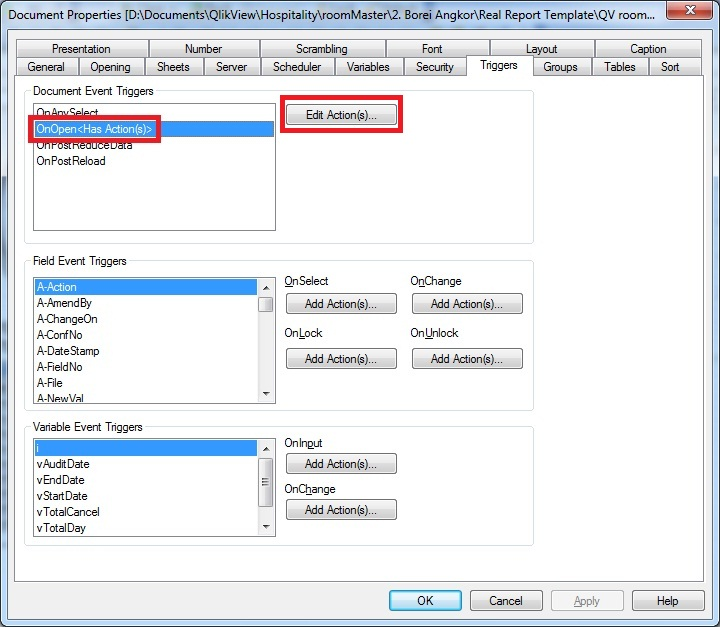
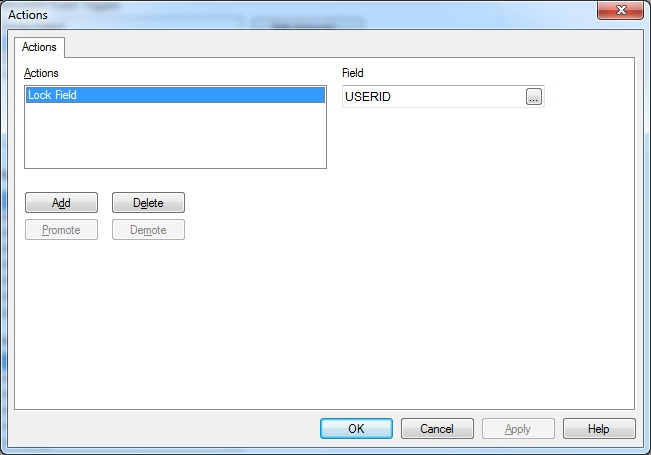
Regards,
Sokkorn Cheav
- Mark as New
- Bookmark
- Subscribe
- Mute
- Subscribe to RSS Feed
- Permalink
- Report Inappropriate Content
Just lock it again by trigger if the user unlocks it...
Document Properties --> Field Event Trigger --> choose the field(s) --> OnUnlock --> Action: Lock Field.