Unlock a world of possibilities! Login now and discover the exclusive benefits awaiting you.
- Qlik Community
- :
- All Forums
- :
- QlikView App Dev
- :
- Script to find number of people changed their coun...
- Subscribe to RSS Feed
- Mark Topic as New
- Mark Topic as Read
- Float this Topic for Current User
- Bookmark
- Subscribe
- Mute
- Printer Friendly Page
- Mark as New
- Bookmark
- Subscribe
- Mute
- Subscribe to RSS Feed
- Permalink
- Report Inappropriate Content
Script to find number of people changed their country
Suppose i have 10 people in which 5 people have change their country from INDIA to US in the list.I want a script to find out how many people change their county.Thanks in advance.
- Tags:
- new_to_qlikview
- « Previous Replies
- Next Replies »
Accepted Solutions
- Mark as New
- Bookmark
- Subscribe
- Mute
- Subscribe to RSS Feed
- Permalink
- Report Inappropriate Content
Hi,
Please try below script, it will give you table that you can further enhance. Please give attention to 'Change' column.
Temp:
LOAD Name,
Country
FROM
CountryChange.xls
(biff, embedded labels, table is Sheet1$);
CountryChange:
LOAD Name,Country,
if(Name = Peek(Name), if(Country=Peek(Country), '1', Peek(Country) & ' - ' & Country), 'NA') as Change
Resident Temp
Order By Name;
DROP table Temp;
FinalTable:
LOAD *, 1 as Flag
Resident CountryChange
Where Change <> 'NA';
Drop Table CountryChange;
- Mark as New
- Bookmark
- Subscribe
- Mute
- Subscribe to RSS Feed
- Permalink
- Report Inappropriate Content
This is the easiest way to do what you asked, for a more complex situation you have to add a numeration to each change.
hope it helps
- Mark as New
- Bookmark
- Subscribe
- Mute
- Subscribe to RSS Feed
- Permalink
- Report Inappropriate Content
PLEASE SE ATACHA QVW.
LOAD Name,
if( upper(Country) = 'INDIA',Country) AS CUNTRY_INDIA,
if( upper(Country) = 'US',Country) AS CUNTRY_USA,
Country
FROM
C:\Data.xlsx
(ooxml, embedded labels, table is Sheet1);
HOPE IT HELPS YOU.
- Mark as New
- Bookmark
- Subscribe
- Mute
- Subscribe to RSS Feed
- Permalink
- Report Inappropriate Content
Cannot open file 'C:\Data.xlsx' The system cannot find the file specified.Error is coming while executing the script.and as far as i think it will tell how many peoples are from india and how many are from US.But actually my requirement is how many people changed their country.if u can see the attached file Asit has changed from INDIA to US like that in total 5 people has changed. so i want how many people changed???
- Mark as New
- Bookmark
- Subscribe
- Mute
- Subscribe to RSS Feed
- Permalink
- Report Inappropriate Content
Thanks for ur reply.as i m using the personal edition so cant open ur qvw file.so can u please post the script file???
- Mark as New
- Bookmark
- Subscribe
- Mute
- Subscribe to RSS Feed
- Permalink
- Report Inappropriate Content
C:\Data.xlsx you have to change to the rout of your xlsx
try with this.
LOAD
count(if( upper(Country) = 'US',Country)) AS NUm_change,
Country
FROM
change it // C:\Data.xlsx
(ooxml, embedded labels, table is Sheet1) Group by Country;
- Mark as New
- Bookmark
- Subscribe
- Mute
- Subscribe to RSS Feed
- Permalink
- Report Inappropriate Content
Hi,
In an expression (no script), you can use this :
=sum(if(aggr(count(Country),Name)>1,1))
Regards,Vincent
- Mark as New
- Bookmark
- Subscribe
- Mute
- Subscribe to RSS Feed
- Permalink
- Report Inappropriate Content
I just loaded Data and set a straight chart with Name as dimension and the following expression:
if(Count(Country)>1,1,0)
This expression just solve the easy problem but doesn't solve more complex situation.
For complex situations you need more information on the "history" of customer changes ... so you must add at least a column to your data that explain the first, the second and all others changes of nations.
- Mark as New
- Bookmark
- Subscribe
- Mute
- Subscribe to RSS Feed
- Permalink
- Report Inappropriate Content
See the below figure..the Num _change is coming as 0 and 8.but the actual number of people who has changed country is 5.
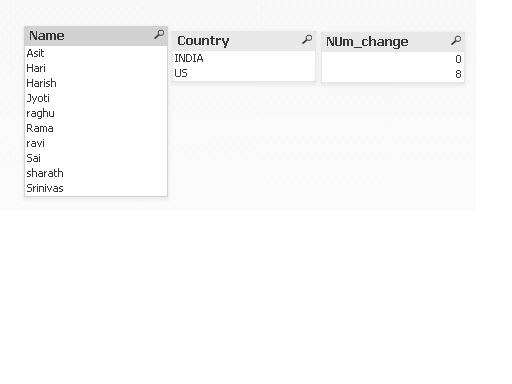 iiiiiii
iiiiiii
- Mark as New
- Bookmark
- Subscribe
- Mute
- Subscribe to RSS Feed
- Permalink
- Report Inappropriate Content
in the excel you give me i have 8 with us and 7 with india.
see image atach
if you want to count india do the same,
but is more easy do it in design.
Thanks
- « Previous Replies
- Next Replies »