Unlock a world of possibilities! Login now and discover the exclusive benefits awaiting you.
- Qlik Community
- :
- All Forums
- :
- QlikView App Dev
- :
- How to make Themes for Qlikview
- Subscribe to RSS Feed
- Mark Topic as New
- Mark Topic as Read
- Float this Topic for Current User
- Bookmark
- Subscribe
- Mute
- Printer Friendly Page
- Mark as New
- Bookmark
- Subscribe
- Mute
- Subscribe to RSS Feed
- Permalink
- Report Inappropriate Content
How to make Themes for Qlikview
I Want to make themes for my application.How to make it?
Or how to make .qvt files for my application?
Sheet properties ->theme maker-> and further process gives me themes wich i already have on my system...but i need to make a new theme for Qlikview how to do it
- Mark as New
- Bookmark
- Subscribe
- Mute
- Subscribe to RSS Feed
- Permalink
- Report Inappropriate Content
Hi Saumya,
This might be helpful :
http://community.qlik.com/thread/90583
You can not only use the already available themes but also create a theme of your own using Theme maker wizard.
Hope this helps!
- Mark as New
- Bookmark
- Subscribe
- Mute
- Subscribe to RSS Feed
- Permalink
- Report Inappropriate Content
hey shyamal thanks for the reply, but what i expected is not this......In here what we do is it takes only one theme ...i mean only the background color. But i want to make a theme after i put a 2-3 text object(with different design) in it and as a whole i want to make it as a theme.
Hope you understood it.
- Mark as New
- Bookmark
- Subscribe
- Mute
- Subscribe to RSS Feed
- Permalink
- Report Inappropriate Content
Yes you can do all of that and save it as a theme using theme maker.
And next time when you wanna make an app with the similar settings just hit the option apply theme.
- Mark as New
- Bookmark
- Subscribe
- Mute
- Subscribe to RSS Feed
- Permalink
- Report Inappropriate Content
Can you please explain how...if you have 3-4 text objects with different design in a sheet along with its background color
- Mark as New
- Bookmark
- Subscribe
- Mute
- Subscribe to RSS Feed
- Permalink
- Report Inappropriate Content
Goto sheet properties -> Theme maker
You should do the following over there:
1. define the source object for the theme (could be a text object as well)
2. choose what properties should be chosen from the current sheet element for insertion in the theme
3. decide which parts of the theme should be created.
4. Save it and you are good to go !
- Mark as New
- Bookmark
- Subscribe
- Mute
- Subscribe to RSS Feed
- Permalink
- Report Inappropriate Content
This should have worked right ?
Mark it as a correct answer so that other users of the forum can benefit.
- Mark as New
- Bookmark
- Subscribe
- Mute
- Subscribe to RSS Feed
- Permalink
- Report Inappropriate Content
Hi Saumya,
Yep i got it!
You can do it using theme maker by using the below steps:
1. Go to any object- Properties-Layout & open Theme maker.
2. Then select none in Template, click on Next
3. As soon as you click on Next, it will ask you to save your file (as .qvt), give it a name & save it
4. It will display a list of all the available objects in that sheet in Source drop down as follows:
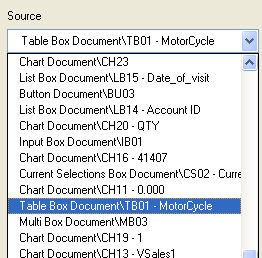
5. You can select any object you want and then in the Next pages, you can alter/edit the properties of the object and finally save it as your theme.
6. Once it si done for one object, you can edit the template using the same procedure (for multiple objects), just instead of New Template, you can use Modify existing theme.
Hope this helps!