Unlock a world of possibilities! Login now and discover the exclusive benefits awaiting you.
- Qlik Community
- :
- All Forums
- :
- QlikView App Dev
- :
- Images as column data in straight table
- Subscribe to RSS Feed
- Mark Topic as New
- Mark Topic as Read
- Float this Topic for Current User
- Bookmark
- Subscribe
- Mute
- Printer Friendly Page
- Mark as New
- Bookmark
- Subscribe
- Mute
- Subscribe to RSS Feed
- Permalink
- Report Inappropriate Content
Images as column data in straight table
Hi,
I need to display the images as column in the straight table, for eg : if my source is facebook then facebook image and if source is twitter then twitter image.
Thanks in advance
Accepted Solutions
- Mark as New
- Bookmark
- Subscribe
- Mute
- Subscribe to RSS Feed
- Permalink
- Report Inappropriate Content
Hi Prathima,
In the Dimensions tab of the Straight Table you have a button to set Advanced configuration on a dimension. You can use the Image representation for the dimension "Image".
To implement the conditional...
if(source='Facebook', facebook_image, twitter_image)
- Mark as New
- Bookmark
- Subscribe
- Mute
- Subscribe to RSS Feed
- Permalink
- Report Inappropriate Content
Hi Prathima,
In the Dimensions tab of the Straight Table you have a button to set Advanced configuration on a dimension. You can use the Image representation for the dimension "Image".
To implement the conditional...
if(source='Facebook', facebook_image, twitter_image)
- Mark as New
- Bookmark
- Subscribe
- Mute
- Subscribe to RSS Feed
- Permalink
- Report Inappropriate Content
I think you can use "bundle load" to load all your images and image id (in number) into QlikView.
Create a Straight table add the image id field as dimension.
Go to Advanced properties of Dimension and set image settings.
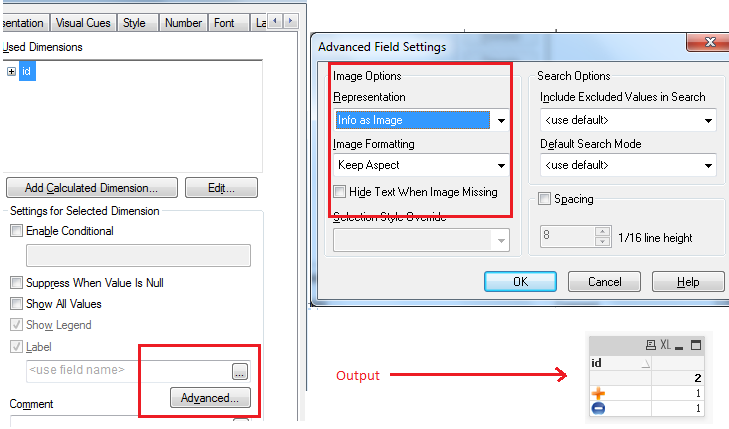
- Mark as New
- Bookmark
- Subscribe
- Mute
- Subscribe to RSS Feed
- Permalink
- Report Inappropriate Content
Hi Prathima,
Please find attached file for solution.
Regards,
Jagan.
- Mark as New
- Bookmark
- Subscribe
- Mute
- Subscribe to RSS Feed
- Permalink
- Report Inappropriate Content
Thank you.
- Mark as New
- Bookmark
- Subscribe
- Mute
- Subscribe to RSS Feed
- Permalink
- Report Inappropriate Content
Thanks for this post !
It helped me a lot
-Angel