Unlock a world of possibilities! Login now and discover the exclusive benefits awaiting you.
- Qlik Community
- :
- All Forums
- :
- QlikView Administration
- :
- Failed to open document
- Subscribe to RSS Feed
- Mark Topic as New
- Mark Topic as Read
- Float this Topic for Current User
- Bookmark
- Subscribe
- Mute
- Printer Friendly Page
- Mark as New
- Bookmark
- Subscribe
- Mute
- Subscribe to RSS Feed
- Permalink
- Report Inappropriate Content
Failed to open document
Hi Community,
suddenly one of my user getting this error while opening document in access point.
he was using and opening this document successfully before.
we are using qlikview 11.20
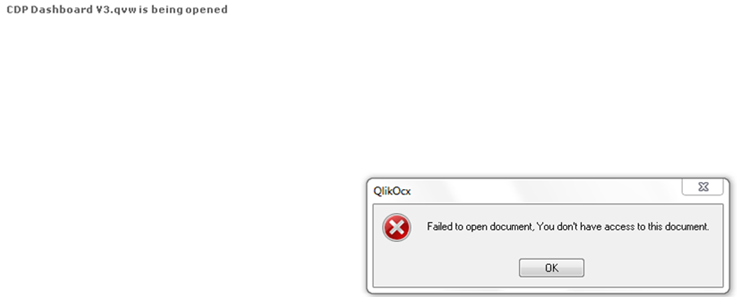
any idea would be appreciated...
- Tags:
- qlikview_deployment
- Mark as New
- Bookmark
- Subscribe
- Mute
- Subscribe to RSS Feed
- Permalink
- Report Inappropriate Content
Hello,
which security option do you use ?
if DMS, check the Authorisation tab
if NTFS, check windows rights on the document.
regards,
Johann
- Mark as New
- Bookmark
- Subscribe
- Mute
- Subscribe to RSS Feed
- Permalink
- Report Inappropriate Content
How is he accessing?
Directly using the document link or using accesspoint home page?
Is there any recent activities change in application or in configuration?
How many users are affected?
- Mark as New
- Bookmark
- Subscribe
- Mute
- Subscribe to RSS Feed
- Permalink
- Report Inappropriate Content
hi guyz thanks for your time,
below are the details, kindly help..
DMS Mode
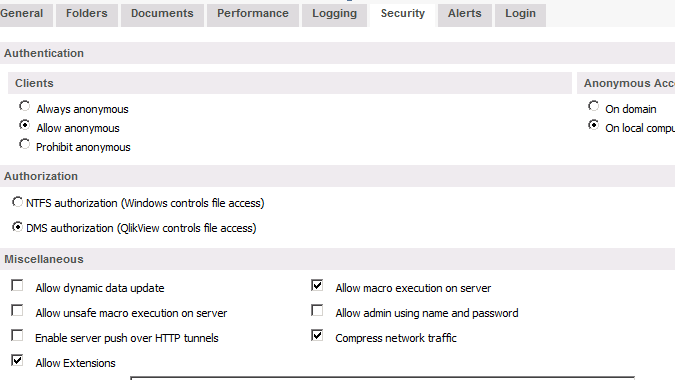
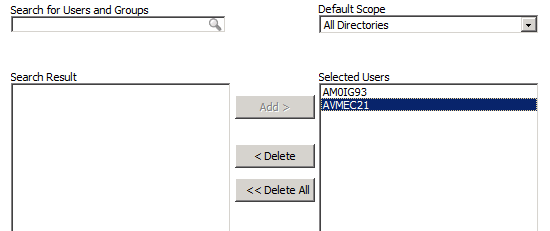
there are two users , first user can open the document, but second user cant open... same setting for both
- Mark as New
- Bookmark
- Subscribe
- Mute
- Subscribe to RSS Feed
- Permalink
- Report Inappropriate Content
Hi,
I would try changing to "prohibit anonymous"
Bill
To help users find verified answers, please don't forget to use the "Accept as Solution" button on any posts that helped you resolve your problem or question.
- Mark as New
- Bookmark
- Subscribe
- Mute
- Subscribe to RSS Feed
- Permalink
- Report Inappropriate Content
Hi Bill,
thank you for suggestion,
but my first user can open the document.
and is section access can cause this error?
i asked him try changing to "prohibit anonymous".
i will update you, if it work or not..?