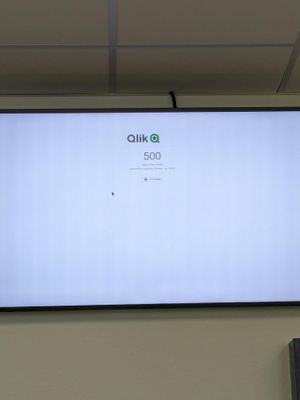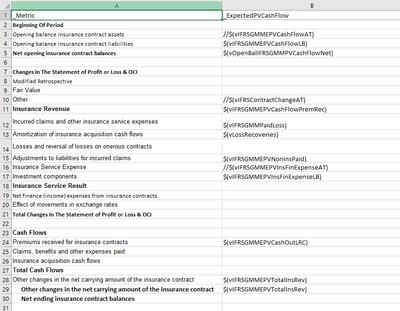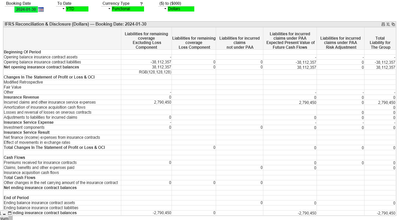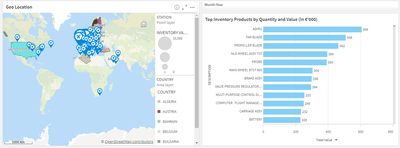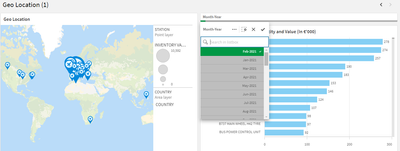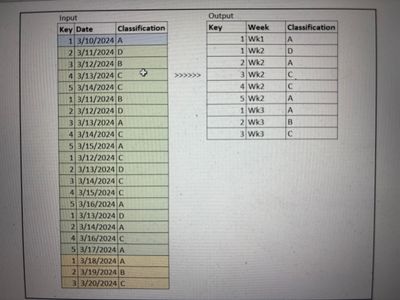Unlock a world of possibilities! Login now and discover the exclusive benefits awaiting you.
Welcome to
Qlik Community!
Recent Discussions
-
qlik sense on a tv screen with Optisings solution
hi, i need help. we want to put a qlik app on tv screen with a Optisings solution. we have every time a mistake like this. what we can do that we do... Show Morehi,
i need help. we want to put a qlik app on tv screen with a Optisings solution. we have every time a mistake like this. what we can do that we don t have this? mistake 500. what is it?
-
Format dimension Inline table script
I have a QV report that I inherited. It uses an Excel template to read in the left side row labels and the expressions for each cell. Then there is ... Show MoreI have a QV report that I inherited. It uses an Excel template to read in the left side row labels and the expressions for each cell. Then there is an inline table
This is the excel template-
Then the inline table -
LOADIF(Match(RowNo(), 1, 4, 6, 10, 15, 17, 20, 22, 26, 29, 31, 34), '<b>') AS _Formatting,RowNo() AS _Index,_Metric,_ExpectedPVCashFlow,_Expression2,_Expression3,_Expression4,_Expression5,_Expression6,_Expression7,_Expression8,_Expression9,_Expression10,_CSMLessLRC,_Expression11,_Expression12,_Expression13FROM $(v_ExcelSource)ToaRe Tracking IFRS PAA.xlsx(ooxml, embedded labels, table is IFRSRD);Then the table uses _metric as a dimension. Here is the QV report
I am trying to format the row labels with indentation. I can make them bold by including
<b> in the _Format column.
I want to indent particular rows like such –
CHANGES IN THE STATEMENT OF PROFIT OR LOSS & OCI
Modified Retrospective
Fair Value
Other
Insurance Revenue
Incurred claims and other insurance service expenses
Amortization of insurance acquisition cash flows
Losses and reversal of losses on onerous contracts
Adjustments to liabilities for incurred claims
Insurance Service Expense
Investment components
Insurance Service Result
I have tried to use the format column and   to insert spaces, but that did not work
Is this possible to do ?
Any thoughts on this would be greatly appreciated.
Thanks,
Brian
-
Append two tables to one when the primary key do not match
I have two Q VD files (table1, table2) with the same column names, and I would like to append them into a single table called "final_table". The appen... Show MoreI have two Q VD files (table1, table2) with the same column names, and I would like to append them into a single table called "final_table". The append operation should only occur when the primary keys do not match from both tables. However, with the current code, I am only seeing IDs from table1 appear, and IDs from table2 are not being included.
I would appreciate your guidance in resolving this issue.
LOAD *
From table1;
Concatenate LOAD * FROM table2
WHERE NOT Exists(id); -
reading xml
HelloI'm reading a qvd file which contains data for a table that has a column whose data is in xml formatI'm reading the xml field and then parse it t... Show MoreHello
I'm reading a qvd file which contains data for a table that has a column whose data is in xml format
I'm reading the xml field and then parse it to get the fields in the xml tags along with their values
during reload I get an error saying
An invalid character was found in text content.
On line number: 1. On column number: 659.
but I don't have that number of columns?
Check attached QVW and QVD file
the script works fine if I put the condition where RecNo < 367
but if I remove this condition the script works fine - and I have to in order to read all data
can someone help me identify what might be wrong?
-
Geo Map shouldn't affect when select on yearmonth filter
Hi Everyone, so I have geo map which shouldn't affect when I select year month, So I have provided the expression to ignore this dimension but in size... Show MoreHi Everyone, so I have geo map which shouldn't affect when I select year month, So I have provided the expression to ignore this dimension but in size&shape properties, there are two layers point layers and area layers, except size&shape all the properties are dimension, so How should I stop the dimension from reflecting from year-month?
right now after selecting it is removing countrys(area layer) and some station(point layer) when I select year-month.
Used expression: SUM({<[YEAR_MONTH]=>}[GEO_AVG_PRICE] * [GEO_QTY])
Before selecting year month filter:
after selecting (it shouldn't change anything, It should show the map as it was before as in above image): -
Group and get latest classification of a week
Hello everyone, please refer to snapshot , the input table has dates and classification column along with other columns. I want to create this shown ... Show MoreHello everyone,
please refer to snapshot , the input table has dates and classification column along with other columns. I want to create this shown output where latest classification is selected for each key as per week
note: week starts on Mon and ends on Sun. And I have highlighted dates falling in same week.
I want to do it at script level only.
-
Dynamic date in the WHERE clause
Hi There, I have the following SQL query, which retrieves data for the last 5 years based on the snapshot taken at the start of the financial year. I ... Show MoreHi There,
I have the following SQL query, which retrieves data for the last 5 years based on the snapshot taken at the start of the financial year. I would like to make it dynamic so that I don't have to modify the code next year.
I would greatly appreciate your guidance on how to achieve this.
SQL_EXTRACT:SQLWITH sample_data AS (SELECT id,1 AS countFROM tableWHERE TO_DATE('2023-07-01', 'YYYY-MM-DD') BETWEEN EFEC_STRT_DT AND EFEC_END_DTUNION ALLSELECT id,1 AS countFROM tableWHERE TO_DATE('2022-07-01', 'YYYY-MM-DD') BETWEEN EFEC_STRT_DT AND EFEC_END_DTUNION ALLSELECT id,1 as countFROM tableWHERE TO_DATE('2021-07-01', 'YYYY-MM-DD') BETWEEN EFEC_STRT_DT AND EFEC_END_DTUNION ALLSELECT id,1 as countFROM tableWHERE TO_DATE('2020-07-01', 'YYYY-MM-DD') BETWEEN EFEC_STRT_DT AND EFEC_END_DTSELECT *FROM sample_data; -
how to include an easy condition of a variable lower than another in a set analy...
Hi all, I need to include a test in a set analysis. The expression that is not in bold works fine. I just need to include a condition now, i.e I need ... Show MoreHi all,
I need to include a test in a set analysis. The expression that is not in bold works fine. I just need to include a condition now, i.e I need to sum the sales when weeks_left_to_event was a smaller number than current_weeks_left_to_event
=Rangesum(Above(Sum({<year_event=, weeks_left_to_event<={"current_weeks_left_to_event"} ,month_event=, event_code=p(previous_event_code), event_to_compare=, event_name= >} quantity), 0, RowNo()))
Any help much appreciated!!
-
Dimension as a measure
Hi, I am creating a pivot table where I have a measure which gives a count of ID. I need to to make it a dimension and collapse it so that it shows t... Show MoreHi,
I am creating a pivot table where I have a measure which gives a count of ID. I need to to make it a dimension and collapse it so that it shows the count and upon clicking the expand option, I have to see new set of dimensions which will give the data for the count.
Something like this
Dim1 count ABC 200 ID Name Country 1 aa A 2 ab B 3 bc N -
A join that doesn't surprisingly work
Hello everyone, I would like to discuss this case and I'm sure someone can explain to me why this happens. In my following script, table1 is a fact ta... Show MoreHello everyone, I would like to discuss this case and I'm sure someone can explain to me why this happens.In my following script, table1 is a fact table of data about Activities that actually have happened and table 2 is a fact able about all activities, including the ones in table1 and more that are announced but haven't happened yet so they cannot be in table1 yet. Dim_team is a dimension table with team details. The cardinality is many to 1 such as an Event_id can only belong to an ID_Activity, but an ID_Activity and can have many Event_ids. So the question now is: I tried to right join the tables with a composite key "Activity_Key" (because in fact ID_Activity and ID_for_Activity are the same and so are ID_Team and ID_of_Team) so that I can have all data for Activities even when they have nulls in table1.The result I'm getting is not what I expected, it gets partial information, doesn't match info as it should.A link table saved the day, but I was -and still am- very confused about that.dim_team:LOAD ID_Team,Team_NameTeam_CodeFROM [$(vPathQVD)team.qvd](qvd);fact_table1://LOAD"Event_id","ID_Person","ID_Team","ID_Activity","ID_Team"&"ID_Activity" as Activity_KeyFROM [$(vPathQVD)table1.qvd](qvd);right join(fact_table1)//fact_table2LOAD"ID_for_Activity","ID_of_Team","ID_of_Team"&"ID_for_Activity" as Activity_Key,"Activity_Name","Participants_Number",Date,PlaceFROM [$(vPathQVD)Activity.qvd](qvd);I could use some help! Thank you 🙂

Lots of Qlik Talend Data Integration Sessions!
Wondering about Qlik Talend Data Integration Sessions? There are 11, in addition to all of the Data & Analytics. So meet us in Orlando, June 3 -5.

Qlik Community How To's
Browse our helpful how-to's to learn more about navigating Qlik Community and updating your profile.

Do More with Qlik - Delivering Real-Time, Analytics-Ready Data
Join us on April 24th at 10 AM ET for the next Do More with Qlik webinar focusing on Qlik’s Data Integration & Quality solutions.

Your journey awaits! Join us by Logging in and let the adventure begin.
Customer Story
Qlik Data Integration & Qlik Replicate story
Qlik enables a frictionless migration to AWS cloud by Empresas SB, a group of Chilean health and beauty retail companies employing 10,000 people with 600 points of sale.
Customer Story
Building a Collaborative Analytics Space
Qlik Luminary Stephanie Robinson of JBS USA, the US arm of the global food company employing 70,000 in the US, and over 270,000 people worldwide.
Location and Language Groups
Choose a Group
Join one of our Location and Language groups. Find one that suits you today!
Healthcare User Group
Healthcare User Group
A private group is for healthcare organizations, partners, and Qlik healthcare staff to collaborate and share insights..
Japan Group
Japan
Qlik Communityの日本語のグループです。 Qlik製品に関する日本語資料のダウンロードや質問を日本語で投稿することができます。
Brasil Group
Brazil
Welcome to the group for Brazil users. .All discussions will be in Portuguese.
Blogs
Community News
Hear from your Community team as they tell you about updates to the Qlik Community Platform and more!