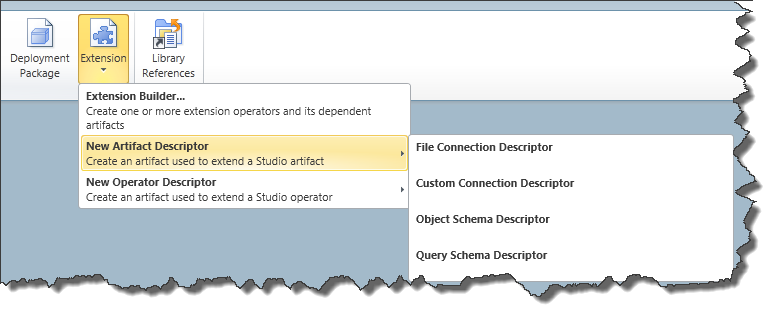Unlock a world of possibilities! Login now and discover the exclusive benefits awaiting you.
- Subscribe to RSS Feed
- Mark as New
- Mark as Read
- Bookmark
- Subscribe
- Printer Friendly Page
- Report Inappropriate Content
Last month QlikTech released QlikView Expressor 3.9 which introduced some key features that not only strengthen data governance practices within a QlikView deployment, but also enable developers to extend QlikView Expressor functionality.
Enhancements include:
- Conformance Mapping - enables consistent naming of attributes representing a given data element. It reduces the proliferation of unnecessary variations that can cause inconsistent results in data processing. Conformance Mapping makes it simple to unify the attributes mapped to fields in a Schema.
- Metadata Analysis Search and Usage - helps locate QlikView Expressor artifacts (dataflows, schemas, types, connections, attributes, fields, etc.) within workspaces, projects and libraries that are used to manage and prepare data for QlikView and other data targets.
- The Extension SDK - enables a set of toolkits and wizards that provide a framework with common functions for developing Extensions for QlikView Expressor.
In this article I will briefly cover the QlikView Expressor Extension SDK and provide a supporting reference with examples that demonstrate how it can be used. (You can learn more about these features in this Technical Brief.)
The Extension SDK
Typically, software packages provide a method to extend their functionality using a development kit or API. This allows a developer to build in new capabilities that otherwise would not be available in the out-of-the-box software. The QlikView Expressor Extension SDK enables a set of toolkits and wizards that provide a framework with common functions for developing extensions for QlikView Expressor. With extensions, developers can provide clients with tools to integrate data from specialized sources and perform specialized transformations on data. An extension’s operators, connections and schema integrate into the QlikView Expressor Desktop interface and seamlessly work in conjunction with other standard, enterprise artifacts and operators.
The Extensions SDK provides a set of compilation, utility, and data type conversion functions using built-in Datascript Modules (DSM). DSMs are the standard QlikView Expressor scripting module for Datascript, based on the Lua open-source scripting language. Extensions built on these common functions add functionality to QlikView Expressor Desktop to support custom data sources and specialized transformations.
Figure 1 - The Extension Builder
What is a QlikView Expressor Extension?
A QlikView Expressor Extension is a plug-in (or add-on) that adds new Operators and Metadata artifacts to those already included in the core QlikView Expressor product. Extensions can provide read,write,transform and work-flow-like operations that are not available with the standard operators and artifact types. Once developed they can be easily packaged and distributed with the QlikView Expressor Extensions Manager.
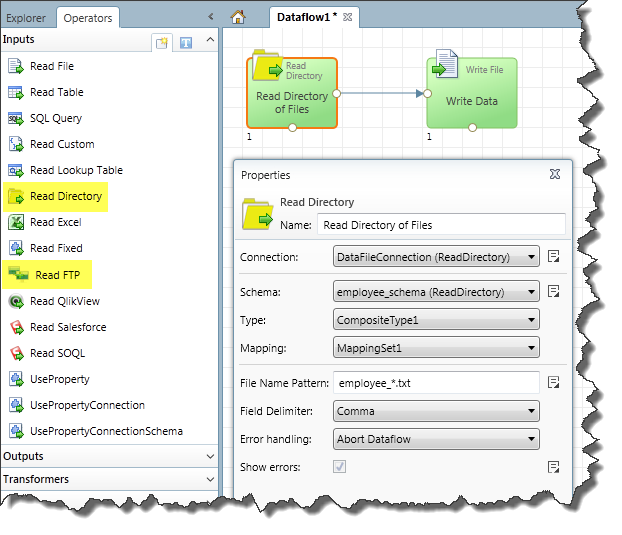
Figure 2 - Custom Operators for reading files from a directory or FTP
The Extension SDK Tutorial
Want to give it a try? Check out this tutorial and sample project to learn how extensions are built using QlikView Expressor.
NOTE: Please make sure you have QlikView Expressor 3.9.1 installed.
Samples available in the project include:
- Reading Fixed Width Files
- Reading delimited files from a directory
- Reading a data file via FTP
- Encrypting and Decrypting Data with a custom transform
Regards,
Michael Tarallo
Senior Product Marketing Manager
QlikView and QlikView Expressor
@mtarallo
You must be a registered user to add a comment. If you've already registered, sign in. Otherwise, register and sign in.