Unlock a world of possibilities! Login now and discover the exclusive benefits awaiting you.
- Subscribe to RSS Feed
- Mark as New
- Mark as Read
- Bookmark
- Subscribe
- Printer Friendly Page
- Report Inappropriate Content
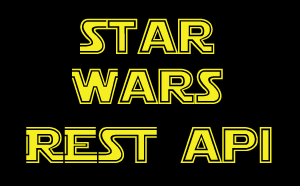 Recently, I worked with a Qlik Community member to help them understand the Qlik REST Connector with Qlik Sense and QlikView. At first it appeared simple, but then he soon realized he needed to understand a bit more about how the data came back (the response), what the pagination settings were (pages of data used to retrieve more rows) and finally how to link (join, associate) other attributes that came back from the results of multiple REST API endpoints / resources. We got it all working and the results were pleasing. Needless to say were able to perform text analytics from a barrage of Facebook comments. However, as I finalized all this in my head, I wanted to share what I've learned but in the simplest way possible. So I decided to find a very simple, publicly available RESTful service API in which I can demonstrate my findings easily. The below video presents those findings in a educational and entertaining way using the Star Wars API. Yes, that is correct, I said the Star Wars API. As a bonus, stick to the end of the video to see the Media Box Extension in action.
Recently, I worked with a Qlik Community member to help them understand the Qlik REST Connector with Qlik Sense and QlikView. At first it appeared simple, but then he soon realized he needed to understand a bit more about how the data came back (the response), what the pagination settings were (pages of data used to retrieve more rows) and finally how to link (join, associate) other attributes that came back from the results of multiple REST API endpoints / resources. We got it all working and the results were pleasing. Needless to say were able to perform text analytics from a barrage of Facebook comments. However, as I finalized all this in my head, I wanted to share what I've learned but in the simplest way possible. So I decided to find a very simple, publicly available RESTful service API in which I can demonstrate my findings easily. The below video presents those findings in a educational and entertaining way using the Star Wars API. Yes, that is correct, I said the Star Wars API. As a bonus, stick to the end of the video to see the Media Box Extension in action.
See this video on YouTube as well. Using the Qlik REST Connector - Pagination and Multiple JSON Schemas - YouTube

Do you know of other simple and fun, publicly available RESTful services? Share them with the Qlik Community in the comments below.
Regards,
Michael Tarallo (@mtarallo) | Twitter
Qlik
Special shout out to: Paul Hallett (@phalt_) | Twitter - for creating an awesome resource http://swapi.co/about that allowed me to easily demonstrate the Qlik Sense REST Connector.
Resources used in this video:
- Qlik Sense Desktop: Free Data Visualization Tool | Qlik Sense Desktop
- https://www.swapi.co/ - Star Wars Rest API
- Endpoint People:
http://swapi.co/api/people/ - Endpoint Species:
http://swapi.co/api/species/ - Qlik Branch - Media Box Extension
- Star Wars REST API - Qlik Sense App (attached below)
- Qlik Sense - Introduction to Extensions (video)
Other Resources:
If using Qlik Sense Desktop please copy .qvf file to your C:\Users\<user profile>\Documents\Qlik\Sense\Apps and refresh Qlik Sense Desktop with F5. If using Qlik Sense Enterprise Server please import .qvf into your apps using the QMC - Qlik Management Console.
Disclaimer: Star Wars, the Star Wars logo, all names and pictures of Star Wars characters, vehicles and any other Star Wars related items are registered trademarks and/or copyrights of Lucasfilm Ltd., or their respective trademark and copyright holders.
- « Previous
-
- 1
- 2
- 3
- Next »
You must be a registered user to add a comment. If you've already registered, sign in. Otherwise, register and sign in.