Unlock a world of possibilities! Login now and discover the exclusive benefits awaiting you.
- Qlik Community
- :
- Forums
- :
- Analytics & AI
- :
- Products & Topics
- :
- Visualization and Usability
- :
- Re: Qlik Sense KPI Number Format Auto
- Subscribe to RSS Feed
- Mark Topic as New
- Mark Topic as Read
- Float this Topic for Current User
- Bookmark
- Subscribe
- Mute
- Printer Friendly Page
- Mark as New
- Bookmark
- Subscribe
- Mute
- Subscribe to RSS Feed
- Permalink
- Report Inappropriate Content
Qlik Sense KPI Number Format Auto
Hello All, this community helped me lot by answering my questions or reading existing answers.
I am using KPI number format displaying with 1.22M which is correct with Auto Format, But I want display with one decimal format like 1.2M. if I change the format either Number or Custom , my KPI displaying complete KPI Values such as 1,222,200.97. How can is change format to display my KPI values as 1.2M without 2nd decimal and complete values.
I tried with Simply KPI extension and default Qliksense KPI object, but unable to display KPI values what I wanted.
Thanks
Raj
- « Previous Replies
-
- 1
- 2
- Next Replies »
Accepted Solutions
- Mark as New
- Bookmark
- Subscribe
- Mute
- Subscribe to RSS Feed
- Permalink
- Report Inappropriate Content
Divide the value by 1000000 and then format that with 1 decimal and a M for millions:
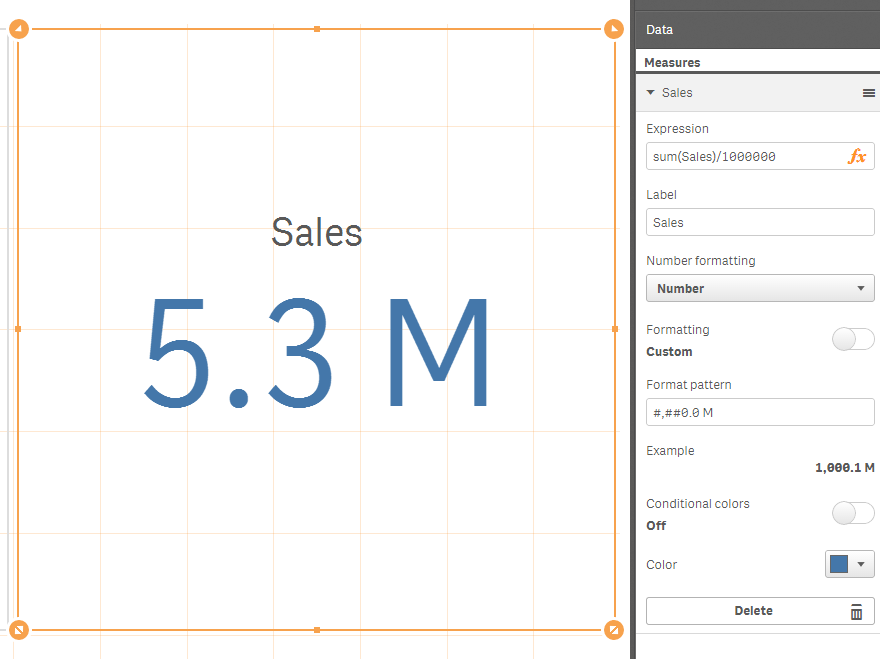
talk is cheap, supply exceeds demand
- Mark as New
- Bookmark
- Subscribe
- Mute
- Subscribe to RSS Feed
- Permalink
- Report Inappropriate Content
Divide the value by 1000000 and then format that with 1 decimal and a M for millions:
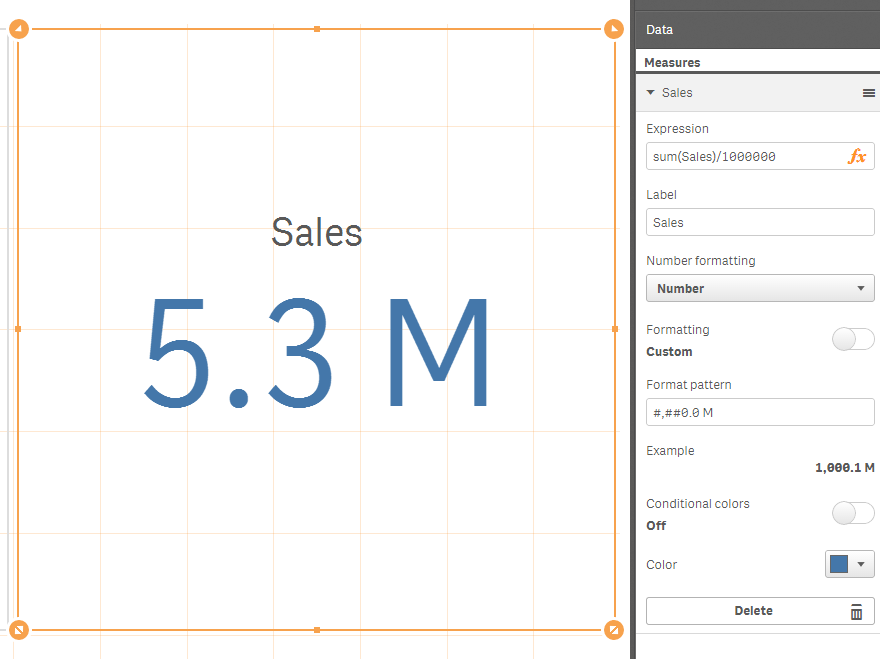
talk is cheap, supply exceeds demand
- Mark as New
- Bookmark
- Subscribe
- Mute
- Subscribe to RSS Feed
- Permalink
- Report Inappropriate Content
Hello Gysbert Wassenaar,
Thank you so much for your help. Thanks Raj
- Mark as New
- Bookmark
- Subscribe
- Mute
- Subscribe to RSS Feed
- Permalink
- Report Inappropriate Content
Hello Gysbert Wassenaar,
How about if the values random numbers like, Thousands, Mill, etc, can we make dynamic based on values?
Thanks
Raj
- Mark as New
- Bookmark
- Subscribe
- Mute
- Subscribe to RSS Feed
- Permalink
- Report Inappropriate Content
I also have this problem. Hardcoding an "M" is too limiting. Is there a way to make it dynamic?
- Mark as New
- Bookmark
- Subscribe
- Mute
- Subscribe to RSS Feed
- Permalink
- Report Inappropriate Content
Try an expression like this one:
=pick(ceil(log10(sum(Sales))/3),
num(sum(Sales),'#,##0.0'),
num(sum(Sales)/1000,'#,##0.0 K'),
num(sum(Sales)/1000000,'#,##0.0 M')
) & ''
talk is cheap, supply exceeds demand
- Mark as New
- Bookmark
- Subscribe
- Mute
- Subscribe to RSS Feed
- Permalink
- Report Inappropriate Content
Hello All and Gysbert, I try to with you your expression with KPI object, but it is not displaying what I wanted, such as 34.2M or 23.3K etc, depending on values.
the following code Answered by Rob.
I am able apply below code for showing dynamic values with correct format, but I just need to add one decimal to values, can you please check below code, and help me how to add decimal point from below code.
Thanks
Ram
I create a variable in the script like this:
SET vScaleNumber=if($1>1000000, num($1/1000000,'#,##0.000M')
,if($1>1000, num($1/1000,'#,##0.000K')
,num($1,'#,##0')
));
And then use it in expressions like this:
$(vScaleNumber(sum(InvoiceValue)))
- Mark as New
- Bookmark
- Subscribe
- Mute
- Subscribe to RSS Feed
- Permalink
- Report Inappropriate Content
Gysbert,
This is great, thank you. I wrote something very similar but my expression did not work.
What purpose does the ampersand and quotes serve after the pick function?
Thank you,
Mike
- Mark as New
- Bookmark
- Subscribe
- Mute
- Subscribe to RSS Feed
- Permalink
- Report Inappropriate Content
Raju,
Gysbert's expression works for me but only with the ampersand and quotes (& ''). Did you try with these characters added to your expression?
I asked Gysbert why these characters are required.
Mike
- Mark as New
- Bookmark
- Subscribe
- Mute
- Subscribe to RSS Feed
- Permalink
- Report Inappropriate Content
It makes the result of the entire expression a string value so that Qlik Sense doesn't try to apply a numeric format to it.
talk is cheap, supply exceeds demand
- « Previous Replies
-
- 1
- 2
- Next Replies »