Unlock a world of possibilities! Login now and discover the exclusive benefits awaiting you.
- Qlik Community
- :
- All Forums
- :
- QlikView App Dev
- :
- Problem with the data in a section access qvw
- Subscribe to RSS Feed
- Mark Topic as New
- Mark Topic as Read
- Float this Topic for Current User
- Bookmark
- Subscribe
- Mute
- Printer Friendly Page
- Mark as New
- Bookmark
- Subscribe
- Mute
- Subscribe to RSS Feed
- Permalink
- Report Inappropriate Content
Problem with the data in a section access qvw
Hello i have the following script in the Sec Tab
Section Access;
LOAD * INLINE [
ACCESS, NTNAME
ADMIN, DOMAINNAME\USERNAME1
USER, DOMAINNAME\USERNAME2
];
Section Application;
STAR IS *;
LOAD * INLINE [
NTNAME, CSECAR
DOMAINNAME\USERNAME1, *
DOMANINAME\USERNAME2, 10
];
I have checked also in the Document Properties and the tab Opening the following
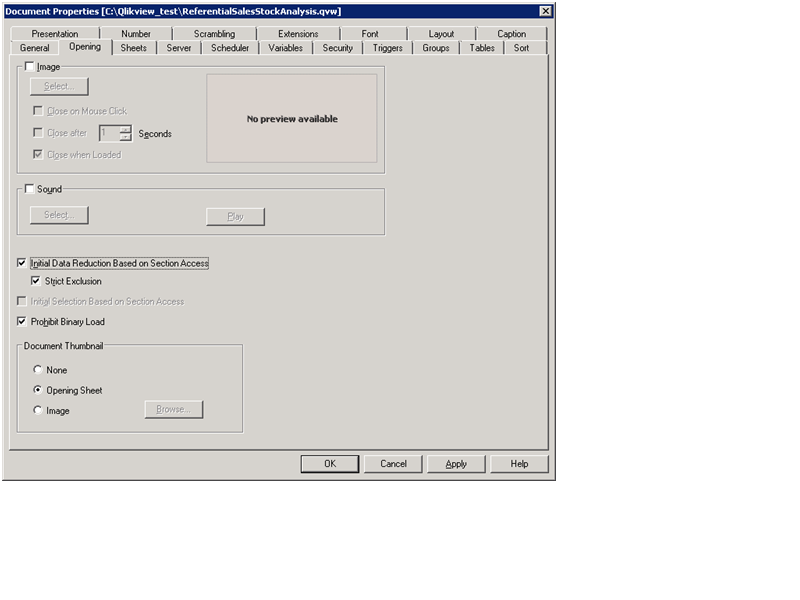
In some cases i am losing data. Did i do anything wrong with the script or the options that i have checked in the opening tab ?
Thank you in advance.
- « Previous Replies
- Next Replies »
- Mark as New
- Bookmark
- Subscribe
- Mute
- Subscribe to RSS Feed
- Permalink
- Report Inappropriate Content
Could you detail a bit more the scenarios where you are losing data?
I've had some issues with the STAR IS ...; statement in the past, so I generally try to avoid it.
Instead, I create explicite associations in the table.
see also
- Mark as New
- Bookmark
- Subscribe
- Mute
- Subscribe to RSS Feed
- Permalink
- Report Inappropriate Content
I think there is nothing wrong with your settings but your used wildcard of "*" in CSECAR won't mandatory cover all records. Are there for example NULL's within this fields they will be excluded by the opening reduction of the application. An indicator for this is if you opened the application as admin (who should see all data) and try to save the application without a reload - if you get a SaveAs dialog for this any data-reduction has happens.
- Marcus
- Mark as New
- Bookmark
- Subscribe
- Mute
- Subscribe to RSS Feed
- Permalink
- Report Inappropriate Content
Hi
* will include all the data in the inline statement and not the full list from DB or anyother source.
you need to join the distinct values from table to the section access table so that all the values will be included for Admin.
explain in detail about what data you lose.
- Krishnapriya
- Mark as New
- Bookmark
- Subscribe
- Mute
- Subscribe to RSS Feed
- Permalink
- Report Inappropriate Content
Hello Marcus.
I discover that some data does not much with the CSECAR because is null. When i open the QVW from the server and before save it the data are correct. When i save and i open the qvw from the explorer i have the problem with the data that have no CSECAR. How can i avoid this problem ?
- Mark as New
- Bookmark
- Subscribe
- Mute
- Subscribe to RSS Feed
- Permalink
- Report Inappropriate Content
For this you need to replace the NULL's with a real value like 'NULL' or '#NV' and it will be depend on how these NULL's are created which way will be suitable to catch them. Maybe a simple if-loop like:
if(len(trim(CSECAR))=0'#NV', CSECAR) as CSECAR
will be enough. If not have a look here: NULL handling in QlikView.
- Marcus
- Mark as New
- Bookmark
- Subscribe
- Mute
- Subscribe to RSS Feed
- Permalink
- Report Inappropriate Content
Hello swuehl.
I discovered that some data does not much with the CSECAR because is null. When i open the QVW from the server and before save it the data are correct. When i save and i open the qvw from the explorer i have the problem with the data that have no CSECAR. How can i avoid this problem ?
- Mark as New
- Bookmark
- Subscribe
- Mute
- Subscribe to RSS Feed
- Permalink
- Report Inappropriate Content
Hello there,Could this be a problem with the values and the comparison with Uppercase against the Lowercase?
- Mark as New
- Bookmark
- Subscribe
- Mute
- Subscribe to RSS Feed
- Permalink
- Report Inappropriate Content
QlikView can only link values, not NULL.
And section access' reduction mechanism is based on linking fields in section access and section application.
If you want more help, you would need to describe a bit more detailed how your values in the reduction fields look like.
- Mark as New
- Bookmark
- Subscribe
- Mute
- Subscribe to RSS Feed
- Permalink
- Report Inappropriate Content
Hello.
I have two tables. The one the table for the items and the other is the table for the sales.
The table for the items has the item number and the barcode and the CSECAR (the first level of the category of the item). The table for the sales has the barcode and sales qty and sales amount. The data for the sales are uploading for the stores. In this table some times there are barcodes that are not included in the table of the items because are from the collection of franchise stores. For this reason the data are not matching and do not have CSECAR the field is null and with section access in the script we are losing them.
With which way can i avoid this problem ?
Thank you in advance
- « Previous Replies
- Next Replies »