Unlock a world of possibilities! Login now and discover the exclusive benefits awaiting you.
- Qlik Community
- :
- Forums
- :
- Analytics & AI
- :
- Products & Topics
- :
- Visualization and Usability
- :
- Re: Load data from MongoDB
- Subscribe to RSS Feed
- Mark Topic as New
- Mark Topic as Read
- Float this Topic for Current User
- Bookmark
- Subscribe
- Mute
- Printer Friendly Page
- Mark as New
- Bookmark
- Subscribe
- Mute
- Subscribe to RSS Feed
- Permalink
- Report Inappropriate Content
Load data from MongoDB
Hi All,
What is right way to load data from MongoDB?
Currently mi Stack is:
MongoDB - QVSource (MongoDB Connector V2) - Qlik Sense Desktop
What im doing right now,
In Qlik Sense,
- Created a new App 'Test'
- Added a Web File with URL from QVSource 'mongo'.
- Written Load script in Qlik Sense from above created web file as this
- LOAD
- linking_id as Name,
- "timestamp" as "Time",
- value as Value
- FROM [lib://mongo]
- (qvx);
- LOAD
Sometimes it doesn't load thought it loads by url in browser.
Thanks in Advance.
- Tags:
- mongodb
- qlik sense
- « Previous Replies
-
- 1
- 2
- Next Replies »
- Mark as New
- Bookmark
- Subscribe
- Mute
- Subscribe to RSS Feed
- Permalink
- Report Inappropriate Content
Hi Prasad,
Do you have any information on how to load this data.
I am also facing the same issue.
Thanks
Sagar
- Mark as New
- Bookmark
- Subscribe
- Mute
- Subscribe to RSS Feed
- Permalink
- Report Inappropriate Content
As far as I know the QVSource components are no longer supported. Qlik has purchased these components last year and have integrated them into QlikConnectors package.
You might need to check your license....
VK
- Mark as New
- Bookmark
- Subscribe
- Mute
- Subscribe to RSS Feed
- Permalink
- Report Inappropriate Content
You have at least these three options:
- Use the Qlik Web Connector for MongoDB (premium) - it has a yearly license cost
Qlik MongoDB Connector ‒ Qlik Connectors - Use the MongoDB BI Connector which lets you connect with an ODBC-driver as part of the MongoDB Enterprise Advanced subscription:
https://www.mongodb.com/download-center?jmp=nav#bi-connector - Open Source Apache Drill, you can install as a Drill-bit and use the MongoDB-plugin for Drill:
MongoDB Plugin for Apache Drill - Apache Drill
- Mark as New
- Bookmark
- Subscribe
- Mute
- Subscribe to RSS Feed
- Permalink
- Report Inappropriate Content
Hi Petter,
I am using MongoDB connector. But it's not working. I have done the connection using MongoDB and download the data to XML. But XML is throwing an error.
Thanks
- Mark as New
- Bookmark
- Subscribe
- Mute
- Subscribe to RSS Feed
- Permalink
- Report Inappropriate Content
So how does the error message look like? Could you explain or share a screenshot? Is it version 1 or version 2 of the MongoDB BI Connector you are using?
- Mark as New
- Bookmark
- Subscribe
- Mute
- Subscribe to RSS Feed
- Permalink
- Report Inappropriate Content
Hi Petter,
Thanks for the reply. I am using version 3.2 of MongoDB connector.
I have exported the data to XML. And used this xml data in Qlikview. But it's giving attached error message. I tried qvx file as well.
Thanks
- Mark as New
- Bookmark
- Subscribe
- Mute
- Subscribe to RSS Feed
- Permalink
- Report Inappropriate Content
MongoDB (the company) has not released any 3.2 version of the "MongoDB BI Connector". Could you inform us on which vendors MongoDB-connector you are using? How did you export your result to XML?
I would advise you to use the newest MongoDB BI Connector version 2.02 for Windows x64 that is available from MongoDB's homepage under the download area as you see below. This is a validated driver that would work well with the latest versions of MongoDB databases.
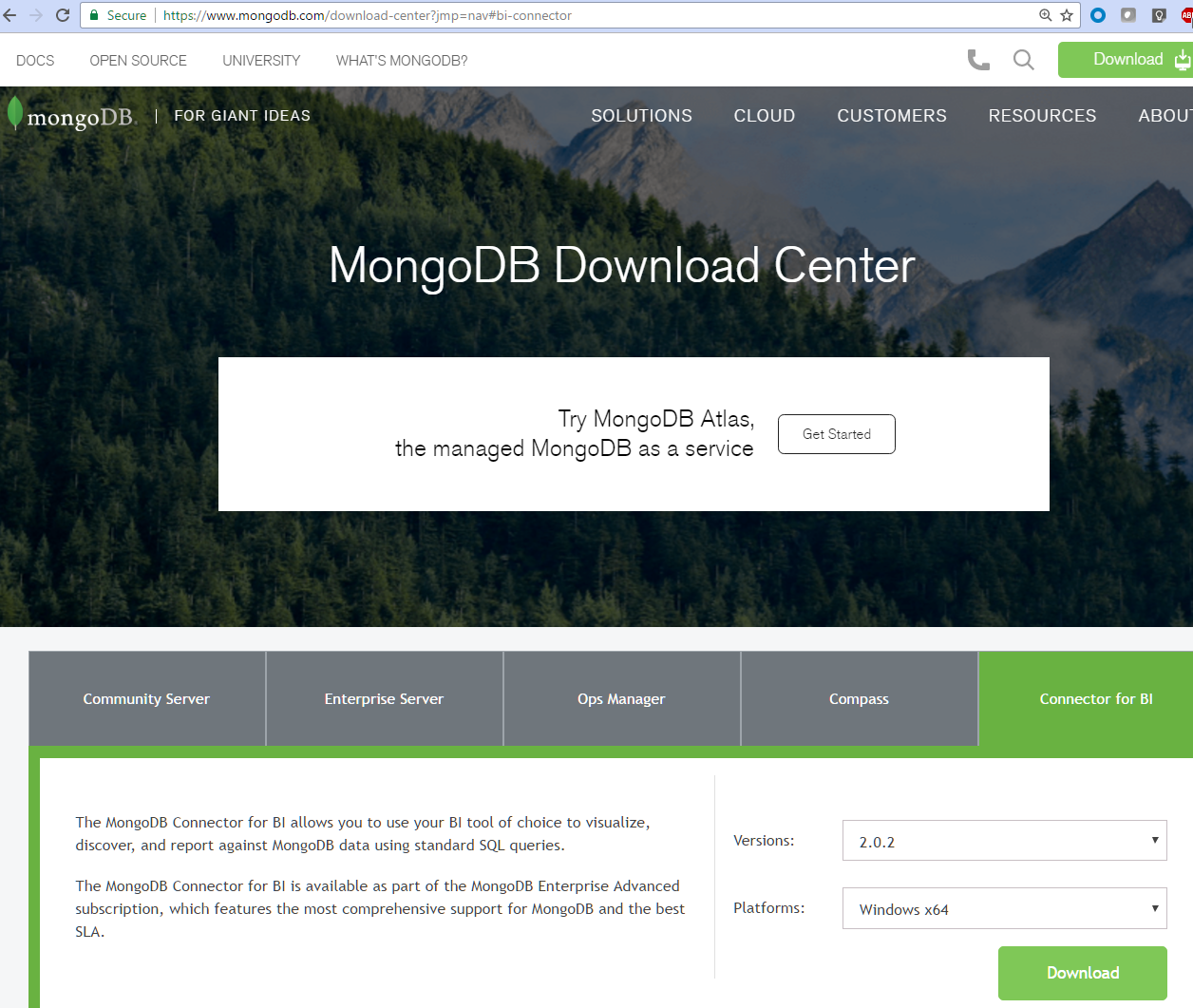
- Mark as New
- Bookmark
- Subscribe
- Mute
- Subscribe to RSS Feed
- Permalink
- Report Inappropriate Content
Hi Petter,
Sorry 3.2 is the version of MongoDB. We are using MongoDB web connector. We have selected collection then clicked on Parameter button. Then we have provided details like host, database name, user id and password. Then we ran the report and in the right side window we have selected the download to XML.
Thanks
- Mark as New
- Bookmark
- Subscribe
- Mute
- Subscribe to RSS Feed
- Permalink
- Report Inappropriate Content
Would you be able to share the XML-file?
It seems to me that you are perfectly able to connect to MongoDB with the Qlik Web Connector right? And you download the result as a file to the filesystem. Then you try to read the resulting XML-file from the filesystem and you get the error message you gave us a screenshot of - right?
- « Previous Replies
-
- 1
- 2
- Next Replies »