Unlock a world of possibilities! Login now and discover the exclusive benefits awaiting you.
Announcements
Accelerate Your Success: Fuel your data and AI journey with the right services, delivered by our experts.
Learn More
- Qlik Community
- :
- Forums
- :
- Analytics
- :
- New to Qlik Analytics
- :
- Re: Change Background and Text color on Rows in pi...
Options
- Subscribe to RSS Feed
- Mark Topic as New
- Mark Topic as Read
- Float this Topic for Current User
- Bookmark
- Subscribe
- Mute
- Printer Friendly Page
Turn on suggestions
Auto-suggest helps you quickly narrow down your search results by suggesting possible matches as you type.
Showing results for
Partner - Creator
2017-03-03
01:34 PM
- Mark as New
- Bookmark
- Subscribe
- Mute
- Subscribe to RSS Feed
- Permalink
- Report Inappropriate Content
Change Background and Text color on Rows in pivot table, and set widths
I'm trying to style a pivot table a little bit, and I'm wondering if it's possible to do the following. I want to set the background color on one specific item in my row when ItemScore = 1, and I also would like to default widths, so they layout a little nicer. I see you can change the colors on item cells, but I can't figure out how to do that on row items. See image for more details. 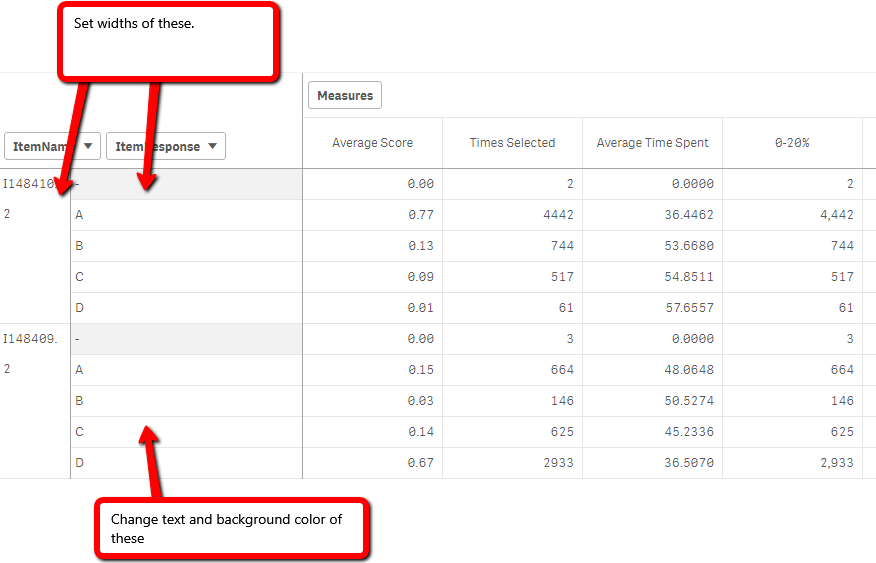
3,759 Views
- « Previous Replies
-
- 1
- 2
- Next Replies »
11 Replies
Employee
2017-05-15
06:53 AM
- Mark as New
- Bookmark
- Subscribe
- Mute
- Subscribe to RSS Feed
- Permalink
- Report Inappropriate Content
There is a session called "Best Practices in Visualization with Qlik Sense" that goes a bit deeper.
Patrik.
396 Views
2017-05-16
01:33 AM
- Mark as New
- Bookmark
- Subscribe
- Mute
- Subscribe to RSS Feed
- Permalink
- Report Inappropriate Content
Please share sample application, So then we may help you the same
Best Anil, When applicable please mark the correct/appropriate replies as "solution" (you can mark up to 3 "solutions". Please LIKE threads if the provided solution is helpful
396 Views
- « Previous Replies
-
- 1
- 2
- Next Replies »
Community Browser