Unlock a world of possibilities! Login now and discover the exclusive benefits awaiting you.
- Qlik Community
- :
- All Forums
- :
- Visualization and Usability
- :
- Change Background and Text color on Rows in pivot ...
- Subscribe to RSS Feed
- Mark Topic as New
- Mark Topic as Read
- Float this Topic for Current User
- Bookmark
- Subscribe
- Mute
- Printer Friendly Page
- Mark as New
- Bookmark
- Subscribe
- Mute
- Subscribe to RSS Feed
- Permalink
- Report Inappropriate Content
Change Background and Text color on Rows in pivot table, and set widths
I'm trying to style a pivot table a little bit, and I'm wondering if it's possible to do the following. I want to set the background color on one specific item in my row when ItemScore = 1, and I also would like to default widths, so they layout a little nicer. I see you can change the colors on item cells, but I can't figure out how to do that on row items. See image for more details. 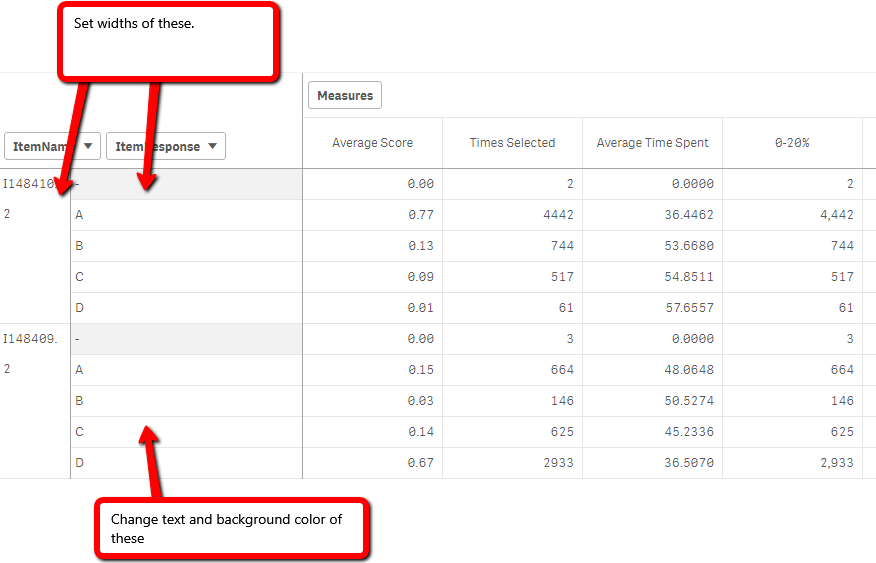
- « Previous Replies
-
- 1
- 2
- Next Replies »
- Mark as New
- Bookmark
- Subscribe
- Mute
- Subscribe to RSS Feed
- Permalink
- Report Inappropriate Content
Is this not possible?
- Mark as New
- Bookmark
- Subscribe
- Mute
- Subscribe to RSS Feed
- Permalink
- Report Inappropriate Content
As per my knowledge, You can try formulas for background color and text but, setting width is not possible (since Qlik Sense is responsive) unless you create a widget.
- Mark as New
- Bookmark
- Subscribe
- Mute
- Subscribe to RSS Feed
- Permalink
- Report Inappropriate Content
So can you tell me how I set a formula for backgrounds? I see where you can do that on the items, but the row items don't have the f(x) button
- Mark as New
- Bookmark
- Subscribe
- Mute
- Subscribe to RSS Feed
- Permalink
- Report Inappropriate Content
Not possible for dimension..
You can set background color or text color on Measures
- Mark as New
- Bookmark
- Subscribe
- Mute
- Subscribe to RSS Feed
- Permalink
- Report Inappropriate Content
Hi you can use
JS Pivot Table for QlikSense http://branch.qlik.com/#!/project/56728f52d1e497241ae697a4
You can change the color of the Columns and Rows
- Mark as New
- Bookmark
- Subscribe
- Mute
- Subscribe to RSS Feed
- Permalink
- Report Inappropriate Content
Hi Michael,
We've added the ability to adjust column width in Qlik Sense 3.2.
And as mentioned by other posters, currently we only support color on measures and not dimensions for the pivot table.
Regards,
Patrik.
- Mark as New
- Bookmark
- Subscribe
- Mute
- Subscribe to RSS Feed
- Permalink
- Report Inappropriate Content
Patrick,
As a guru of data viz, could you tell us if Qlik will develop such a simple functionnality.
Coloring a dimension must not be that difficult, isn't it?
Thx
- Mark as New
- Bookmark
- Subscribe
- Mute
- Subscribe to RSS Feed
- Permalink
- Report Inappropriate Content
Thierry,
Depend on what type of functionality/usability you want in it. If you check the news from Qonnections, or happen to attend, this week you will see some of the new functionality we are adding around color and dimensions. It won't go into pivot table first, but hopefully later.
Patrik.
- Mark as New
- Bookmark
- Subscribe
- Mute
- Subscribe to RSS Feed
- Permalink
- Report Inappropriate Content
Will these be in specific sessions or just the general "main" sessions? I'm going so I'd like to make sure I get into the right one for the new features.
- « Previous Replies
-
- 1
- 2
- Next Replies »