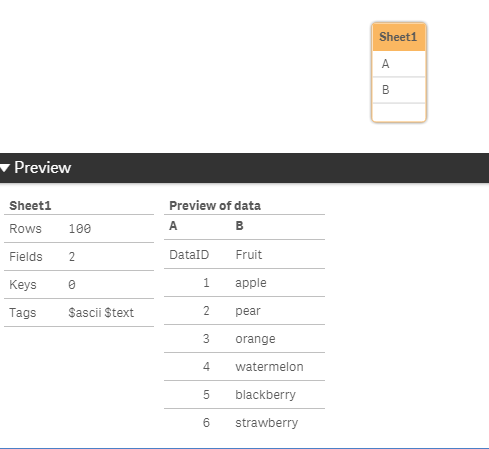Unlock a world of possibilities! Login now and discover the exclusive benefits awaiting you.
- Qlik Community
- :
- Forums
- :
- Analytics & AI
- :
- Products & Topics
- :
- Visualization and Usability
- :
- Loading Data from Google Sheets --> Qlik Sense (We...
- Subscribe to RSS Feed
- Mark Topic as New
- Mark Topic as Read
- Float this Topic for Current User
- Bookmark
- Subscribe
- Mute
- Printer Friendly Page
- Mark as New
- Bookmark
- Subscribe
- Mute
- Subscribe to RSS Feed
- Permalink
- Report Inappropriate Content
Loading Data from Google Sheets --> Qlik Sense (Webfile)
Hi All-
Recently, just to try it with a Qlik Sense copy-paste of the publicly-shareable link from Google Sheets, I gave this a go, and works great!
Only wish that I had seen the post on this from mto earlier (How to load data from Google Drive into Qlik Sense?), but I'd like to go ahead and make a post with a couple of details & screenshots so that others can find it and save time.
If you're an analyst/consultant/developer-type, you're probably running Qlik Sense Desktop, and if so, you can use the most basic Webfile connector to grab some data and get going.
Step1: Obtain Shareable Link from Google Sheets
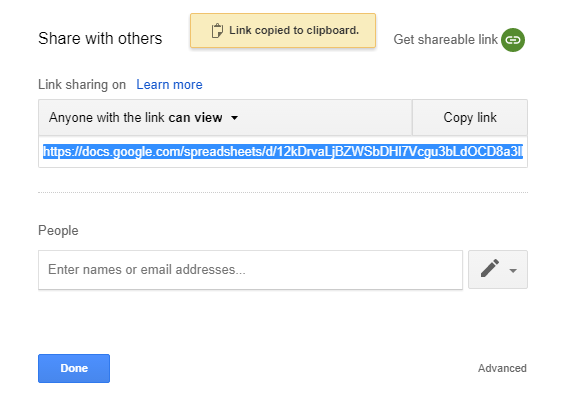
Step2: From Data Load Editor select "Create New Connection" and choose Webfile, or from Data Manager --> Add Data
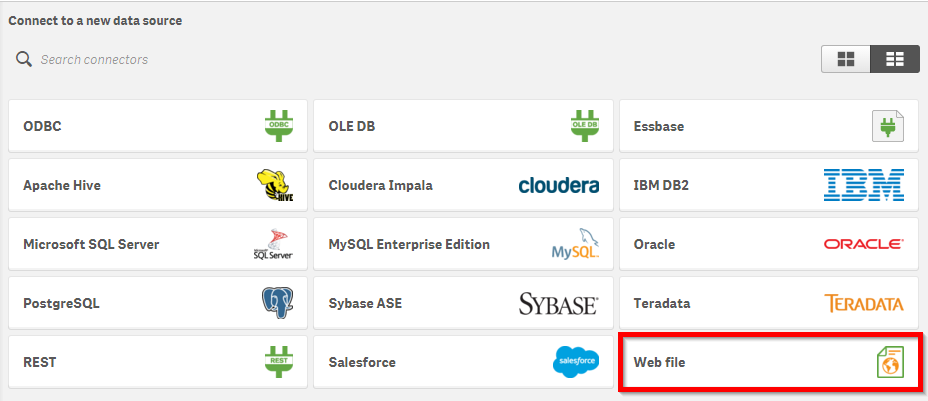
Step3: Choose Sheets/Rows as desired (yes, looks like multiple sheets can be loaded). ...Seems like you can accept defaults of "HTML" for File Format, and "28591" for Character set (other ANSI/Latin standard seems to work too):
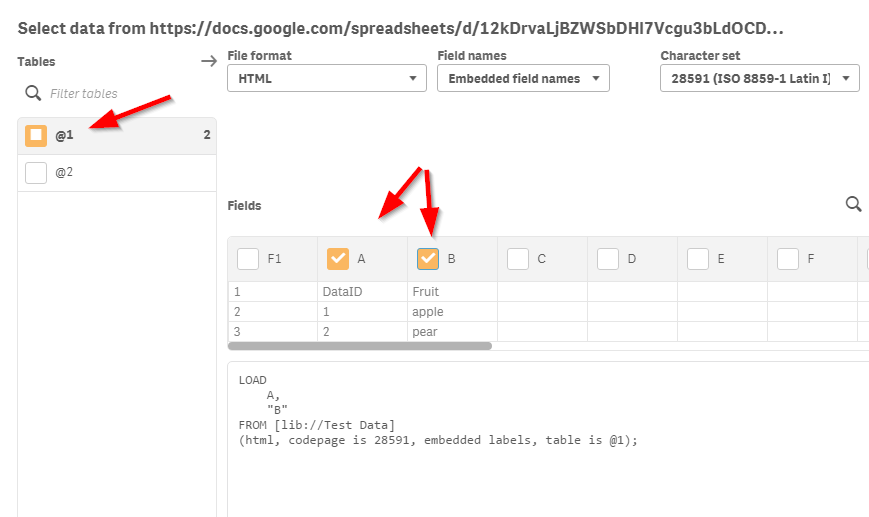
Step4: Load data & have fun!