Unlock a world of possibilities! Login now and discover the exclusive benefits awaiting you.
- Qlik Community
- :
- All Forums
- :
- QlikView App Dev
- :
- Disable right click menu in Ajax client - How?
- Subscribe to RSS Feed
- Mark Topic as New
- Mark Topic as Read
- Float this Topic for Current User
- Bookmark
- Subscribe
- Mute
- Printer Friendly Page
- Mark as New
- Bookmark
- Subscribe
- Mute
- Subscribe to RSS Feed
- Permalink
- Report Inappropriate Content
Disable right click menu in Ajax client - How?
We are OEM'ing QV and embedding QV ajax client in an <IFRAME>. We do not want our customers to be able to right click outside of a chart/table/object and bring up the menu below. Is there a way to set an option in the document or on the server to disable the right clicks?
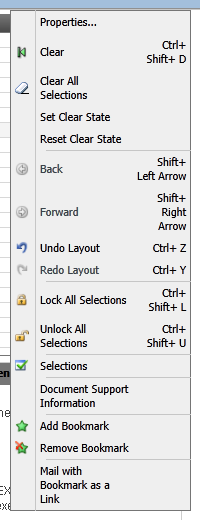
- Mark as New
- Bookmark
- Subscribe
- Mute
- Subscribe to RSS Feed
- Permalink
- Report Inappropriate Content
Looking to do the same thing. Have you identified a solution?
- Mark as New
- Bookmark
- Subscribe
- Mute
- Subscribe to RSS Feed
- Permalink
- Report Inappropriate Content
Hi,
This can be done, BUT it will make your AJAX client unsupported and when you upgrade, it will most likely be overwritten.
In order to do this and disable all of the qlikView right click menus, you need to modify the opendoc.htm file that displays the AJAX client. Where you can find this depends on your server setup and version of accessPoint, but once you find it, you need to go into the HTML page and add this javascript in the <script type="text/javascript"> block of javascript at the bottom of the page:
Qva.HideContextMenu = function(a) {
};
Qva.DefaultOnCreateContextMenu = function (i, a, j, d, g) {
};
Qva.OnCreateContextDropDown = function (i, a, k, d, g) {
};
Qva.ShowContextDialog = function(c, g, i) {
};
This will disable all of the QlikView right click boxes.
- Mark as New
- Bookmark
- Subscribe
- Mute
- Subscribe to RSS Feed
- Permalink
- Report Inappropriate Content
ok, I should have specified, I want to do it with some pages (actually WorkBench content) and leave the context box working for those full blown qvws some of my users log into.
I have embedded content and ajax through full file content using opendoc. If I edit the opendoc(and I don't really wish to edit any files that void support) then that will eliminate on all.
Thank you for your speedy reply before.
jg
- Mark as New
- Bookmark
- Subscribe
- Mute
- Subscribe to RSS Feed
- Permalink
- Report Inappropriate Content
You still might be okay doing this although a lot depends on how your workbench pages are set up.
You just need to make sure whatever page includes the JavaScript used to render qlikview has the code I pasted above on the page AFTER the QV is included.
- Mark as New
- Bookmark
- Subscribe
- Mute
- Subscribe to RSS Feed
- Permalink
- Report Inappropriate Content
I got this to work. It's perfect. Thank you for the insight. If I could mark as answered I would.
Cheers...
jg
- Mark as New
- Bookmark
- Subscribe
- Mute
- Subscribe to RSS Feed
- Permalink
- Report Inappropriate Content
Hi,
Does this also work with Qlikview 11 SR1? Could anybody do a quick test?
I would need to forbid right click on my app and don't have QV at the moment.
- Mark as New
- Bookmark
- Subscribe
- Mute
- Subscribe to RSS Feed
- Permalink
- Report Inappropriate Content
I've modified opendoc.htm. But there is no effect. Would help with template what to be there?
We are using QV 11 SR 3.
Regards,
S Ray
- Mark as New
- Bookmark
- Subscribe
- Mute
- Subscribe to RSS Feed
- Permalink
- Report Inappropriate Content
Did you find your solution ray ? I want to do the same thing as you.