Unlock a world of possibilities! Login now and discover the exclusive benefits awaiting you.
- Qlik Community
- :
- All Forums
- :
- QlikView App Dev
- :
- Re: DBF File
- Subscribe to RSS Feed
- Mark Topic as New
- Mark Topic as Read
- Float this Topic for Current User
- Bookmark
- Subscribe
- Mute
- Printer Friendly Page
- Mark as New
- Bookmark
- Subscribe
- Mute
- Subscribe to RSS Feed
- Permalink
- Report Inappropriate Content
DBF File
I have some data stored in a file with extension .DBF (database file)
Can I import data to Qlikview from that file. If this file type is not allowed how can convert data to file type recognized by Qlikview
Pls someone help me.
Accepted Solutions
- Mark as New
- Bookmark
- Subscribe
- Mute
- Subscribe to RSS Feed
- Permalink
- Report Inappropriate Content
Check that the MS-Access dBASE Driver is installed. If it isn't download the Microsoft Access Database Engine 2010 Redistributable. Next start the ODBC administrator tool odbcad32.exe and add a Data Source. Make sure to select the directory that contains your DBF file. In the screenshot below I've set up a connection to the dbfiles in a directory d:\qvdata\temp.
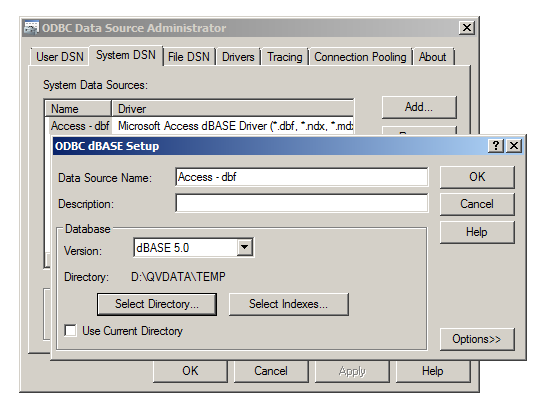
In the script you then connect using the ODBC data source you just made and then load the data:
ODBC CONNECT TO [Access - dbf];
select * from fox_samp;
talk is cheap, supply exceeds demand
- Mark as New
- Bookmark
- Subscribe
- Mute
- Subscribe to RSS Feed
- Permalink
- Report Inappropriate Content
Hi
ODBC, OLEDB ...?
- Mark as New
- Bookmark
- Subscribe
- Mute
- Subscribe to RSS Feed
- Permalink
- Report Inappropriate Content
Check that the MS-Access dBASE Driver is installed. If it isn't download the Microsoft Access Database Engine 2010 Redistributable. Next start the ODBC administrator tool odbcad32.exe and add a Data Source. Make sure to select the directory that contains your DBF file. In the screenshot below I've set up a connection to the dbfiles in a directory d:\qvdata\temp.
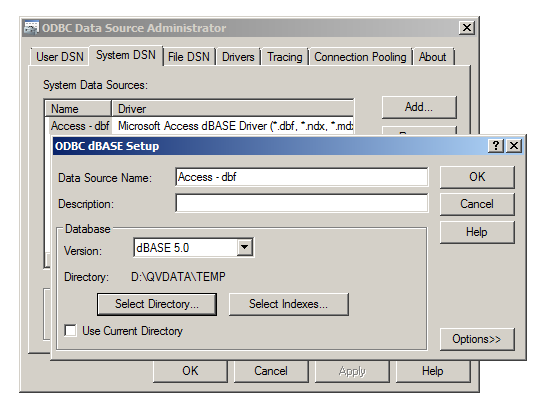
In the script you then connect using the ODBC data source you just made and then load the data:
ODBC CONNECT TO [Access - dbf];
select * from fox_samp;
talk is cheap, supply exceeds demand