Unlock a world of possibilities! Login now and discover the exclusive benefits awaiting you.
- Qlik Community
- :
- All Forums
- :
- QlikView Administration
- :
- Schedule Reload task twice per week
- Subscribe to RSS Feed
- Mark Topic as New
- Mark Topic as Read
- Float this Topic for Current User
- Bookmark
- Subscribe
- Mute
- Printer Friendly Page
- Mark as New
- Bookmark
- Subscribe
- Mute
- Subscribe to RSS Feed
- Permalink
- Report Inappropriate Content
Schedule Reload task twice per week
hi
is it possible to schedule a reload Task in the qMC twice a week? say mondays and thursdays only?
thanks
felipe
- Tags:
- qlikview_deployment
- « Previous Replies
-
- 1
- 2
- Next Replies »
Accepted Solutions
- Mark as New
- Bookmark
- Subscribe
- Mute
- Subscribe to RSS Feed
- Permalink
- Report Inappropriate Content
You can schedule task using windows task schedular , create batch file which can be run through win. schedular
Please pfa screen short for the same.
Vikas
If the issue is solved please mark the answer with Accept as Solution & like it.
If you want to go quickly, go alone. If you want to go far, go together.
- Mark as New
- Bookmark
- Subscribe
- Mute
- Subscribe to RSS Feed
- Permalink
- Report Inappropriate Content
Of course, althought I don't remember if it's the same interface with Publisher and without it... but you should be able to find that setting in the Triggers tab.

- Mark as New
- Bookmark
- Subscribe
- Mute
- Subscribe to RSS Feed
- Permalink
- Report Inappropriate Content
thanks, but it is not the same Interface. I have no Publisher and i cannot see the Trigger tab
- Mark as New
- Bookmark
- Subscribe
- Mute
- Subscribe to RSS Feed
- Permalink
- Report Inappropriate Content
Do you have a Publisher? Then Yes. There is a trigger type called "Weekly" for this.
Without a Publisher, you may want to try Windows Scheduler sending a trigger to the distribution service on a timed basis. Configure your task trigger as "On an External Event" and download QMSEDX.exe here QMSEDX Enhanced, the command line tool to send external triggers to QlikView services.
Good luck,
Peter
- Mark as New
- Bookmark
- Subscribe
- Mute
- Subscribe to RSS Feed
- Permalink
- Report Inappropriate Content
That option does not exists into QMC without Publisher
- Mark as New
- Bookmark
- Subscribe
- Mute
- Subscribe to RSS Feed
- Permalink
- Report Inappropriate Content
Of course I meant to say Windows Task Scheduler, not the Windows Scheduler per se.
Peter
- Mark as New
- Bookmark
- Subscribe
- Mute
- Subscribe to RSS Feed
- Permalink
- Report Inappropriate Content
or you can schedule the task daily and put some logic in the script to exit in other days (not mondays, thursdays)
- Mark as New
- Bookmark
- Subscribe
- Mute
- Subscribe to RSS Feed
- Permalink
- Report Inappropriate Content
seems a good Approach, to Exit the script if today is not the scheduled day.
i will try the edx too, since we want to Trigger reloads after an SISS Job is finished
thanks
- Mark as New
- Bookmark
- Subscribe
- Mute
- Subscribe to RSS Feed
- Permalink
- Report Inappropriate Content
Hi Felipe,
You can of course, outside QVS u can do it with with a .bat file, the bat thing of doing it like this, it´s that u woný be able to see any logs about that one, I mean if it fails, u won´t be able to see it.
I would suggest u to get Publisher in order to get full information about your tasks.
Cheers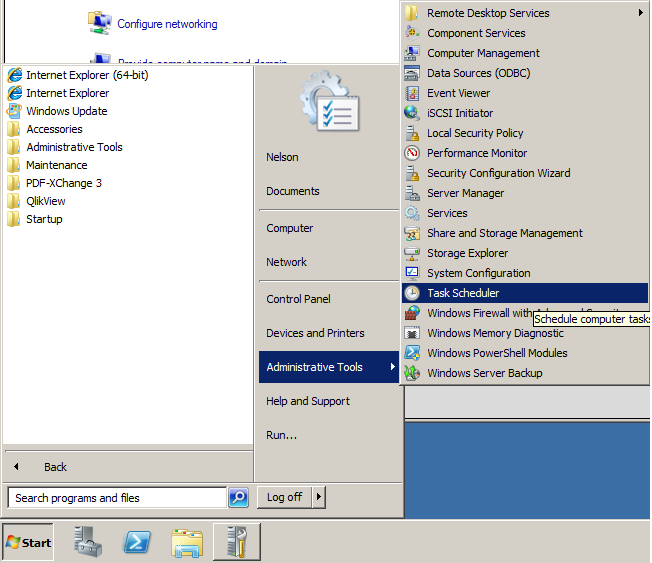
- Mark as New
- Bookmark
- Subscribe
- Mute
- Subscribe to RSS Feed
- Permalink
- Report Inappropriate Content
Yes this is correct Answer. ![]() follow the instructions.
follow the instructions.
- « Previous Replies
-
- 1
- 2
- Next Replies »