Unlock a world of possibilities! Login now and discover the exclusive benefits awaiting you.
- Qlik Community
- :
- All Forums
- :
- QlikView App Dev
- :
- Re: QlikView Mouseover in Webview?
- Subscribe to RSS Feed
- Mark Topic as New
- Mark Topic as Read
- Float this Topic for Current User
- Bookmark
- Subscribe
- Mute
- Printer Friendly Page
- Mark as New
- Bookmark
- Subscribe
- Mute
- Subscribe to RSS Feed
- Permalink
- Report Inappropriate Content
QlikView Mouseover in Webview?
Hi all,
in QlikView Desktop there's a line chart feature, that if you hover with the mouse over a line in the legend, then the correspondent line will get highlited.
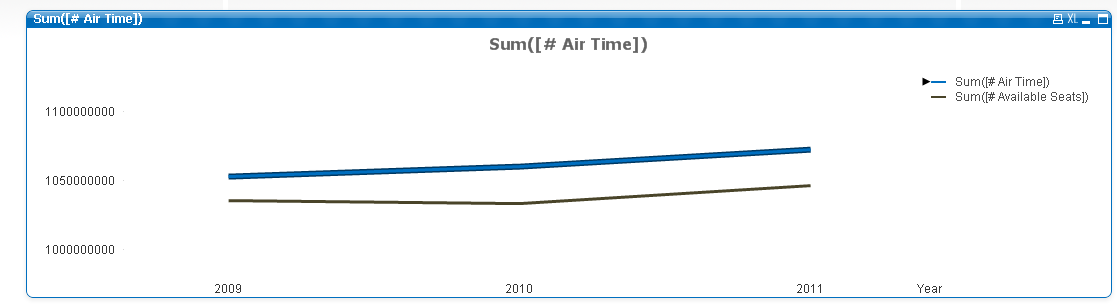
Unfortunaltey in Web View this isn't working.
Is this common, that this is not working in Web View or am I missing something?
Thanks for your help and kind regards,
TK
- « Previous Replies
-
- 1
- 2
- Next Replies »
- Mark as New
- Bookmark
- Subscribe
- Mute
- Subscribe to RSS Feed
- Permalink
- Report Inappropriate Content
which browser do you have?
- Mark as New
- Bookmark
- Subscribe
- Mute
- Subscribe to RSS Feed
- Permalink
- Report Inappropriate Content
I tried it in IE8, 10 and FF 25.
- Mark as New
- Bookmark
- Subscribe
- Mute
- Subscribe to RSS Feed
- Permalink
- Report Inappropriate Content
Hi Tobias,
i have the same problem.
Have you resolve your problem?
Thanks
- Mark as New
- Bookmark
- Subscribe
- Mute
- Subscribe to RSS Feed
- Permalink
- Report Inappropriate Content
Hi Caterinal,
unfortunately not. Seems QlikView doesn't has this feature so far...
Kind regards,
Tobias
- Mark as New
- Bookmark
- Subscribe
- Mute
- Subscribe to RSS Feed
- Permalink
- Report Inappropriate Content
Hi,
Check if your zoom is 100% and try again.
Regards.
- Mark as New
- Bookmark
- Subscribe
- Mute
- Subscribe to RSS Feed
- Permalink
- Report Inappropriate Content
Hi Guzman,
I tried and it still doesn't work.
Kind regards,
Tobias
- Mark as New
- Bookmark
- Subscribe
- Mute
- Subscribe to RSS Feed
- Permalink
- Report Inappropriate Content
It's the same for me...it still doesn't work
- Mark as New
- Bookmark
- Subscribe
- Mute
- Subscribe to RSS Feed
- Permalink
- Report Inappropriate Content
Hi Tobias
this isn't ideal but I have the same problem and a workaround (i think it's an issue with AJAX). Hopefully this will be fixed in QV Next! Alternately, it might work in the ie plugin on the server, if you are able to install that.
Anyway, you can create a hidden bar expression, with the same values as the line chart. When you hover over the line, the bar "values" will pop up instead.
To do this:
- Change the type of chart to mixed
- Add an expression which is identical to the line
- change this expression to a bar in the "display options". Ensure that line is also unchecked
- set the colour to invisible, either as an expression or in the chart colours
Then the bar values will pop up instead of the line chart values on hover over, and it will "look like" it belongs to the line.
Does this work?
Erica
- Mark as New
- Bookmark
- Subscribe
- Mute
- Subscribe to RSS Feed
- Permalink
- Report Inappropriate Content
I'm encountering the same issue in QV11 (SR7) - does anyone know whether this is fixed in later SRs? I'll try this workaround as well, just wanted to check. It's a really nice feature, and would be great if it transferred cleanly to the web.
- « Previous Replies
-
- 1
- 2
- Next Replies »