Unlock a world of possibilities! Login now and discover the exclusive benefits awaiting you.
- Qlik Community
- :
- All Forums
- :
- QlikView Integrations
- :
- Re: Windows Security Warning on extension object?
- Subscribe to RSS Feed
- Mark Topic as New
- Mark Topic as Read
- Float this Topic for Current User
- Bookmark
- Subscribe
- Mute
- Printer Friendly Page
- Mark as New
- Bookmark
- Subscribe
- Mute
- Subscribe to RSS Feed
- Permalink
- Report Inappropriate Content
Windows Security Warning on extension object?
I have an extension object that is calling a web service. The first time I bring up QlikView and open the QVW I get the following popup thrown at me.
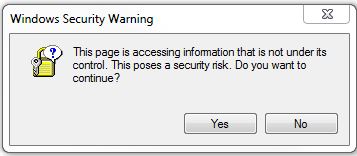
Once I accept it though I never get it again no matter how many times I refresh the QVW, or even close the QVW and re-open it. It is only when I close and re-open QlikView that the warning pops up again.
Here is the code I am using the call the web service, along with the .js file that contains the SOAP code. Any ideas what I am going wrong, or rather how to get rid of the warning dialog?
Example call:
var url = "http://localhost:88/WSWebSvc/";
var pSetUser = new SOAPClientParameters();
pSetUser.add("bstrUser", "Admin");
pSetUser.add("bstrPwd", "");
var userToken = SOAPClient.invoke(url + "WSReptSvc.dll", "SetUser", pSetUser, false, null);
- Tags:
- qlikview_extensions
- « Previous Replies
-
- 1
- 2
- Next Replies »
- Mark as New
- Bookmark
- Subscribe
- Mute
- Subscribe to RSS Feed
- Permalink
- Report Inappropriate Content
Thanks. I'll test out Fiddler. I plan on trying some other extension objects to see how they do it. I also found this one that does the called through Macros, which might be a way to do some of the stuff I need.
One question you might know. This link talks about extension objects and lists one of the uses of extension objects as "A communication from within the client with external processes or web services is desired". Do you know how to make it talk to external processes? Because all the web services I have trying to use also have local APIs off dlls on the same machine as QlikView. I would prefer to use those, but I could never find a way to access those APIs through the JavaScript. Is there a way?
- Mark as New
- Bookmark
- Subscribe
- Mute
- Subscribe to RSS Feed
- Permalink
- Report Inappropriate Content
Hi James.
For JavaScript you should be able to find most of the information at JsDoc Reference - Getting Started . For loading JavaScript files, you can use:
Qva.LoadScript(template_path + 'jquery.js', extension_Done);
This is mentioned here: Extension Object Basics.doc .
Or why not schedule a task triggering external programs?
Management API can start tasks, programs and similar, and there is an extension to start those tasks: Reloading QlikView Documents using the Ajax-/Mobile-Client (Triggering EDX Tasks by using a QlikView... . Perhaps you can use the extension directly to trigger other processes or let the QMC start other processes (task: Supporting Tasks > External Programs).
One can also use Macro to start actual applications (although then you use IE plugin).
Regards,
Erik
- Mark as New
- Bookmark
- Subscribe
- Mute
- Subscribe to RSS Feed
- Permalink
- Report Inappropriate Content
Ok. The two main areas my extension objects are centered around are some charts and reports. The charts are returned as a link to an image on the web server, and the reports are returned as raw HTML. So it isn't a matter of simply starting a process, it's more a retrieve of stuff I need to display. So, based on that functionality it seems like I have these options:
1. JavaScript - WARNING MESSAGE unless turning enabling access data sources across domains
2. jQuery - WARNING MESSAGE unless turning enabling access data sources across domains
3. Macro - get the images/html reports/lists/object from my web services and then spit them into an extension object when necessary. Mainly this would be for the HTML reports, as I don't believe there is a way in a native QlikView object to view HTML, you have to do it via extension object (PLEASE correct me if I'm wrong).
4. Plug-ins - The downfall here being a separate plug-in for each browser the client might be using, correct?
Any I am missing? This is all in the proof of concept right now so I just need to get the list and let people higher up the chain decide. To me options 1 and 2 seem the best. A one time click on opening the QVW and then done ![]()
- Mark as New
- Bookmark
- Subscribe
- Mute
- Subscribe to RSS Feed
- Permalink
- Report Inappropriate Content
Hi James,
jQuery is often used on the extensions together with JavaScript to fetch data.
About point 3, you are correct.
4: yepp.
Sounds like 1 (+2) is the best option, if you can enable that. I would search a bit more and see if anybody else got around such messages, but yes, it sounds like the easiest solution for the end users.
Cheers
- « Previous Replies
-
- 1
- 2
- Next Replies »