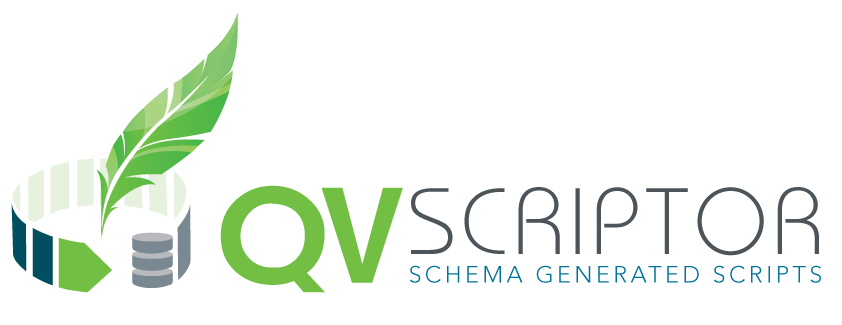Unlock a world of possibilities! Login now and discover the exclusive benefits awaiting you.
- Qlik Community
- :
- All Forums
- :
- QlikView App Dev
- :
- Re: qlikview join vs sql joins
- Subscribe to RSS Feed
- Mark Topic as New
- Mark Topic as Read
- Float this Topic for Current User
- Bookmark
- Subscribe
- Mute
- Printer Friendly Page
- Mark as New
- Bookmark
- Subscribe
- Mute
- Subscribe to RSS Feed
- Permalink
- Report Inappropriate Content
qlikview join vs sql joins
Hello,
I have a question!
I have in qlikview a tempbase which is first joined on my big table - what is join similar to in SQL - is it a inner join?
example:
Table1:
Row
Row2
Row3
Row4
Row4+Row3 as Row_34
from xxxx
table_tmp:
load
Row
Row2
Row_34
resident table1;
join(table1)
load
Row_34
max(row) as RowMax
resident table_tmp
So what does the join means? is it a left or inner join?
- « Previous Replies
-
- 1
- 2
- Next Replies »
Accepted Solutions
- Mark as New
- Bookmark
- Subscribe
- Mute
- Subscribe to RSS Feed
- Permalink
- Report Inappropriate Content
Default is full outer join
For Inner, use Inner Join
For Left, use Left Join
Edit:
Table1:
Load * Inline [
Key,Data1
1,aa
2,bb ];
Join(Table1)
Load * Inline [
Key,Data2
1,aa
3,cc ];
- Mark as New
- Bookmark
- Subscribe
- Mute
- Subscribe to RSS Feed
- Permalink
- Report Inappropriate Content
Hi thomas ,
in qlikview join becomes outer join .
Understanding Join, Keep and Concatenate
j.denard May 10, 2012 5:29 PM
We have implemented the QlikView Join, Keep and Concatenate in QvScriptor, a new revolutionary tool, able to generate QlikView script from visual schema.
We have written this small doc for the help file and we thing interesting to share it with the community as we found only partial explanations about the methods.
The QlikView script functions JOIN, KEEP and CONCATENATE can sometimes be used to solve the same problem, but there are important differences that should be understood.
Examine the sample tables below. Note that they share one common field name, "Key".
Also note that Table1 has a Key value "3" that is not present in Table2 and that Table2 has a key 4 that is not present in Table1.
| Table1 | Table2 | |||
| Key | A | Key | C | |
| 1 | A1 | 1 | C1 | |
| 2 | A2 | 2 | C2 | |
| 3 | A3 | |||
| 4 | C4 |
Type of Joins:
JOIN will combine rows where the Key value matches.
- The keyword OUTER will also retain rows that do not match rows in the other table.
- The keyword LEFT will retain rows from the left table but only matching rows from the right table
- The keyword RIGHT will retain rows from the right table but only matching rows from the left table
- The keyword INNER will retain rows matching the left table and right table
Joins
Here's what the merged table will look like after the different join methods.
Note that QlikView merge the two tables after a Join.
Note: The explicit join keyword (= Outer Join) in QlikView script language performs a full join of the two tables. The result is one table. In many cases such joins will result in very large tables. One of the main features of QlikView is its ability to make associations between tables instead of joining them, which greatly reduces memory usage, increases processing speed and offers enormous flexibility. Explicit joins should therefore be generally avoided in QlikView scripts. The keep functionality was designed to reduce the number of cases where you need to use explicit joins
| OUTER JOIN (Table1) | LEFT JOIN (Table1) | ||||||
| Key | A | C | Key | A | C | ||
| 1 | A1 | C1 | 1 | A1 | C1 | ||
| 2 | A2 | C2 | 2 | A2 | C2 | ||
| 3 | A3 | - | 3 | A3 | - | ||
| 4 | - | C4 | |||||
| RIGHT JOIN (Table1) | INNER JOIN (Table1) | |||||
| Key | A | C | Key | A | C | |
| 1 | A1 | C1 | 1 | A1 | C1 | |
| 2 | A2 | C2 | 2 | A2 | C2 | |
| 4 | - | C4 | ||||
- Mark as New
- Bookmark
- Subscribe
- Mute
- Subscribe to RSS Feed
- Permalink
- Report Inappropriate Content
Default is full outer join
For Inner, use Inner Join
For Left, use Left Join
Edit:
Table1:
Load * Inline [
Key,Data1
1,aa
2,bb ];
Join(Table1)
Load * Inline [
Key,Data2
1,aa
3,cc ];
- Mark as New
- Bookmark
- Subscribe
- Mute
- Subscribe to RSS Feed
- Permalink
- Report Inappropriate Content
Its inner join here. ( as SQL)
- Mark as New
- Bookmark
- Subscribe
- Mute
- Subscribe to RSS Feed
- Permalink
- Report Inappropriate Content
Useful document about joins
- Mark as New
- Bookmark
- Subscribe
- Mute
- Subscribe to RSS Feed
- Permalink
- Report Inappropriate Content
the document says its a outer join
- Mark as New
- Bookmark
- Subscribe
- Mute
- Subscribe to RSS Feed
- Permalink
- Report Inappropriate Content
so an ordinary join is a full outer join?!
- Mark as New
- Bookmark
- Subscribe
- Mute
- Subscribe to RSS Feed
- Permalink
- Report Inappropriate Content
Yes. Run the above script and check the result
- Mark as New
- Bookmark
- Subscribe
- Mute
- Subscribe to RSS Feed
- Permalink
- Report Inappropriate Content
Hi,
If Only Join is mentioned its full outer join.
Regards
Neetha
- Mark as New
- Bookmark
- Subscribe
- Mute
- Subscribe to RSS Feed
- Permalink
- Report Inappropriate Content
- « Previous Replies
-
- 1
- 2
- Next Replies »