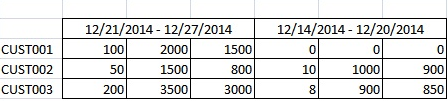Unlock a world of possibilities! Login now and discover the exclusive benefits awaiting you.
- Qlik Community
- :
- All Forums
- :
- QlikView App Dev
- :
- Set Analysis for Current week & previous week
- Subscribe to RSS Feed
- Mark Topic as New
- Mark Topic as Read
- Float this Topic for Current User
- Bookmark
- Subscribe
- Mute
- Printer Friendly Page
- Mark as New
- Bookmark
- Subscribe
- Mute
- Subscribe to RSS Feed
- Permalink
- Report Inappropriate Content
Set Analysis for Current week & previous week
Hi All,
I have a problem in displaying the Invoice count & Invoice Amount by Customerwise.
Need to display adjacent to each other.
The results for two weeks,
30/Nov/2014 - 6/Dec/2014 7/Dec/2014 - 13/Dec/2014
Count Amount Count Amount
CUS001 5 500 7 700
CUS002 10 1000 12 1200
CUS003 15 1500 17 1700
CUStomer &
30/Nov /2014 - 6/Dec/2014 [WeekStart -- WeekEnd]
created in Dimension..
Count & Amount in Expression.
Now in Set Analysis, i am getting the right results. But one issue i found.
My results are like this,
30/Nov/2014 - 6/Dec/2014
Count Amount Count Amount
CUS001 5 500 7 700
CUS002 10 1000 12 1200
CUS003 15 1500 17 1700
Though i have 30/Nov/2014 - 6/Dec/2014 in dimensions, i am not sure how to achieve it.
Thanks in Advance...
Sasikumar.R
- Mark as New
- Bookmark
- Subscribe
- Mute
- Subscribe to RSS Feed
- Permalink
- Report Inappropriate Content
Hello!
If you use a pivot table, you can drag week dimension on the top in order to have your expressions on 4 columns.
Can this help you?
Elena
- Mark as New
- Bookmark
- Subscribe
- Mute
- Subscribe to RSS Feed
- Permalink
- Report Inappropriate Content
Hi Elena, Thanks for your input.
But the expectation is that, the result should be two set of weeks,
30/Nov/2014 - 6/Dec/2014 7/Dec/2014 - 13/Dec/2014
Count Amount Count Amount
CUS001 5 500 7 700
CUS002 10 1000 12 1200
CUS003 15 1500 17 1700
But the result i am getting is like below,
30/Nov/2014 - 6/Dec/2014
Count Amount Count Amount
CUS001 5 500 7 700
CUS002 10 1000 12 1200
CUS003 15 1500 17 1700
Thanks in advance.
- Mark as New
- Bookmark
- Subscribe
- Mute
- Subscribe to RSS Feed
- Permalink
- Report Inappropriate Content
Hi,
Drag the week column to the top, and you can restrict displaying only two weeks in set Analysis like below
For Amount
=Sum({<DateDimension={'>=$(=WeekStart(Today(), -1))<=$(=WeekEnd(Today()))'}>} Amount)
For Count
=Count({<DateDimension={'>=$(=WeekStart(Today(), -1))<=$(=WeekEnd(Today()))'}>} SomeDimension)
Hope this helps you.
Regards,
Jagan.
- Mark as New
- Bookmark
- Subscribe
- Mute
- Subscribe to RSS Feed
- Permalink
- Report Inappropriate Content
Thanks Jagan.
The original Requirement is like below.
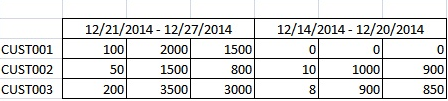
The steps which i followed,
I created two dimensions,
1). Customer ID
2). =WeekStart([Invoice Date]) &'----'& WeekEnd([Invoice Date])
Expression,
1).Count
2).Submitted Amount
3).Paid Amount
Now In the Expressions,
=if(match([Invoice Status],'Invoice Created'),Sum({<Week = {"$(=MAX(Week))"}>}[Invoice Total]),
if(match([Invoice Status],'Invoice Rejected'),Sum({<Week = {"$(=MAX(Week))"}>}[Fees Total])))
I am getting the values correctly, The but the week above shown is not split into two weeks.
Do i need to do anything in Dimension for the week display.
Thanks in Advance.
- Mark as New
- Bookmark
- Subscribe
- Mute
- Subscribe to RSS Feed
- Permalink
- Report Inappropriate Content
Hi, I tried with some data of mine...I haven't your visualization: see the attachment.
Please, can you share sample data and/or qvw application?
- Mark as New
- Bookmark
- Subscribe
- Mute
- Subscribe to RSS Feed
- Permalink
- Report Inappropriate Content
Hi Elena,
The original Requirement is like below.
The steps which i followed,
I created two dimensions,
1). Customer ID
2). =WeekStart([Invoice Date]) &'----'& WeekEnd([Invoice Date])
Expression,
1).Count
2).Submitted Amount
3).Paid Amount
Now In the Expressions,
=if(match([Invoice Status],'Invoice Created'),Sum({<Week = {"$(=MAX(Week))"}>}[Invoice Total]),
if(match([Invoice Status],'Invoice Rejected'),Sum({<Week = {"$(=MAX(Week))"}>}[Fees Total])))
I am getting the values correctly, The but the week above shown is not split into two weeks.
Do i need to do anything in Dimension for the week display.
Thanks in Advance.
- Mark as New
- Bookmark
- Subscribe
- Mute
- Subscribe to RSS Feed
- Permalink
- Report Inappropriate Content
hi
Try some thing like ,
WeekStart(ceil(day(Invoice Date]) /7))&'---&WeekEnd(ceil(day(Invoice Date]) /7))
then pivot the Dim
may help you
- Mark as New
- Bookmark
- Subscribe
- Mute
- Subscribe to RSS Feed
- Permalink
- Report Inappropriate Content
Hi SasiKanth,
The original Requirement is like below.
The steps which i followed,
I created two dimensions,
1). Customer ID
2). =WeekStart([Invoice Date]) &'----'& WeekEnd([Invoice Date])
Expression,
1).Count
2).Submitted Amount
3).Paid Amount
Now In the Expressions,
=if(match([Invoice Status],'Invoice Created'),Sum({<Week = {"$(=MAX(Week))"}>}[Invoice Total]),
if(match([Invoice Status],'Invoice Rejected'),Sum({<Week = {"$(=MAX(Week))"}>}[Fees Total])))
I am getting the values correctly, The but the week above shown is not split into two weeks.
Do i need to do anything in Dimension for the week display.
Thanks in Advance.