Unlock a world of possibilities! Login now and discover the exclusive benefits awaiting you.
- Qlik Community
- :
- All Forums
- :
- QlikView Administration
- :
- Re: QMC task access to user
- Subscribe to RSS Feed
- Mark Topic as New
- Mark Topic as Read
- Float this Topic for Current User
- Bookmark
- Subscribe
- Mute
- Printer Friendly Page
- Mark as New
- Bookmark
- Subscribe
- Mute
- Subscribe to RSS Feed
- Permalink
- Report Inappropriate Content
QMC task access to user
Hi,
Our users want the ability to run the task for the dashboard on the QMC but due to security i cant give them whole access to the QMC
is their any way i can provide access to them where they can only run the task and they should not have access to any other things a part from running the task.
Thanks in Advance
Jahnavi
- Tags:
- qlikview_deployment
Accepted Solutions
- Mark as New
- Bookmark
- Subscribe
- Mute
- Subscribe to RSS Feed
- Permalink
- Report Inappropriate Content
Yes, you can set them as document administrator. You can do it by adding them to SYSTEM-->SETUP-->DISTRIBUTION SERVICE, go to GENERAL tab. Here path will be your "source document" folder.
In my case it is \\file-share\QlikView\QlikView\QlikView FileShare\SourceDocument\<application_area> or <project_name>
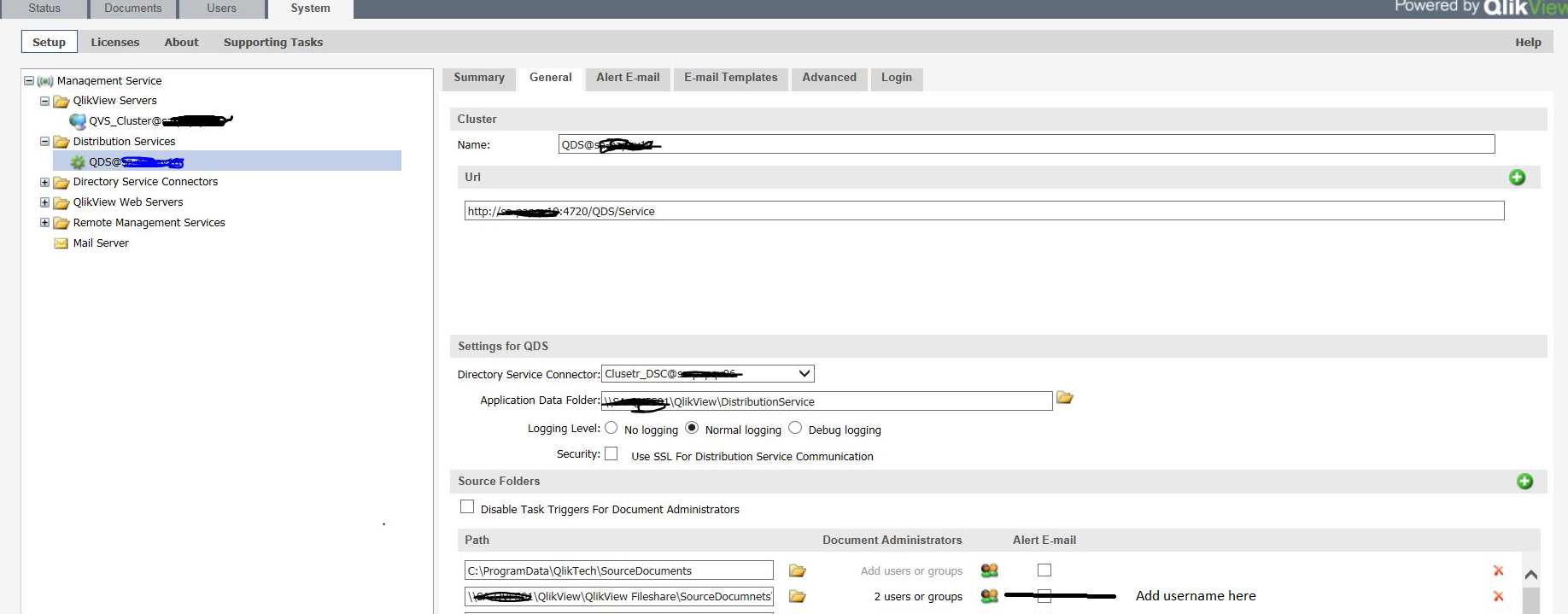
- Mark as New
- Bookmark
- Subscribe
- Mute
- Subscribe to RSS Feed
- Permalink
- Report Inappropriate Content
Hi.
if you have the Publisher, then you can set tasks to run on two tracks so to speak - either scheduled (normal) or triggered by an EDX task, I think. That might be a possibility - you could give your users a possibility to create an EDX task that will in turn trigger the task in QMC. That way you don't have to give them wholesale access and they will still be able to run their tasks whenever they like.
Or you just install the QlikView_client on their PCs and give them a button on the GUI to reload the script. Then you have to use some SA features to keep them from messing up your apps.
HTH
- Mark as New
- Bookmark
- Subscribe
- Mute
- Subscribe to RSS Feed
- Permalink
- Report Inappropriate Content
may be,u can create a batch job on thr machine and ask them to run whenever they want!
- Mark as New
- Bookmark
- Subscribe
- Mute
- Subscribe to RSS Feed
- Permalink
- Report Inappropriate Content
Hi
One simple Approach is to Reload the Application through Task Scheduler.
Depending upon the Requirement schedule it Hourly, every 2 hours,..........
After creating the Batch, you can provide the Task Scheduler Folder Access to your Users.
They can Reload the Application anytime as per their need.
or you can use EDX:
Using EDX in QlikView 11 - basic example
Hope that helps you.
Regards
Av7eN
- Mark as New
- Bookmark
- Subscribe
- Mute
- Subscribe to RSS Feed
- Permalink
- Report Inappropriate Content
HI,
If you don't want to use EDX you can set them up as document administrator.
Bill
To help users find verified answers, please don't forget to use the "Accept as Solution" button on any posts that helped you resolve your problem or question.
- Mark as New
- Bookmark
- Subscribe
- Mute
- Subscribe to RSS Feed
- Permalink
- Report Inappropriate Content
Yes, you can set them as document administrator. You can do it by adding them to SYSTEM-->SETUP-->DISTRIBUTION SERVICE, go to GENERAL tab. Here path will be your "source document" folder.
In my case it is \\file-share\QlikView\QlikView\QlikView FileShare\SourceDocument\<application_area> or <project_name>
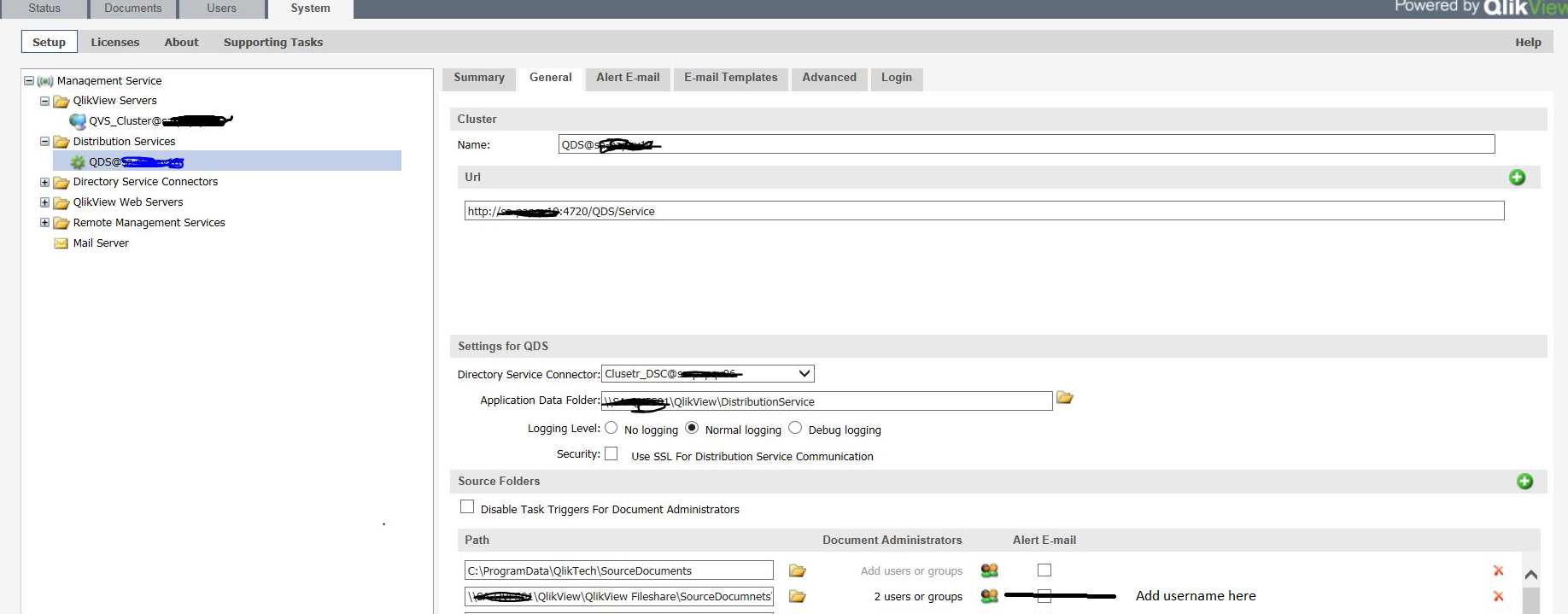
- Mark as New
- Bookmark
- Subscribe
- Mute
- Subscribe to RSS Feed
- Permalink
- Report Inappropriate Content
This kind of works for me but the user cant see any tasks at all? The user sees all the documents in "Source Documents" tab but no tasks related to the documents and in the "Status" tab there are no tasks.
Is there a way to let the user see the "User" tab? We have a bunch of tables in "Section Access Management" that some of the super users would like to manage. Is there a way to let these users to see this tab?
Br
Chris
- Mark as New
- Bookmark
- Subscribe
- Mute
- Subscribe to RSS Feed
- Permalink
- Report Inappropriate Content
Hi Jahnavi,
I just got trained in Qlikview recently and preparing for the interviews. I need your help or guidance for this..
Can you please reply me back on my email id : challaqv@gmail.com.
Thanks in advance,
Mamtha.