Unlock a world of possibilities! Login now and discover the exclusive benefits awaiting you.
- Qlik Community
- :
- All Forums
- :
- QlikView App Dev
- :
- Work around Before ( ) function ?
- Subscribe to RSS Feed
- Mark Topic as New
- Mark Topic as Read
- Float this Topic for Current User
- Bookmark
- Subscribe
- Mute
- Printer Friendly Page
- Mark as New
- Bookmark
- Subscribe
- Mute
- Subscribe to RSS Feed
- Permalink
- Report Inappropriate Content
Work around Before ( ) function ?
Hi,
I'm using Before () function to find the difference between 2 rows for rolling months in a pivot table with horizontal dimensions.
The problem with before() function is ,after using it the first column becomes null.That's how its designed to work.
I'm using the following formula ( subtracting 2 rows to display sum for rolling months ,ROLLING_FLAG={1} is the flag I'm using to display rolling months)
=
SUM(
AGGR(
(Sum ({<ROLLING_FLAG={1}>}FLIGHT_HRS)
/ COUNT({< ROLLING_FLAG={1}>} AC_SERIAL))
* COUNT({<ROLLING_FLAG={1}>}AC_SERIAL),MODEL_CODE,ROLL ))
-
Before( total(SUM(
AGGR(
(Sum ( FLIGHT_HRS)
/ COUNT(AC_SERIAL))
* COUNT(AC_SERIAL),MODEL_CODE,ROLL ))
))
I get the following result (see fig below)
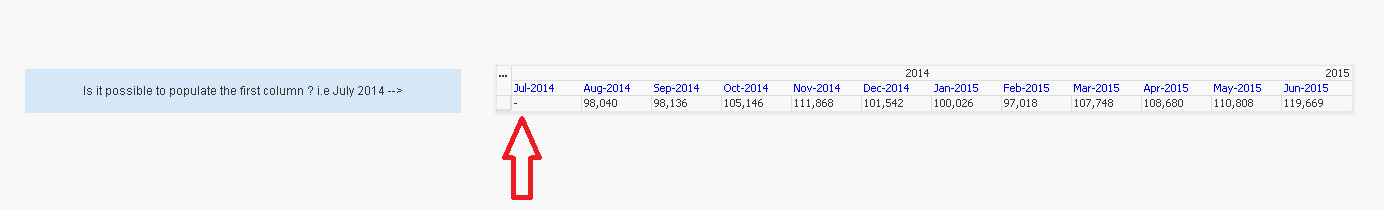
I want the column for July-2014 to be populated with the right value .
This is how I want the pivot table to look like ( I'm using different columns in the below table,I want the below values to be shown in the above chart)

I'm attaching a sample qvw for reference.
Message was edited by: swarup malli
Accepted Solutions
- Mark as New
- Bookmark
- Subscribe
- Mute
- Subscribe to RSS Feed
- Permalink
- Report Inappropriate Content
I was able to fix it.
Previoulsy the rolling months was for 12 months, that's why I was losing the first month (as a result of using before () )
Now I created a rolling month for 13 months, This way I get all 12 months of data.
- Mark as New
- Bookmark
- Subscribe
- Mute
- Subscribe to RSS Feed
- Permalink
- Report Inappropriate Content
why don't you try with if condition with the below logic?
If the min(month) then the normal sum else you can use the code which you have
- Mark as New
- Bookmark
- Subscribe
- Mute
- Subscribe to RSS Feed
- Permalink
- Report Inappropriate Content
I'm sorry I did not get you ? what's normal sum ?
- Mark as New
- Bookmark
- Subscribe
- Mute
- Subscribe to RSS Feed
- Permalink
- Report Inappropriate Content
it is as you commented, since there is nothing before, QV does not know what value to use
use dimensionality for this
- Mark as New
- Bookmark
- Subscribe
- Mute
- Subscribe to RSS Feed
- Permalink
- Report Inappropriate Content
Thank you ! Ramon let me take a look at .
- Mark as New
- Bookmark
- Subscribe
- Mute
- Subscribe to RSS Feed
- Permalink
- Report Inappropriate Content
I was able to fix it.
Previoulsy the rolling months was for 12 months, that's why I was losing the first month (as a result of using before () )
Now I created a rolling month for 13 months, This way I get all 12 months of data.