Unlock a world of possibilities! Login now and discover the exclusive benefits awaiting you.
- Qlik Community
- :
- Forums
- :
- Analytics & AI
- :
- Products & Topics
- :
- Visualization and Usability
- :
- Re: Howto add a published community sheet to the a...
- Subscribe to RSS Feed
- Mark Topic as New
- Mark Topic as Read
- Float this Topic for Current User
- Bookmark
- Subscribe
- Mute
- Printer Friendly Page
- Mark as New
- Bookmark
- Subscribe
- Mute
- Subscribe to RSS Feed
- Permalink
- Report Inappropriate Content
Howto add a published community sheet to the approved sheets
As a developer I prepare and publish an application to facilitate multiple analysts.
This application contains a nice datamodel, and some sheets as a starting point.
Then multiple users start to work with the dashboard, and create their own visualizations in "My Sheets".
Sheets that are particularly interesting, can be shared with other users by "Publishing" it to the "Community Sheets".
Now consider the following use-case: I, as a "developer and owner of the app" want to include some of these published community sheets into the master application. So when I want to update the script/datamodel, I do a "duplicate" of the app, change script/datamodel, optionally also add sheets, and can then publish this app to "replace the existing" version: pushing the update to all users.
BUT: after doing a duplicate of the application (mandatory, else I cannot change anything), the community sheets are not available in the duplicated app! So: how can I include these user-made-publish-worthy visualizations?
Manually copy all of the visualizations and reconstruct the layout?? I hope not!
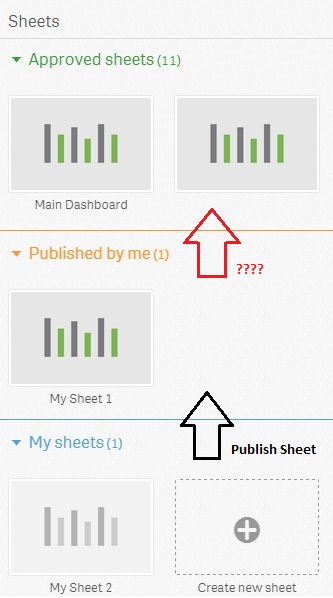
Am I missing a (security) setting? Did I misunderstand the intended development/design process?
The QMC can show me these community sheets, but also doesn't provide me any way of changing/promoting the scope...
- « Previous Replies
-
- 1
- 2
- Next Replies »
Accepted Solutions
- Mark as New
- Bookmark
- Subscribe
- Mute
- Subscribe to RSS Feed
- Permalink
- Report Inappropriate Content
Hello Allard,
There are two solutions that I am aware of:
1) Manually update the Qlik Sense Repository (Qlik Tips: Promote a Qlik Sense sheet from Community to Approved), or
2) Copy the Binary File from the Apps folder, rename the Binary file with a .qvf extension, then import the renamed file.
Regards,
Kehinde
- Mark as New
- Bookmark
- Subscribe
- Mute
- Subscribe to RSS Feed
- Permalink
- Report Inappropriate Content
Hello Allard,
There are two solutions that I am aware of:
1) Manually update the Qlik Sense Repository (Qlik Tips: Promote a Qlik Sense sheet from Community to Approved), or
2) Copy the Binary File from the Apps folder, rename the Binary file with a .qvf extension, then import the renamed file.
Regards,
Kehinde
- Mark as New
- Bookmark
- Subscribe
- Mute
- Subscribe to RSS Feed
- Permalink
- Report Inappropriate Content
Nice! I would never have thought of the second option.
It works. Copying the file, add qvf extension and import in the QMC did the trick.
NB: it also includes my unpublished sheets; so it's important to remove those before publishing this imported app as the new master version.
- Mark as New
- Bookmark
- Subscribe
- Mute
- Subscribe to RSS Feed
- Permalink
- Report Inappropriate Content
I tested 1) and it Works.
But since it's not easy, i would hope, that Qlik will fix this. The idea about "To approve" is a good feature.
Thanks Allard and Kehinde for this thread.
- Mark as New
- Bookmark
- Subscribe
- Mute
- Subscribe to RSS Feed
- Permalink
- Report Inappropriate Content
Can you confirm whether updating the repository reflected the change on each node in a multi-node environment?
- Mark as New
- Bookmark
- Subscribe
- Mute
- Subscribe to RSS Feed
- Permalink
- Report Inappropriate Content
i have never setup a muliti-node enviroment.
But I would expect that there is only one repository.
- Mark as New
- Bookmark
- Subscribe
- Mute
- Subscribe to RSS Feed
- Permalink
- Report Inappropriate Content
Repositories are available on every node and ideally they will be 100% sync'ed.
- Mark as New
- Bookmark
- Subscribe
- Mute
- Subscribe to RSS Feed
- Permalink
- Report Inappropriate Content
Hi Kehinde,
Thank you so much for the second option!
Qlik Sense doesn't look ready yet!
I may be a newbie to Qlik Sense but when I see so many issues some of which are common requirements and some are common issues pending for so long without any resolution in newer versions, it gives me an impression that something is not correct.
Thanks!
- Mark as New
- Bookmark
- Subscribe
- Mute
- Subscribe to RSS Feed
- Permalink
- Report Inappropriate Content
Hi Martin,
Indeed, each node in a distributed environment has a copy of the repository but making direct changes to the postgres database (QSR) on one node will not replicate to any others in your environment. We have tried updating the QSR on the Central node and this was not reflected on the other Rim nodes. I expect only changes to the database made via the Qlik Sense Repository Service will replicate properly (and safely). This can most likely be achieved using the API's but we have not yet tried (https://help.qlik.com/en-US/sense-developer/3.0/Subsystems/RepositoryServiceAPI/Content/RepositorySe...)
This kind of functionality needs to be in the product properly, along with several others which are glaringly absent.
- Mark as New
- Bookmark
- Subscribe
- Mute
- Subscribe to RSS Feed
- Permalink
- Report Inappropriate Content
I never suggested making direct changes in the repository will replicate across the multi-node environment. I just pointed out that all repositories should be 100% in sync for the infrastructure to work.
- « Previous Replies
-
- 1
- 2
- Next Replies »