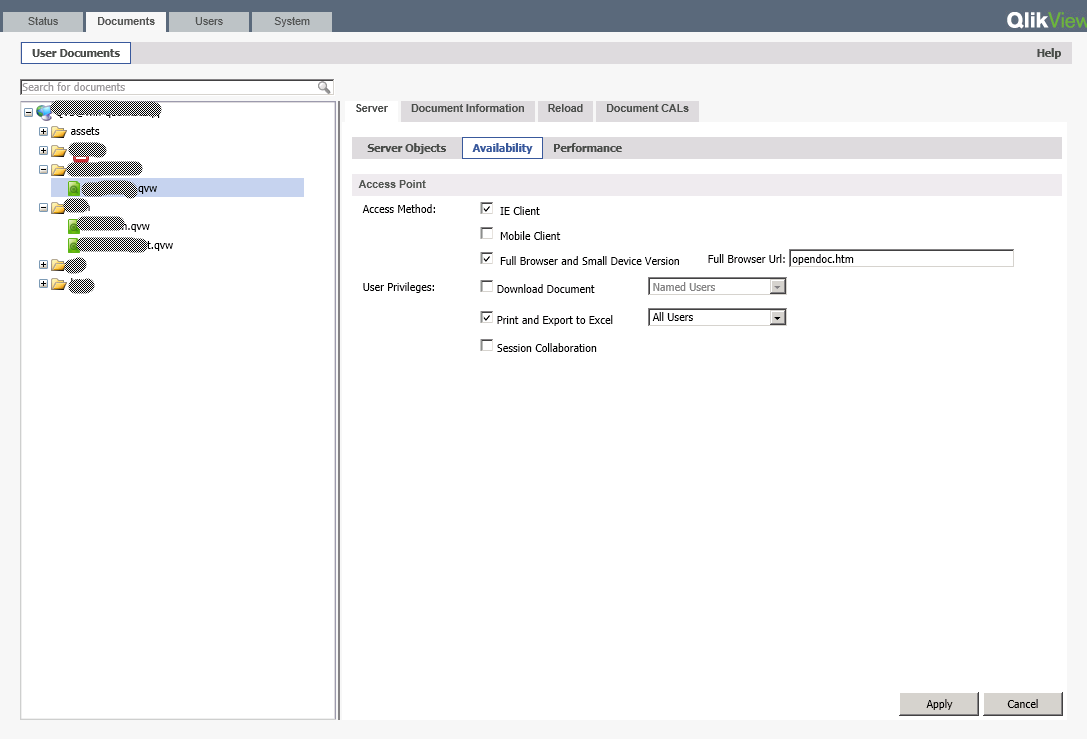Unlock a world of possibilities! Login now and discover the exclusive benefits awaiting you.
- Qlik Community
- :
- All Forums
- :
- QlikView App Dev
- :
- how to make sheets selective as in the development...
- Subscribe to RSS Feed
- Mark Topic as New
- Mark Topic as Read
- Float this Topic for Current User
- Bookmark
- Subscribe
- Mute
- Printer Friendly Page
- Mark as New
- Bookmark
- Subscribe
- Mute
- Subscribe to RSS Feed
- Permalink
- Report Inappropriate Content
how to make sheets selective as in the development in the Qlikview server
Hi, all,
All the sheets in my .qvw file are in normal status in development. But when I upload it in the qlikview server, only the active sheet is displayed? All others sheets disappear and can not be selected.
May I know how can I make other sheets available?
Zhihong
Thanks
Accepted Solutions
- Mark as New
- Bookmark
- Subscribe
- Mute
- Subscribe to RSS Feed
- Permalink
- Report Inappropriate Content
Hi, all,
I figured this out. The sheets tabs actually included in the toolbar. As we set toolbar only to specific .qvw file in the qlikview server, that is why it "disappear" in the new .qvw file that I just added.
You can find the way to make the toolbar available by modifying the opendoc.htm file here.
After modifying the opendoc.htm file, add it for specific .qvw file as below:
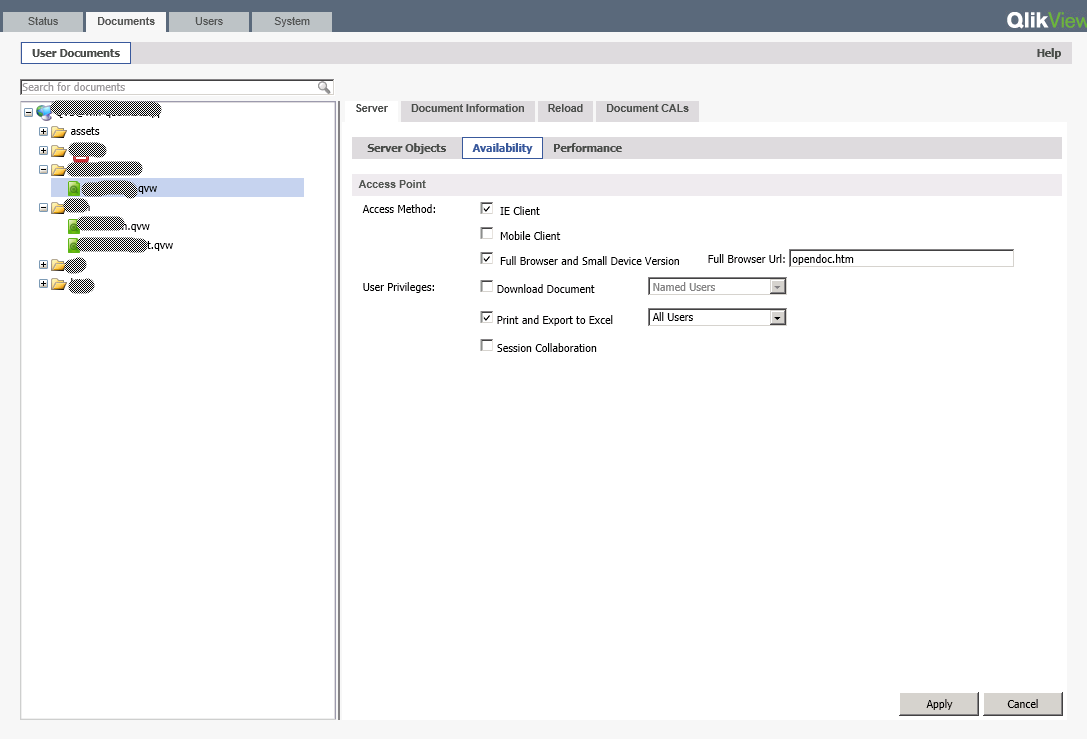
- Mark as New
- Bookmark
- Subscribe
- Mute
- Subscribe to RSS Feed
- Permalink
- Report Inappropriate Content
Hi, all,
I figured this out. The sheets tabs actually included in the toolbar. As we set toolbar only to specific .qvw file in the qlikview server, that is why it "disappear" in the new .qvw file that I just added.
You can find the way to make the toolbar available by modifying the opendoc.htm file here.
After modifying the opendoc.htm file, add it for specific .qvw file as below: