Unlock a world of possibilities! Login now and discover the exclusive benefits awaiting you.
- Qlik Community
- :
- Blogs
- :
- Technical
- :
- Design
- :
- An Inside Look at Building QlikView Extensions
- Subscribe to RSS Feed
- Mark as New
- Mark as Read
- Bookmark
- Subscribe
- Printer Friendly Page
- Report Inappropriate Content
Have you ever wondered what it takes to create QlikView extensions? Here’s someone who knows: Brian Munz, QlikView extensions “imagineer,” as I think of him. His official title is web technology lead on the demo and best practices team. Brian was the lead developer for the current version of demo.qlik.com and the version of AccessPoint that ships with QlikView Server in QlikView 11.
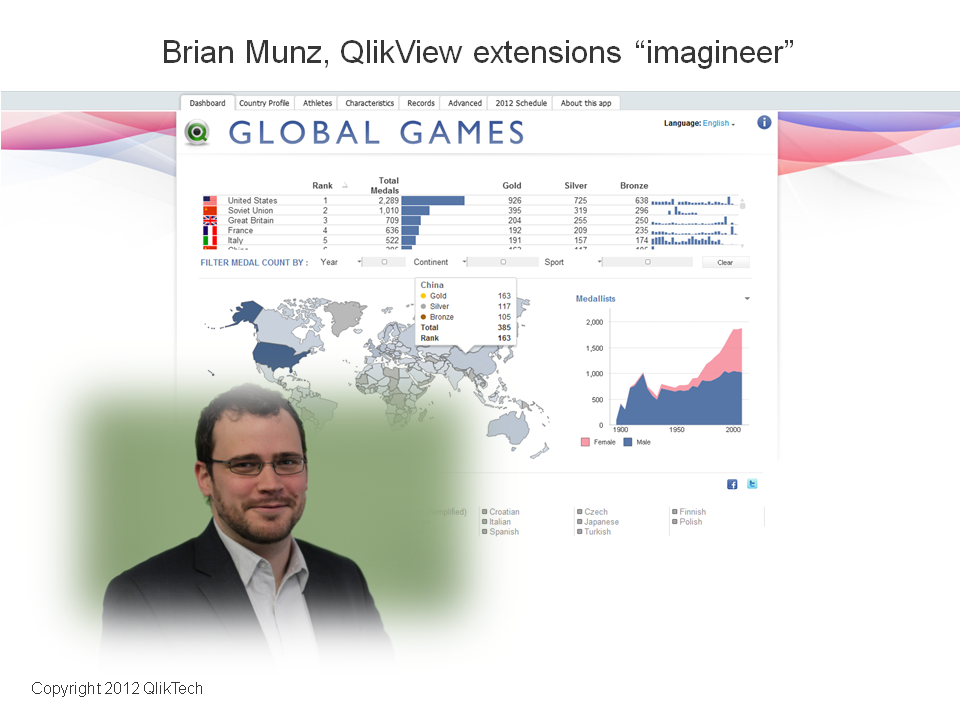
Since QlikView 10 (released October, 2010) QlikView has enabled customers and partners to create extensions; web developers can bring custom and third-party data functionality or visualizations into QlikView, where they become fully interactive just like native capabilities. “Some of the cooler extensions I’ve seen,” said Brian, “are very powerful in terms of utility. It’s not solely about custom visualizations. You can use extensions to connect on the back end to other products (like Google Analytics) or add a Twitter feed or button, or detect browsers and devices . . . those kinds of things.” Brian has built mapping extensions, which plot regions on map (colors and shades them) based on data points, using Google Maps and open source mapping tools. He also created a geolocation extension, which enables the app to find the user’s current location (check it out here).
I asked Brian what it takes to build QlikView extensions and here’s the way he put it: “A lot of work is around answering the question, ‘What am I trying to show?’ Once you figure that out, it’s about connecting to the data. Web developers often deal with SQL and MySQL — with databases with rows and columns. With a QlikView extension, the data comes into the extension the same way. Once you get the syntax right for pulling the data out of the source system, you say, ‘Oh, I know how to do this. I've done it a million times before.’ You then have to decide how the extension should communicate back to QlikView. A web developer who has worked with Ajax or JavaScript APIs can learn to do this without too much headache.”
To create extensions, you need some level of JavaScript coding proficiency. To create a fairly simple extension, you could search for code snippets and paste them together. If you want to do something more complicated, you need heavy-duty JavaScript coding skills. It also helps to have a general level of comfort with other Web technologies like CSS and HTML.
How long it takes to build a typical extension object? “There really isn't ‘typical,’” Brian said. “It depends what the extension object is. If it's enormously complicated it could take months. If it’s simple, like a marquee that scrolls across the top of the screen, showing KPIs, that could be done in an hour. Creating an extension that’s a map that has different regions of the country showing up in different colors takes longer, compared to just integrating with an existing JavaScript library.” Building QlikView extensions can take as little or long as any web project.
“The beauty of it,” Brian said, “is in the combination. Web technology is extremely powerful, and so is QlikView. Having them work together seamlessly increases the total full power of QlikView.”
You must be a registered user to add a comment. If you've already registered, sign in. Otherwise, register and sign in.