Unlock a world of possibilities! Login now and discover the exclusive benefits awaiting you.
- Qlik Community
- :
- Forums
- :
- Analytics & AI
- :
- Products & Topics
- :
- App Development
- :
- - 1 year
- Subscribe to RSS Feed
- Mark Topic as New
- Mark Topic as Read
- Float this Topic for Current User
- Bookmark
- Subscribe
- Mute
- Printer Friendly Page
- Mark as New
- Bookmark
- Subscribe
- Mute
- Subscribe to RSS Feed
- Permalink
- Report Inappropriate Content
- 1 year
I have a bar graph
This counts a number of people per month
Count([Age]) this gets me the number of people...and this works fine counting number of people when one year is selected.
By drop down filter pane arrival year…with this behind
Year ([Arrival Date])
I have tried 4! variations of the same code to try and -1
year and have had no joy. e.g I select 2014, and I want it to count 2013.
count({$<Year={$(=Only(Year)-1)}>} [Age])
count({$<Year={$(=Only([Arrival Year])-1)}>}[Age])
count({<[Arrival Year]={$(=max([Arrival
Year])-1)}>}[Age])
count ({$<Year_Fiscal = {'$(vPreviousFiscalYear)'} >}
[Age])
regards - joeybird ..please help
Accepted Solutions
- Mark as New
- Bookmark
- Subscribe
- Mute
- Subscribe to RSS Feed
- Permalink
- Report Inappropriate Content
Hi ,
Go to the data load editor and in your load add a new field
Load
[Arrival Date]
Year ([Arrival Date]) as [Arrival Year]
...
from ....
then you [Arrival Year] as the filter pane and also in your set analysis
count({<[Arrival Year]={$(=max([Arrival Year])-1)}>}[Age])
OR.... also suggest trying the new Calendar Tagged fields in Qlik Sense shown here:
In your case:
add this at the bottom of the script:
Calendar: DECLARE FIELD DEFINITION TAGGED '$date' Parameters first_month_of_year = 1 Fields
Year($1) As Year Tagged '$year',
Month($1) as Month Tagged '$month',
Date($1) as Date Tagged ('$date', '$day'),
Week($1) as Week Tagged '$week',
Weekday($1) as Weekday Tagged '$weekday',
DayNumberOfYear($1, first_month_of_year) as DayNumberOfYear Tagged ('$numeric');
DERIVE FIELDS FROM FIELDS [Arrival Date] USING Calendar;
and then the date fields will show up in the UI.
The benefit of these are that they sort like dates and behave the way you need Dates to behave. The above sample covers just 6 possible date groupings but there are dozens of dozens of possibilities to create all kinds of date groupings: Quarter-Year , Q-QuarterNumber, Date and Time .....
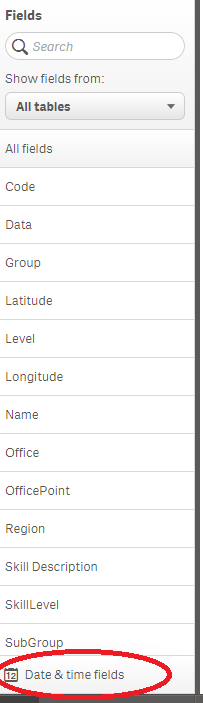
- Mark as New
- Bookmark
- Subscribe
- Mute
- Subscribe to RSS Feed
- Permalink
- Report Inappropriate Content
Hi ,
Go to the data load editor and in your load add a new field
Load
[Arrival Date]
Year ([Arrival Date]) as [Arrival Year]
...
from ....
then you [Arrival Year] as the filter pane and also in your set analysis
count({<[Arrival Year]={$(=max([Arrival Year])-1)}>}[Age])
OR.... also suggest trying the new Calendar Tagged fields in Qlik Sense shown here:
In your case:
add this at the bottom of the script:
Calendar: DECLARE FIELD DEFINITION TAGGED '$date' Parameters first_month_of_year = 1 Fields
Year($1) As Year Tagged '$year',
Month($1) as Month Tagged '$month',
Date($1) as Date Tagged ('$date', '$day'),
Week($1) as Week Tagged '$week',
Weekday($1) as Weekday Tagged '$weekday',
DayNumberOfYear($1, first_month_of_year) as DayNumberOfYear Tagged ('$numeric');
DERIVE FIELDS FROM FIELDS [Arrival Date] USING Calendar;
and then the date fields will show up in the UI.
The benefit of these are that they sort like dates and behave the way you need Dates to behave. The above sample covers just 6 possible date groupings but there are dozens of dozens of possibilities to create all kinds of date groupings: Quarter-Year , Q-QuarterNumber, Date and Time .....
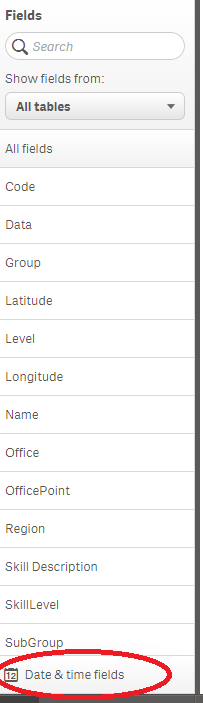
- Mark as New
- Bookmark
- Subscribe
- Mute
- Subscribe to RSS Feed
- Permalink
- Report Inappropriate Content
![]()
Fantastic..all working xx
Thank you.
Calendar date and time fields really useful too... saves setting up dimensions
Kind Regards
Joeybird
- Mark as New
- Bookmark
- Subscribe
- Mute
- Subscribe to RSS Feed
- Permalink
- Report Inappropriate Content
Super! Please mark this one as 'answered' with the correct answer marked. Cheers
- Mark as New
- Bookmark
- Subscribe
- Mute
- Subscribe to RSS Feed
- Permalink
- Report Inappropriate Content
completed x
Kind Regards
Joeybird