Unlock a world of possibilities! Login now and discover the exclusive benefits awaiting you.
- Qlik Community
- :
- Forums
- :
- Analytics & AI
- :
- Products & Topics
- :
- App Development
- :
- A dynamic path for reload – Sense desktop
- Subscribe to RSS Feed
- Mark Topic as New
- Mark Topic as Read
- Float this Topic for Current User
- Bookmark
- Subscribe
- Mute
- Printer Friendly Page
- Mark as New
- Bookmark
- Subscribe
- Mute
- Subscribe to RSS Feed
- Permalink
- Report Inappropriate Content
A dynamic path for reload – Sense desktop
Hi,
I would like to enable the user to select the path to reload his data from (A list box).
So his selection updates a path variable in the FROM statement.
The user will reload in the conventional way, since there is no button in the UI.
I'm opened to use an extension, but not sure about the needed logic.
Any ideas?
Thanks!
Accepted Solutions
- Mark as New
- Bookmark
- Subscribe
- Mute
- Subscribe to RSS Feed
- Permalink
- Report Inappropriate Content
Hi Dafnis, PFA, that's a simple sample of how variable values can change the file to load.
Extension for variable: Qlik Branch
Extension to reload: Qlik Branch
- Mark as New
- Bookmark
- Subscribe
- Mute
- Subscribe to RSS Feed
- Permalink
- Report Inappropriate Content
As far as I know there is no good way of doing this without resorting to ODAG - On Demand App Generation or On-demand Apps. It should work very well for this kind of scenario - but don't let the Qlik marketing info mislead you.... ODAG is not only for "Big Data", it works very well for any kind of data - actually quicker and better for smaller data. It is the dynamics for the end-user being able to reload on the fly that is the important thing for your use case - not the Big Data thing.
Unfortunately the "learning curve" is a bit steep for just achieving the "dynamic path" but it is well worth the effort since you most likely will be able to use the On-demand Apps approach in other scenarios too later.
- Mark as New
- Bookmark
- Subscribe
- Mute
- Subscribe to RSS Feed
- Permalink
- Report Inappropriate Content
Hi Dafnis, selections can't be used in script but variable values can be used, so you will need to use an extension that allows to store user selection in a variable that you can use in script.
There are many ways of doing this, a simple way canbe using this extension (Qlik Branch) and create a button for each option, if you need a selectable list, you will need a button that copies the value selected to the variable before reloading.
- Mark as New
- Bookmark
- Subscribe
- Mute
- Subscribe to RSS Feed
- Permalink
- Report Inappropriate Content
Hi Petter,
This is definitely contemporary..
Will look into it.
Thanks!
- Mark as New
- Bookmark
- Subscribe
- Mute
- Subscribe to RSS Feed
- Permalink
- Report Inappropriate Content
I presume that you are asking about Qlik Sense Server and not Qlik Sense Desktop - am I right?
- Mark as New
- Bookmark
- Subscribe
- Mute
- Subscribe to RSS Feed
- Permalink
- Report Inappropriate Content
Hi Ruben,
I'm trying the extension you referred to.
Not sure how the variable can be defined. There is no option to select it..
What am I doing wrong?
Re a button to copy a selected value: does it need to be another extension?
Thanks!
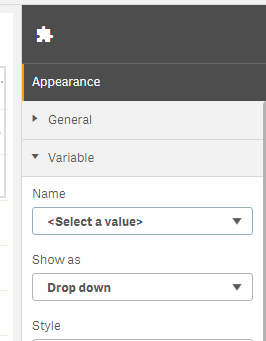
- Mark as New
- Bookmark
- Subscribe
- Mute
- Subscribe to RSS Feed
- Permalink
- Report Inappropriate Content
I wrote in the subject line that I need it for Sense Desktop..
- Mark as New
- Bookmark
- Subscribe
- Mute
- Subscribe to RSS Feed
- Permalink
- Report Inappropriate Content
Hi Ruben,
I checked it with VizLib objects. The variable value is not saved, so reload doesn't recognize the path that the user selected.
do you have a sample app to share?
- Mark as New
- Bookmark
- Subscribe
- Mute
- Subscribe to RSS Feed
- Permalink
- Report Inappropriate Content
Hi Dafnis, PFA, that's a simple sample of how variable values can change the file to load.
Extension for variable: Qlik Branch
Extension to reload: Qlik Branch
- Mark as New
- Bookmark
- Subscribe
- Mute
- Subscribe to RSS Feed
- Permalink
- Report Inappropriate Content
Bingo!
just what I needed!
Somehow, the extension needs a refresh and then it's possible to select the variable.
Another "miracle" is the reload button, It generates an error message ("Reload Failed!) but reloads anyway.
Thanks!