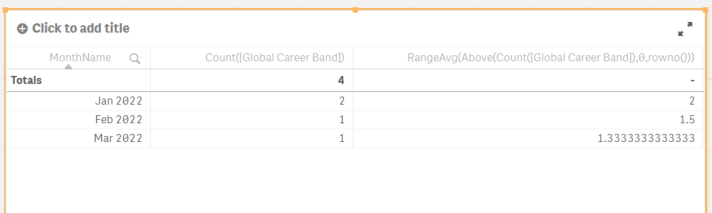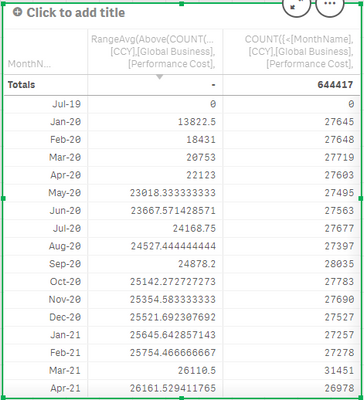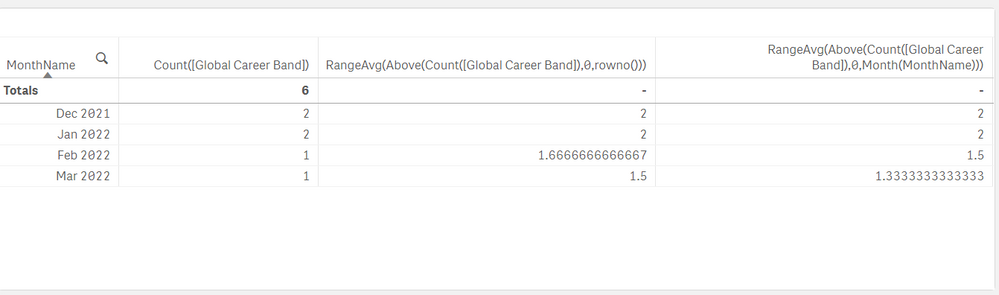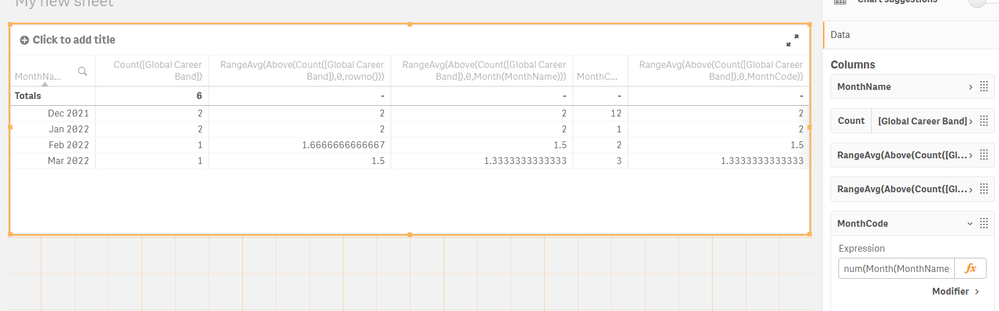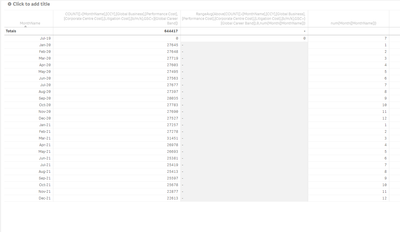Unlock a world of possibilities! Login now and discover the exclusive benefits awaiting you.
- Qlik Community
- :
- Forums
- :
- Analytics & AI
- :
- Products & Topics
- :
- App Development
- :
- Re: AVG(Count) nested aggregation
- Subscribe to RSS Feed
- Mark Topic as New
- Mark Topic as Read
- Float this Topic for Current User
- Bookmark
- Subscribe
- Mute
- Printer Friendly Page
- Mark as New
- Bookmark
- Subscribe
- Mute
- Subscribe to RSS Feed
- Permalink
- Report Inappropriate Content
AVG(Count) nested aggregation
I'm trying to get a YTD average of a count of employees
I use this formula to count the employees
COUNT(Global Career Band) in a line chart, my date field is called MonthName, in format 'MMM-YY'
How can i use this chart to show a YTD average, so on January it would show 27257, but on february it would take the average of february and january and so on.
Thanks
- « Previous Replies
-
- 1
- 2
- Next Replies »
- Mark as New
- Bookmark
- Subscribe
- Mute
- Subscribe to RSS Feed
- Permalink
- Report Inappropriate Content
Hi,
I think you would use rangeavg/above wrapped around the count, but would need to know more about the data model to give more.
Cheers,
Chris.
- Mark as New
- Bookmark
- Subscribe
- Mute
- Subscribe to RSS Feed
- Permalink
- Report Inappropriate Content
Thanks for this,
Every month has a csv where each row is one employee, one of the columns in this is “Global Career Band”, and I’m just currently counting every row for every month which is giving me employee count, for example there would be 27257 rows of data in January File. Hopefully that covers the model
- Mark as New
- Bookmark
- Subscribe
- Mute
- Subscribe to RSS Feed
- Permalink
- Report Inappropriate Content
HI,
So something like this;
Cheers,
Chris.
- Mark as New
- Bookmark
- Subscribe
- Mute
- Subscribe to RSS Feed
- Permalink
- Report Inappropriate Content
Hi Chris,
So this is almost there, i will show you my result, please ignore all the filter exclusions in the count.
So what i want is it should not include prior year values in the average, for example the YTD average for Jan 20 should be 27645 rather than average of Jul-19 and Jan-20. Every new year the average should reset if that makes sense? Could you add some 2021 values and show me how that work?
Thanks for that range above solution, it has helped me get alot closer than i was.
Josh
- Mark as New
- Bookmark
- Subscribe
- Mute
- Subscribe to RSS Feed
- Permalink
- Report Inappropriate Content
Hi,
So as long as your data is continuous you could try something like the below;
Note I think this does start to fail if you start to slice & dice and get missing months.
Cheers,
Chris.
- Mark as New
- Bookmark
- Subscribe
- Mute
- Subscribe to RSS Feed
- Permalink
- Report Inappropriate Content
So I tried what you tried and i ended up getting NULLs, i then created a new column called MonthCode shown in the 4th column and used this in the expression like so
RangeAvg(Above(COUNT([Global Career Band]),0,MonthCode))
as you can see below getting NULL
Thanks
Josh
- Mark as New
- Bookmark
- Subscribe
- Mute
- Subscribe to RSS Feed
- Permalink
- Report Inappropriate Content
Hi,
I cannot really tell from your screenshot what the issue is.
My Month(MonthName) works as MonthName was created using MonthName() in script. Is your MonthCode column just Month(MonthName), or something else?
If you share the full formulae that are not working (either in screenshot by making columns wider, or paste them in) might be clearer.
Cheers,
Chris.
- Mark as New
- Bookmark
- Subscribe
- Mute
- Subscribe to RSS Feed
- Permalink
- Report Inappropriate Content
Hi here you go, so i'm excluding a few selections (as you can see in the formulas) that are always applied on the dashboard, i want this chart to ignore some specific selections. I've used your Month(MonthName) also in this method
- Mark as New
- Bookmark
- Subscribe
- Mute
- Subscribe to RSS Feed
- Permalink
- Report Inappropriate Content
Hi,
That is odd. Looks like you might have missing right bracket at the end .. but then you get 0 for the first row. I think the set analysis bit in there is a red herring.
Cheers,
Chris.
- « Previous Replies
-
- 1
- 2
- Next Replies »