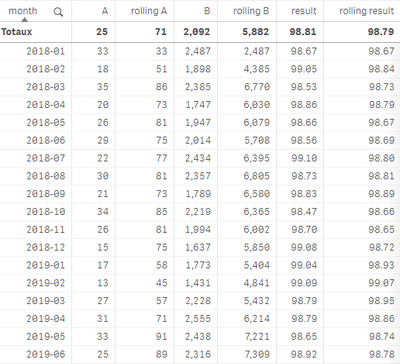Unlock a world of possibilities! Login now and discover the exclusive benefits awaiting you.
Announcements
Qlik Open Lakehouse is Now Generally Available! Discover the key highlights and partner resources here.
- Qlik Community
- :
- Forums
- :
- Analytics
- :
- Topics
- :
- App Development
- :
- Accumulative rolling calculations over unselected ...
Options
- Subscribe to RSS Feed
- Mark Topic as New
- Mark Topic as Read
- Float this Topic for Current User
- Bookmark
- Subscribe
- Mute
- Printer Friendly Page
Turn on suggestions
Auto-suggest helps you quickly narrow down your search results by suggesting possible matches as you type.
Showing results for
Contributor III
2019-09-30
04:38 AM
- Mark as New
- Bookmark
- Subscribe
- Mute
- Subscribe to RSS Feed
- Permalink
- Report Inappropriate Content
Accumulative rolling calculations over unselected period
Hello all,
I’d like to display an accumulative rolling rate over a 3 month period on a chart .
Elif & Gysbert’s posts helped a lot but I still have a question.
Let me show you my data:
Rolling A is:
rangesum( above(Count({$<month>}A),0,3) )
Rolling B is:
rangesum( above(Sum({$<month>}B),0,3) )
Result is:
( 1 - Count({$<month>}A) / Sum({$<month>}B) ) * 100
Rolling result is:
( 1 - rangesum( above(Count({$<month>}A),0,3) ) / rangesum( above(Sum({$<month>}B),0,3) ) ) * 100
Month is:
=if(Year(month)=2019 or Year(month)=2018, Date(month, 'YYYY-MM'), Null())
Would it be possible that 2017-12 and 2017-11 figures are included in “rolling A” and “rolling B” calculations even if they are not selected?
Note that the "month" filter only contains the last month value (2019-06 in my example).
Thanks a lot!
654 Views
1 Solution
Accepted Solutions
Contributor III
2019-11-04
04:44 AM
Author
- Mark as New
- Bookmark
- Subscribe
- Mute
- Subscribe to RSS Feed
- Permalink
- Report Inappropriate Content
Actually the problem came from my data sorting. Once I updated the sorting it was fine.
If you have the same issue take a look to this solution.
If you have the same issue take a look to this solution.
608 Views
1 Reply
Contributor III
2019-11-04
04:44 AM
Author
- Mark as New
- Bookmark
- Subscribe
- Mute
- Subscribe to RSS Feed
- Permalink
- Report Inappropriate Content
Actually the problem came from my data sorting. Once I updated the sorting it was fine.
If you have the same issue take a look to this solution.
If you have the same issue take a look to this solution.
609 Views
Community Browser