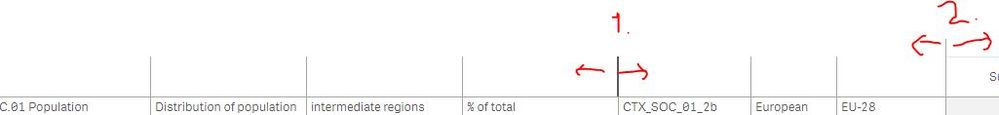Unlock a world of possibilities! Login now and discover the exclusive benefits awaiting you.
- Qlik Community
- :
- Forums
- :
- Analytics & AI
- :
- Products & Topics
- :
- App Development
- :
- Aesthetic Questions
- Subscribe to RSS Feed
- Mark Topic as New
- Mark Topic as Read
- Float this Topic for Current User
- Bookmark
- Subscribe
- Mute
- Printer Friendly Page
- Mark as New
- Bookmark
- Subscribe
- Mute
- Subscribe to RSS Feed
- Permalink
- Report Inappropriate Content
Aesthetic Questions
Hi Team,
Below are few questions on aesthetic aspect:
1. How can we change the width of column of pivot table and make it fix? I have Dimension in rows and metrics in columns
2. In Pivot table, one column has 2 value, wow can i change the color of both metric. I want it to be of 2 different color.
Example attached (I want the text in black and the circle which is like an indicator colored)
Please help
Thanks,
Monu
- Mark as New
- Bookmark
- Subscribe
- Mute
- Subscribe to RSS Feed
- Permalink
- Report Inappropriate Content
Hi,
I suggest you upload your app (zip it first) as without doing so it will be very difficult for anyone to answer your second question.
With regard to the first, you can set the width of the dimension columns by dragging the line between each dimension while in analysis mode (see 1 on screen shot below). You can also adjust the total space allocated to all dimensions and all measures by dragging the line dividing the dimensions and measures. You cannot set a column width for each measure, however, and you can't specify the column width for dimensions in pixels.
- Mark as New
- Bookmark
- Subscribe
- Mute
- Subscribe to RSS Feed
- Permalink
- Report Inappropriate Content
Thanks for your answer.
Can we expect an enhancement of being able to set the column width in coming Qliksense version?
Regards.
- Mark as New
- Bookmark
- Subscribe
- Mute
- Subscribe to RSS Feed
- Permalink
- Report Inappropriate Content
I am not aware of any plans to allow column widths to be set for the measures section.
Does anyone from Qlik have any insight?