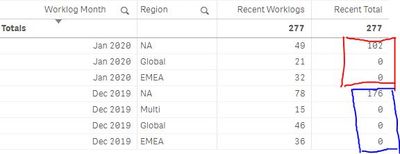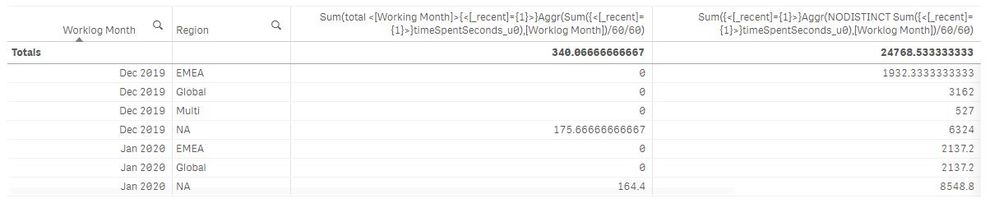Unlock a world of possibilities! Login now and discover the exclusive benefits awaiting you.
- Qlik Community
- :
- Forums
- :
- Analytics & AI
- :
- Products & Topics
- :
- App Development
- :
- Aggr Function Help
- Subscribe to RSS Feed
- Mark Topic as New
- Mark Topic as Read
- Float this Topic for Current User
- Bookmark
- Subscribe
- Mute
- Printer Friendly Page
- Mark as New
- Bookmark
- Subscribe
- Mute
- Subscribe to RSS Feed
- Permalink
- Report Inappropriate Content
Aggr Function Help
I am having trouble getting the Total number of hours to aggregate by Time Period. I need the total hours for a time period to compare to the total number of hours per region and time period.
for Jan 2020 I need each regions Recent Total to show 102, for Dec 2019 I need 176, etc.
I am currently using:
Sum({<[_recent]={1}>}Aggr(Sum({<[_recent]={1}>}timeSpentSeconds_u0),[Worklog Month])/60/60)if i add the dimension of region, the totals in both columns are the same.
- Mark as New
- Bookmark
- Subscribe
- Mute
- Subscribe to RSS Feed
- Permalink
- Report Inappropriate Content
may be this
Sum(total <[Working Month]>{<[_recent]={1}>}Aggr(Sum({<[_recent]={1}>}timeSpentSeconds_u0),[Worklog Month])/60/60)- Mark as New
- Bookmark
- Subscribe
- Mute
- Subscribe to RSS Feed
- Permalink
- Report Inappropriate Content
Optionally I think in this case it is legal to use
Sum({<[_recent]={1}>}Aggr(NODISTINCT Sum({<[_recent]={1}>}timeSpentSeconds_u0),[Worklog Month])/60/60)Hope this helps.
Juraj.
- Mark as New
- Bookmark
- Subscribe
- Mute
- Subscribe to RSS Feed
- Permalink
- Report Inappropriate Content
same result that i got
- Mark as New
- Bookmark
- Subscribe
- Mute
- Subscribe to RSS Feed
- Permalink
- Report Inappropriate Content
this didnt work either. attached is the result for both options.
- Mark as New
- Bookmark
- Subscribe
- Mute
- Subscribe to RSS Feed
- Permalink
- Report Inappropriate Content
I think there might be a spelling mistake in one of the formulas; try
Sum(total <[Worklog Month]>{<[_recent]={1}>}Aggr(Sum({<[_recent]={1}>}timeSpentSeconds_u0),[Worklog Month])/60/60)
- Mark as New
- Bookmark
- Subscribe
- Mute
- Subscribe to RSS Feed
- Permalink
- Report Inappropriate Content
Hi @jheasley Both work for me, see attached app.