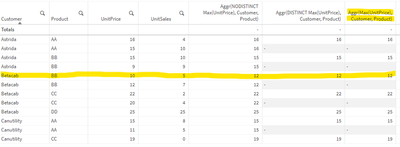Unlock a world of possibilities! Login now and discover the exclusive benefits awaiting you.
- Qlik Community
- :
- Forums
- :
- Analytics
- :
- App Development
- :
- Re: Aggr Function
- Subscribe to RSS Feed
- Mark Topic as New
- Mark Topic as Read
- Float this Topic for Current User
- Bookmark
- Subscribe
- Mute
- Printer Friendly Page
- Mark as New
- Bookmark
- Subscribe
- Mute
- Subscribe to RSS Feed
- Permalink
- Report Inappropriate Content
Aggr Function
Hello Qlik Community,
I was looking at a sample code provided by Qlik for Aggr function. When using the function with no qualifier, the result is being shown in the row highlighted. Looking at the table, my understanding is that the value should be in the row below the highlighted row, i.e., (Betacab,BB,12), which will be consistent with the other values in the field. Why is this happening? What am I missing to understand?
ProductData:
LOAD * inline [
Customer|Product|UnitSales|UnitPrice
Astrida|AA|4|16
Astrida|AA|10|15
Astrida|BB|10|15
Astrida|BB|9|9
Betacab|BB|5|10
Betacab|BB|7|12
Betacab|CC|2|22
Betacab|CC|4|20
Betacab|DD|25|25
Canutility|AA|8|15
Canutility|AA|5|11
Canutility|CC|0|19
] (delimiter is '|');
Accepted Solutions
- Mark as New
- Bookmark
- Subscribe
- Mute
- Subscribe to RSS Feed
- Permalink
- Report Inappropriate Content
This is because the aggregation is done on 2 fields and not all the fields in the table. The highlighted line and the one below it are the same individuals in the aggregation.
You can use NODISTINCT
Enjoy your Qlik.
Kind regards,
Théo ATRAGIE.
- Mark as New
- Bookmark
- Subscribe
- Mute
- Subscribe to RSS Feed
- Permalink
- Report Inappropriate Content
This is because the aggregation is done on 2 fields and not all the fields in the table. The highlighted line and the one below it are the same individuals in the aggregation.
You can use NODISTINCT
Enjoy your Qlik.
Kind regards,
Théo ATRAGIE.
- Mark as New
- Bookmark
- Subscribe
- Mute
- Subscribe to RSS Feed
- Permalink
- Report Inappropriate Content
Thanks for the explanation. Makes sense