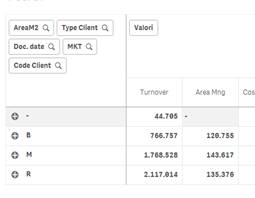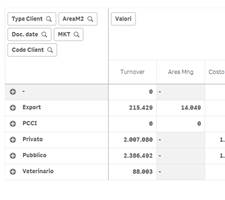Unlock a world of possibilities! Login now and discover the exclusive benefits awaiting you.
- Qlik Community
- :
- Forums
- :
- Analytics & AI
- :
- Products & Topics
- :
- App Development
- :
- Aggr in Pivot Table
- Subscribe to RSS Feed
- Mark Topic as New
- Mark Topic as Read
- Float this Topic for Current User
- Bookmark
- Subscribe
- Mute
- Printer Friendly Page
- Mark as New
- Bookmark
- Subscribe
- Mute
- Subscribe to RSS Feed
- Permalink
- Report Inappropriate Content
Aggr in Pivot Table
Hi, starting from a data base of sales I have to attribute among the various costs also those of the 3 agents (B, M, R), in practice:
a. I take the total CostoAM (external variable) and multiply it by% CPersAM (the weight of the single agent on the total of their 3 costs)
b. I distribute it on the basis of the turnover made by each single agent (I want every line of sale to have its cost so as to make any possible processing)
The formula of the measure AREA Mng is:
sum({$<AreaM2={"M"}>}Qty*ASP)/sum(total{$<AreaM2={"M"}>}(Qty*ASP))*$(CostoAM)*[%CPersAM]+
sum({$<AreaM2={"R"}>}Qty*ASP)/sum(total{$<AreaM2={"R"}>}(Qty*ASP))*$(CostoAM)*[%CPersAM]+
sum({$<AreaM2={"B"}>}Qty*ASP)/sum(total{$<AreaM2={"B"}>}(Qty*ASP))*$(CostoAM)*[%CPersAM]
In photo 1) it runs but when I lower the field AREA M to a level below the function sum only where there are unique values (only on EXPORT there is only one agent), in fact it asks me for an aggregation but if I add an AGGR/SUM function on the whole formula don't runs ... I have tried in various other ways.
Thanks for any help
- Tags:
- pivot tabel aggr sum