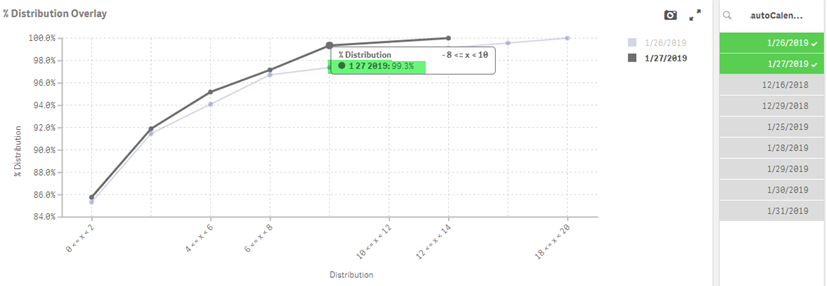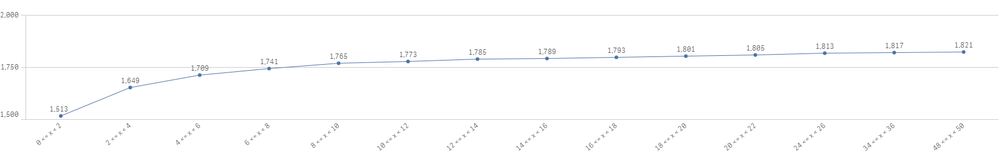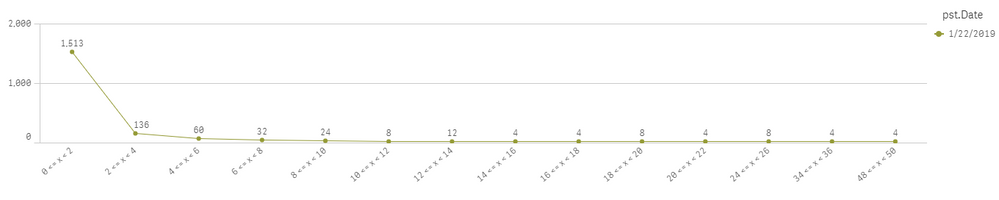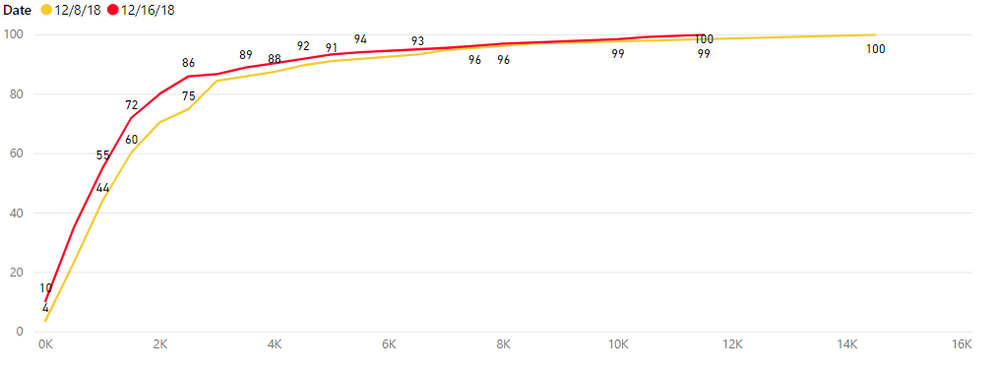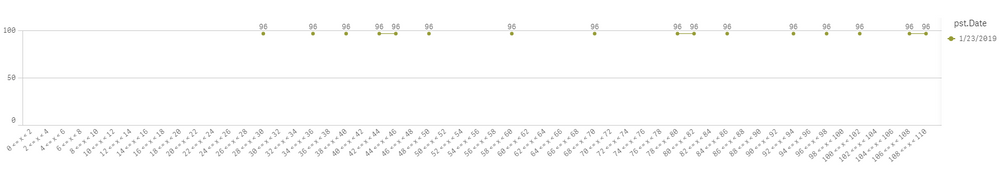Unlock a world of possibilities! Login now and discover the exclusive benefits awaiting you.
- Qlik Community
- :
- Forums
- :
- Analytics & AI
- :
- Products & Topics
- :
- App Development
- :
- Aggregate Measure Expression by class() When Deal...
- Subscribe to RSS Feed
- Mark Topic as New
- Mark Topic as Read
- Float this Topic for Current User
- Bookmark
- Subscribe
- Mute
- Printer Friendly Page
- Mark as New
- Bookmark
- Subscribe
- Mute
- Subscribe to RSS Feed
- Permalink
- Report Inappropriate Content
Aggregate Measure Expression by class() When Dealing with Rangesum() Across 2 Dimensions in a Chart
Hello Qlik Friends!!
I am looking to do a date overlay of cumulative totals. (one line of cumulative totals per day on a line chart).
My 1st dimension: a calculated dimension using the class() function.
My 2nd dimension: a date timestamp field.
My measure: rangesum(above(Count(field),0,rowno()))
Without the 2nd dimension, the linechart is fine as a summary, but once that 2nd dimension is put in, it does not calculate correctly. It seems the numbers aren't being accumulated by rangesum()..
Briefly scanning across the community, according to some other threads (like https://community.qlik.com/t5/Qlik-Sense-App-Development/RangeSum-with-2-Dimensions/m-p/15716#M1100 and https://community.qlik.com/t5/Qlik-Sense-App-Development/Rangesum-Above-with-Multiple-Dimensions/m-p...), I am supposed to aggr() my measure by the 2 dimensions.
Therefore my new measure should look like :
aggr(rangesum(above(Count(field),0,rowno())),class(),timestampfield)
However, they are turning my values null for me.
I wouldn't want to use TOTAL in this case either as I am looking for the cumulative sum by dates.
Are we able to aggr() by a class() function?
Thank you very much
L
- « Previous Replies
-
- 1
- 2
- Next Replies »
Accepted Solutions
- Mark as New
- Bookmark
- Subscribe
- Mute
- Subscribe to RSS Feed
- Permalink
- Report Inappropriate Content
Hi Sunny,
Just coming back to this so people of the future can look back at this:
I was able to resolve my issue by configuring the sorting order of the chart.
Under dimensions, I set #1 to be the class(aggr()) and #2 to be the timestamp.date
Under sorting order, I set #1 to timestamp.date, #2 to the class(aggr())
By doing this, a healthy overlay of % distribution was born.
- Mark as New
- Bookmark
- Subscribe
- Mute
- Subscribe to RSS Feed
- Permalink
- Report Inappropriate Content
As Qlik funda: We can't use calculated dimensions over Aggr(). So, I suggest you to directly use
aggr(rangesum(above(Count(field),0,rowno())),Dimension,timestampfield) // Class() always need one dimension, For that you can define dimension name
- Mark as New
- Bookmark
- Subscribe
- Mute
- Subscribe to RSS Feed
- Permalink
- Report Inappropriate Content
Would you be able to share an image of what you get when you use this
RangeSum(Above(Count(field), 0, RowNo()))
and point out what is not right and what would you want to get instead?
- Mark as New
- Bookmark
- Subscribe
- Mute
- Subscribe to RSS Feed
- Permalink
- Report Inappropriate Content
Sure Sunny!
With 1 Dimension :
class(aggr(sum(field),field2),2)
With 2 Dimensions:
1. class(aggr(sum(field),field2),2)
2. timestamp.autoCalendar.Date
The goal I am trying to get to (example):
The first example with 1 dimension is perfect! 🙂
However, we can see in the second example that when the chart is broken out by date, rangesum appears to not be doing its job...even when filtered to a single date.
Ideally I want to see the first example broken out per day.
- Mark as New
- Bookmark
- Subscribe
- Mute
- Subscribe to RSS Feed
- Permalink
- Report Inappropriate Content
Not sure if this will work or not, but can you try this
Aggr(
RangeSum(Above(Count(field), 0, RowNo()))
, timestamp.autoCalendar.Date, field2)
- Mark as New
- Bookmark
- Subscribe
- Mute
- Subscribe to RSS Feed
- Permalink
- Report Inappropriate Content
Will do Sunny!
In this case, is field2 = class(aggr(sum(field),field2),2)
or
is it the field2 within the class()?
Thanks!
- Mark as New
- Bookmark
- Subscribe
- Mute
- Subscribe to RSS Feed
- Permalink
- Report Inappropriate Content
field2 within Class()... second option....
- Mark as New
- Bookmark
- Subscribe
- Mute
- Subscribe to RSS Feed
- Permalink
- Report Inappropriate Content
Hi Sunny, here is what it looks like with 1 and 2 days selected with your recommended expression
1.
2.
- Mark as New
- Bookmark
- Subscribe
- Mute
- Subscribe to RSS Feed
- Permalink
- Report Inappropriate Content
Not what I expected... would you be able to share a sample to play around with this?
- Mark as New
- Bookmark
- Subscribe
- Mute
- Subscribe to RSS Feed
- Permalink
- Report Inappropriate Content
Hi Sunny,
Just coming back to this so people of the future can look back at this:
I was able to resolve my issue by configuring the sorting order of the chart.
Under dimensions, I set #1 to be the class(aggr()) and #2 to be the timestamp.date
Under sorting order, I set #1 to timestamp.date, #2 to the class(aggr())
By doing this, a healthy overlay of % distribution was born.
- « Previous Replies
-
- 1
- 2
- Next Replies »