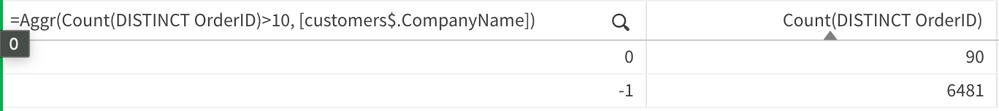Unlock a world of possibilities! Login now and discover the exclusive benefits awaiting you.
- Qlik Community
- :
- Forums
- :
- Analytics & AI
- :
- Products & Topics
- :
- App Development
- :
- Apply 'Count' to result of 'Aggr'
- Subscribe to RSS Feed
- Mark Topic as New
- Mark Topic as Read
- Float this Topic for Current User
- Bookmark
- Subscribe
- Mute
- Printer Friendly Page
- Mark as New
- Bookmark
- Subscribe
- Mute
- Subscribe to RSS Feed
- Permalink
- Report Inappropriate Content
Apply 'Count' to result of 'Aggr'
I want to use the results of the following table to create a KPI:
The KPI I want to create is the 90 from the right column. In order to access 90, I need to apply 'Count(DISTINCT OrderID)' to the first row of the 'Aggr()'-result in the same expression. How can I achieve that?
Accepted Solutions
- Mark as New
- Bookmark
- Subscribe
- Mute
- Subscribe to RSS Feed
- Permalink
- Report Inappropriate Content
Try something like (with reverse condition to get the false output):
Count(Distinct{<[customers$.CompanyName]={"=Count(Distinct OrderID)<=10"}>} OrderID)
- Mark as New
- Bookmark
- Subscribe
- Mute
- Subscribe to RSS Feed
- Permalink
- Report Inappropriate Content
Hi,
Try this
FirstSortedValue(DISTINCT Customer, Rank(Count(Distinct OrderID), 4, 1), Customer)
If the issue is solved please mark the answer with Accept as Solution & like it.
If you want to go quickly, go alone. If you want to go far, go together.
- Mark as New
- Bookmark
- Subscribe
- Mute
- Subscribe to RSS Feed
- Permalink
- Report Inappropriate Content
Hey, your solution yields the following error:
- Mark as New
- Bookmark
- Subscribe
- Mute
- Subscribe to RSS Feed
- Permalink
- Report Inappropriate Content
Try something like (with reverse condition to get the false output):
Count(Distinct{<[customers$.CompanyName]={"=Count(Distinct OrderID)<=10"}>} OrderID)
- Mark as New
- Bookmark
- Subscribe
- Mute
- Subscribe to RSS Feed
- Permalink
- Report Inappropriate Content
Your support is superb guys, thank you!