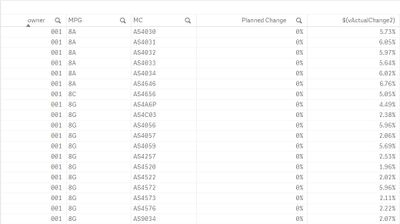Unlock a world of possibilities! Login now and discover the exclusive benefits awaiting you.
- Qlik Community
- :
- Forums
- :
- Analytics & AI
- :
- Products & Topics
- :
- App Development
- :
- Assigning rows a unique ID
- Subscribe to RSS Feed
- Mark Topic as New
- Mark Topic as Read
- Float this Topic for Current User
- Bookmark
- Subscribe
- Mute
- Printer Friendly Page
- Mark as New
- Bookmark
- Subscribe
- Mute
- Subscribe to RSS Feed
- Permalink
- Report Inappropriate Content
Assigning rows a unique ID
Hi everyone,
I have a Qlik related problem i cant seem find any help on.
I have a Table called Table A. It has around 20 columns and 26000 rows. From that table i extract a new table with the fields i need, as shown below:
To extract the above table from Table A, i used the following Script:
load
Distinct("F MPG") as MPG,
EFlag as ef,
RFlag as rf,
[SAP Material] as SAPM,
"C L2 NP" as L2,
"F MC" as MC,
Owner as owner,
'0%' as "Planned Change",
FSIML2NP as FSIM
Resident Material_Master_Table;
What i want to do, is assign a row number (1-to-n) for all the rows in my extracted table. From my experiments, i cant seem to use Rowno() or RecNo() becuase i am using DISTINCT in my extract script as shown above. So, if i were to use RowNo()/RecNo() it would make no sense. Even if i wasnt using distinct in my script, i still would not want to have the RowNo/RecNo from the original table. I have tried using AutoNumber(SAPM,FMPG) and few other variations of autonumber, but so far no luck.
About my fields:
For each MPG, there could be multiple MCs as shown above.
SAPM field has unique entry for each row (its a product number).
Multiple MPGs/MC can belong to one Owner.
L2 and FSIM are just numbers that i use in other calculations.
OUTPUT:
it would be similar to picture shown, except there would be an ID column which has unique number for each row of that table.
| ID | Owner | MPG | MC | PlannedChange | Actual Change |
| 1 | 001 | 8A | AS4.... | 0 | ..% |
| 2 | 001 | 8A | AS4.... | 0 | ..% |
| 3 | 001 | 8A | AS4.... | 0 | ..% |
| 4 | 001 | 8A | AS4.... | 0 | ..% |
| 5 | 001 | 8A | AS4.... | 0 | ..% |
Note: I didnt type all the values, but this should give the output idea.
I'd really appreciate the help!!!!
Please let me know if you need more information.
Thank you.
- Tags:
- table
Accepted Solutions
- Mark as New
- Bookmark
- Subscribe
- Mute
- Subscribe to RSS Feed
- Permalink
- Report Inappropriate Content
Try using Autonumber feature:
load
Distinct("F MPG") as MPG,
Autonumber("F MPG") as ID,
EFlag as ef,
RFlag as rf,
[SAP Material] as SAPM,
"C L2 NP" as L2,
"F MC" as MC,
Owner as owner,
'0%' as "Planned Change",
FSIML2NP as FSIM
Resident Material_Master_Table;- Mark as New
- Bookmark
- Subscribe
- Mute
- Subscribe to RSS Feed
- Permalink
- Report Inappropriate Content
Try using Autonumber feature:
load
Distinct("F MPG") as MPG,
Autonumber("F MPG") as ID,
EFlag as ef,
RFlag as rf,
[SAP Material] as SAPM,
"C L2 NP" as L2,
"F MC" as MC,
Owner as owner,
'0%' as "Planned Change",
FSIML2NP as FSIM
Resident Material_Master_Table;- Mark as New
- Bookmark
- Subscribe
- Mute
- Subscribe to RSS Feed
- Permalink
- Report Inappropriate Content
Hi Lisa,
Thank you for your reply. I had to change "F MPG" in autonumber to "F MC" since F MPG isnt a unique value i believe. But, in the end it worked fine for me.
Thank you for your help.