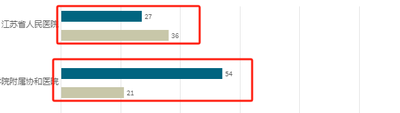Unlock a world of possibilities! Login now and discover the exclusive benefits awaiting you.
- Qlik Community
- :
- Forums
- :
- Analytics
- :
- App Development
- :
- Re: Bar chart changes color based on the measureme...
- Subscribe to RSS Feed
- Mark Topic as New
- Mark Topic as Read
- Float this Topic for Current User
- Bookmark
- Subscribe
- Mute
- Printer Friendly Page
- Mark as New
- Bookmark
- Subscribe
- Mute
- Subscribe to RSS Feed
- Permalink
- Report Inappropriate Content
Bar chart changes color based on the measurement
The dimensions of the bar chart are Site, Measure 1 is Days1, Measure 2 is Days2, Measure 3 is Days4. I want Days1 to be displayed in white, Days2 in green, and Days3 in red. How do I write the color expression?
- Mark as New
- Bookmark
- Subscribe
- Mute
- Subscribe to RSS Feed
- Permalink
- Report Inappropriate Content
You can use master measures which have functionality of setting color to each one of them.
- Mark as New
- Bookmark
- Subscribe
- Mute
- Subscribe to RSS Feed
- Permalink
- Report Inappropriate Content
Hi,Can you demonstrate how to implement it?
- Mark as New
- Bookmark
- Subscribe
- Mute
- Subscribe to RSS Feed
- Permalink
- Report Inappropriate Content
Sure,
On your panel on the right when you select desired measure on the bottom there is this panel that you can use to add this measure directly to master measures and then you can pick a color for this measure. But this is static and this color will always represent this measure on the graphs