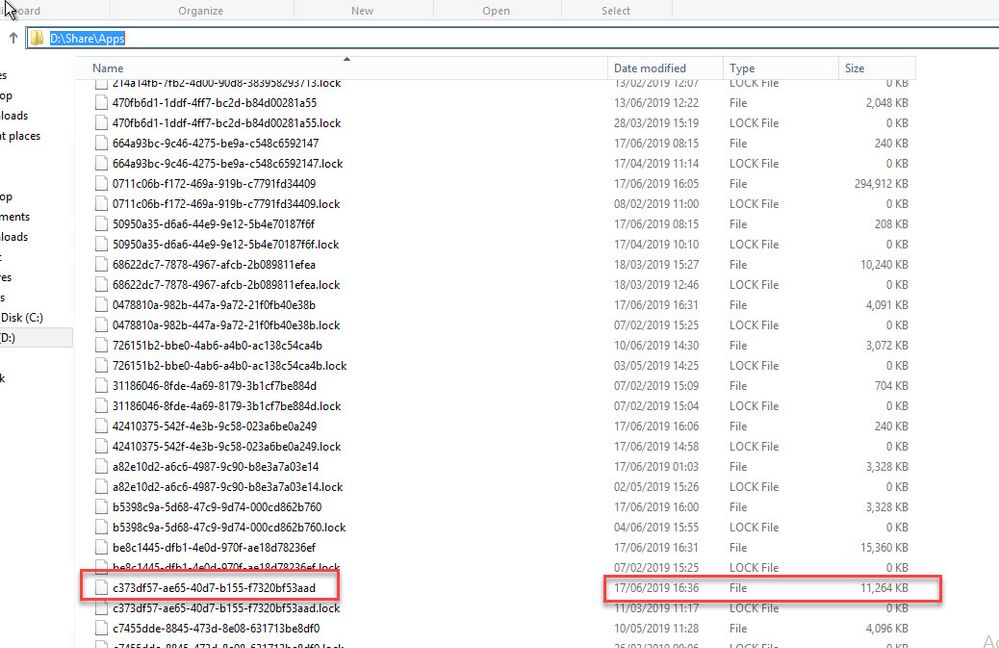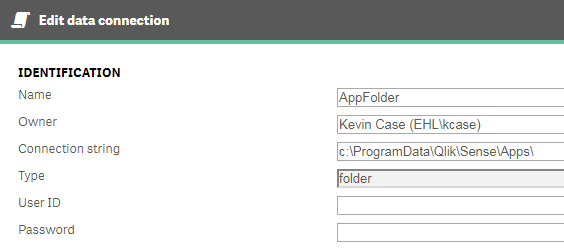Unlock a world of possibilities! Login now and discover the exclusive benefits awaiting you.
- Qlik Community
- :
- Forums
- :
- Analytics & AI
- :
- Products & Topics
- :
- App Development
- :
- Re: Binary Loads in Qlik Sense
- Subscribe to RSS Feed
- Mark Topic as New
- Mark Topic as Read
- Float this Topic for Current User
- Bookmark
- Subscribe
- Mute
- Printer Friendly Page
- Mark as New
- Bookmark
- Subscribe
- Mute
- Subscribe to RSS Feed
- Permalink
- Report Inappropriate Content
Binary Loads in Qlik Sense
Hi
I need to do a binary load from a Qlik Sense App to another QS app but the Qlik help isn't really helping me much.
The issue I have is that the apps stored in Qlik Sense don't appear to be stored as QVF's on our server, they seem to be stored as .FILE
So When I try to create a connection to the file, the format is not recognised. I seem to remember that when you export these files, they convert to QVF's? I can do this and save somewhere but then how would this exported file get refreshed so that my binary load is always getting latest data?
What am I missing?
Thanks
Accepted Solutions
- Mark as New
- Bookmark
- Subscribe
- Mute
- Subscribe to RSS Feed
- Permalink
- Report Inappropriate Content
Gavin,
The easiest way to accomplish this is to create a 'Folder' connection to the path where the applications are stored. You can then perform a Binary Load using the folder connection.
1. Create folder data connection:
2. Perform Binary Load in your script.
Binary [lib://AppFolder/07efdb08-21e6-47b1-a66b-784c6e72bcfa];
Hope this helps.
Kevin ......
- Mark as New
- Bookmark
- Subscribe
- Mute
- Subscribe to RSS Feed
- Permalink
- Report Inappropriate Content
Gavin,
The easiest way to accomplish this is to create a 'Folder' connection to the path where the applications are stored. You can then perform a Binary Load using the folder connection.
1. Create folder data connection:
2. Perform Binary Load in your script.
Binary [lib://AppFolder/07efdb08-21e6-47b1-a66b-784c6e72bcfa];
Hope this helps.
Kevin ......
- Mark as New
- Bookmark
- Subscribe
- Mute
- Subscribe to RSS Feed
- Permalink
- Report Inappropriate Content
Thanks for the reply Kevin and managed to get it to work following your advice 😀
I think my confusion was when I used the 'Select Data' option from the connection and tried to use the Wizard to import the file as below but if you ignore this and just use Binary [lib://Binary Load Connection (******_****)/c373df57-ae65-40d7-b155-f7320bf53aad] it loads fine! Happy days! Thank you
- Mark as New
- Bookmark
- Subscribe
- Mute
- Subscribe to RSS Feed
- Permalink
- Report Inappropriate Content
Hi,
I am able to do a Binary load in our Enterprise versions because i know the App repository paths but
Could not find the Apps location to use Lib:// path being in the Tail cloud login account.
Did any one have an experience doing a binary load in Trail Version ? Please assist me if you have done anytime before ?
Thank you in advance.
Regards,
Sree