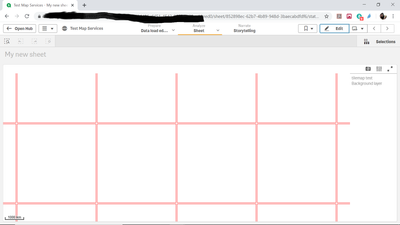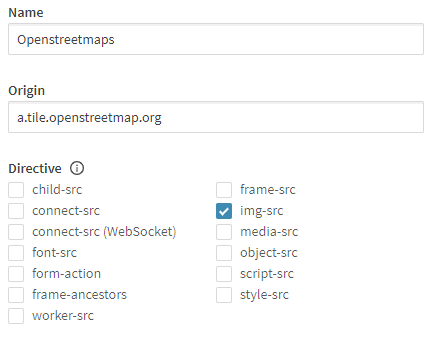Unlock a world of possibilities! Login now and discover the exclusive benefits awaiting you.
- Qlik Community
- :
- Forums
- :
- Analytics & AI
- :
- Products & Topics
- :
- App Development
- :
- Blank tilemap
- Subscribe to RSS Feed
- Mark Topic as New
- Mark Topic as Read
- Float this Topic for Current User
- Bookmark
- Subscribe
- Mute
- Printer Friendly Page
- Mark as New
- Bookmark
- Subscribe
- Mute
- Subscribe to RSS Feed
- Permalink
- Report Inappropriate Content
Blank tilemap
Hi.
Am using Qlik Sense Business (cloud). Tried following the instructions in this example but the tilemap didn't show: https://help.qlik.com/en-US/sense/April2020/Subsystems/Hub/Content/Sense_Hub/Visualizations/Map/map-...
- Add the table Cities to your app. You can copy and paste the table using manual entry or you can import the table into your app using the web file connector.
- In a sheet, add a map chart.
- In Map settings, set Base map to None.
Add a background layer and do the following:
In Data, do the following:
- For Format, select TMS.
- For URL, enter https://a.tile.openstreetmap.org/${z}/${x}/${y}.png.
- For Attribution, enter © OpenStreetMap contributors.
In Options, do the following:
- Set Show legend to None.
Did all of the steps and I only got a blank screen. Attaching a screenshot.
Thanks in advance!
Accepted Solutions
- Mark as New
- Bookmark
- Subscribe
- Mute
- Subscribe to RSS Feed
- Permalink
- Report Inappropriate Content
I tried it and I got the same issue.
You have to whitelist this external source. Check details here.
Go to the Management Console > Integration > Content Security Policy, and set it up like this:
- Mark as New
- Bookmark
- Subscribe
- Mute
- Subscribe to RSS Feed
- Permalink
- Report Inappropriate Content
I tried it and I got the same issue.
You have to whitelist this external source. Check details here.
Go to the Management Console > Integration > Content Security Policy, and set it up like this:
- Mark as New
- Bookmark
- Subscribe
- Mute
- Subscribe to RSS Feed
- Permalink
- Report Inappropriate Content
Thank you @fosuzuki ! It worked! I am going to mark this as solved. However, I still couldn't get my tilemap to work. Here's the URL: http://v2.geoportal.gov.ph/tiles/v2/PGP/${z}/${x}/${y}.png.
I already whitelisted the source and followed your instructions. Still didn't work.
Again, thank you so much for your help!
- Mark as New
- Bookmark
- Subscribe
- Mute
- Subscribe to RSS Feed
- Permalink
- Report Inappropriate Content
I got this second url working on Qlik Sense Desktop, but not on QCS.
If you are paying for QS Business, I'd recommend you to raise a ticket and request help from Qlik support.