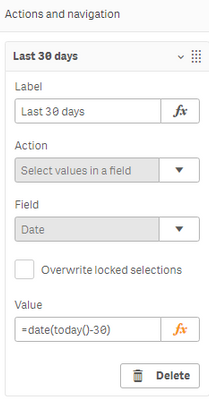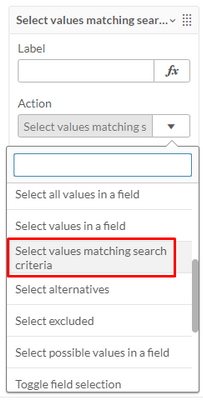Unlock a world of possibilities! Login now and discover the exclusive benefits awaiting you.
- Qlik Community
- :
- Forums
- :
- Analytics
- :
- App Development
- :
- Re: Button - Selecting the dates in the past 30 da...
- Subscribe to RSS Feed
- Mark Topic as New
- Mark Topic as Read
- Float this Topic for Current User
- Bookmark
- Subscribe
- Mute
- Printer Friendly Page
- Mark as New
- Bookmark
- Subscribe
- Mute
- Subscribe to RSS Feed
- Permalink
- Report Inappropriate Content
Button - Selecting the dates in the past 30 days
Hi all,
I'm trying to make a button which selects the date range of the past 30 days.
Currently my code for selecting todays date works - =date(today())
My code for selecting the date 30 days ago works - =date(today()-30)
Although I cant seem to get the code right for the selection of all the dates in the last 30 days.
I've been reading the forums and I can see code like this (and variations of this) - ='>=' & date(today()) & '<=' & date(today()-30)
But it doesn't seem to work in my occasion (It seems that I cant get the greater than or less than signs to work with my button).
This is where I am inputting my data.
Is anyone able to help me with this?
Thanks in advanced!
- Mark as New
- Bookmark
- Subscribe
- Mute
- Subscribe to RSS Feed
- Permalink
- Report Inappropriate Content
Hi @dranjbar
Try like below
='>='&Date(Today()-30,'YYYY-MM-DD')&'<='&Date(Today(), 'YYYY-MM-DD')
Change the date format based on ur date (YYYY-MM-DD)
Please close the thread by marking correct answer & give likes if you like the post.
- Mark as New
- Bookmark
- Subscribe
- Mute
- Subscribe to RSS Feed
- Permalink
- Report Inappropriate Content
Unfortunately this is still not working, I can select a date fine, I just cant select a range of dates.
- Mark as New
- Bookmark
- Subscribe
- Mute
- Subscribe to RSS Feed
- Permalink
- Report Inappropriate Content
Hi @dranjbar
Can you send a sample file
Please close the thread by marking correct answer & give likes if you like the post.
- Mark as New
- Bookmark
- Subscribe
- Mute
- Subscribe to RSS Feed
- Permalink
- Report Inappropriate Content
What is your date format?
- Mark as New
- Bookmark
- Subscribe
- Mute
- Subscribe to RSS Feed
- Permalink
- Report Inappropriate Content
Hi @saimahasan
My date format is DD/MM/YYYY
- Mark as New
- Bookmark
- Subscribe
- Mute
- Subscribe to RSS Feed
- Permalink
- Report Inappropriate Content