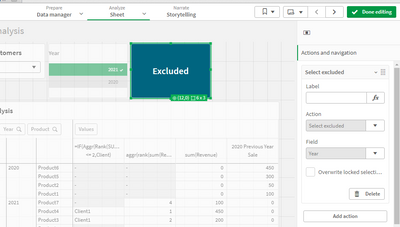Unlock a world of possibilities! Login now and discover the exclusive benefits awaiting you.
- Qlik Community
- :
- Forums
- :
- Analytics & AI
- :
- Products & Topics
- :
- App Development
- :
- Re: Button with opposite selection
- Subscribe to RSS Feed
- Mark Topic as New
- Mark Topic as Read
- Float this Topic for Current User
- Bookmark
- Subscribe
- Mute
- Printer Friendly Page
- Mark as New
- Bookmark
- Subscribe
- Mute
- Subscribe to RSS Feed
- Permalink
- Report Inappropriate Content
Button with opposite selection
Hello everyone!
I have an issue with a button in Qlik Sense. I need to show 2 different kinds of products (ID):
- The first ones are shown clicking on a button wich set these conditions: 1) Select values in field A=4; 2) Select values in field B= 1,2,4.
- The second ones have to be shown by another button which has to select values in field A <>4 OR values in field B <> 1,2,4.
For the first button it's easy but how can I set the second button?
Could anyone help me please?
Thank you!
Accepted Solutions
- Mark as New
- Bookmark
- Subscribe
- Mute
- Subscribe to RSS Feed
- Permalink
- Report Inappropriate Content
you can use Match or Wildmatch (if you need wildcards).
If( FieldA <> 4 OR not Match(FieldB,1,2,4)
- Mark as New
- Bookmark
- Subscribe
- Mute
- Subscribe to RSS Feed
- Permalink
- Report Inappropriate Content
Simply use excluded from button action
Vikas
If the issue is solved please mark the answer with Accept as Solution & like it.
If you want to go quickly, go alone. If you want to go far, go together.
- Mark as New
- Bookmark
- Subscribe
- Mute
- Subscribe to RSS Feed
- Permalink
- Report Inappropriate Content
Hi @vikasmahajan ,
thanks for your answer. The solution isn't correct because of the logic meaning.
The contrary of "valueA AND valueB" is not "NOT valueA AND NOT valueB"
but
"NOT valueA OR NOT valueB". So, If you exclude, you're using the wrong logic condition.
- Mark as New
- Bookmark
- Subscribe
- Mute
- Subscribe to RSS Feed
- Permalink
- Report Inappropriate Content
There is another action that says "Select alternative values" or sometihn like that.
So your way to go is:
1. Select values in field A=4
2. Select values in field B= 1,2,4
3. Select alternative values
- Mark as New
- Bookmark
- Subscribe
- Mute
- Subscribe to RSS Feed
- Permalink
- Report Inappropriate Content
Hi @chris_djih ,
thanks for ur answer too. Unfortunately it's the same because the alterative values for each field is gonna make the wrong logical selection.
Maybe I have to create a new dimension in the LOAD SCRIPT EDITOR?!
If anyone could help me I'll be very thankful!
- Mark as New
- Bookmark
- Subscribe
- Mute
- Subscribe to RSS Feed
- Permalink
- Report Inappropriate Content
Yes, this would be my next suggestion, combining the 2 dimensions into a new one.
- Mark as New
- Bookmark
- Subscribe
- Mute
- Subscribe to RSS Feed
- Permalink
- Report Inappropriate Content
So @chris_djih how should I write correctly the new dimension?
LOAD
if(fieldA <> 4 OR fieldB <> {1,2,4}, productID) AS newfield
??
How can I exclude more than one value in the IF statement?
- Mark as New
- Bookmark
- Subscribe
- Mute
- Subscribe to RSS Feed
- Permalink
- Report Inappropriate Content
you can use Match or Wildmatch (if you need wildcards).
If( FieldA <> 4 OR not Match(FieldB,1,2,4)