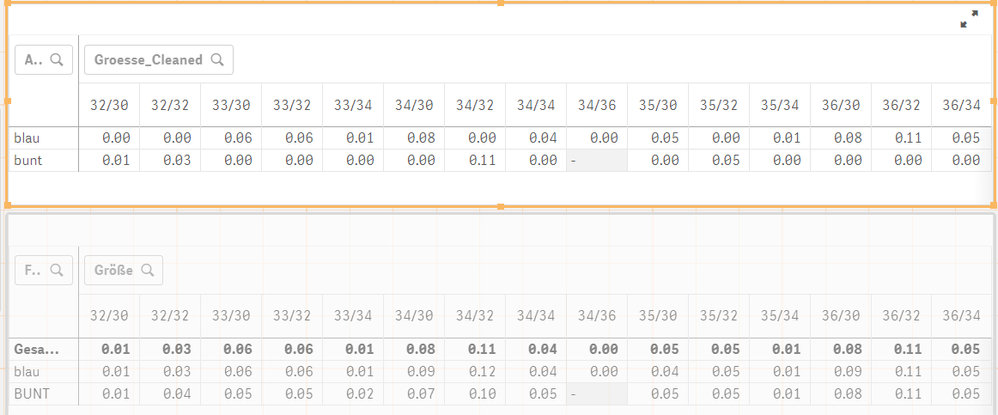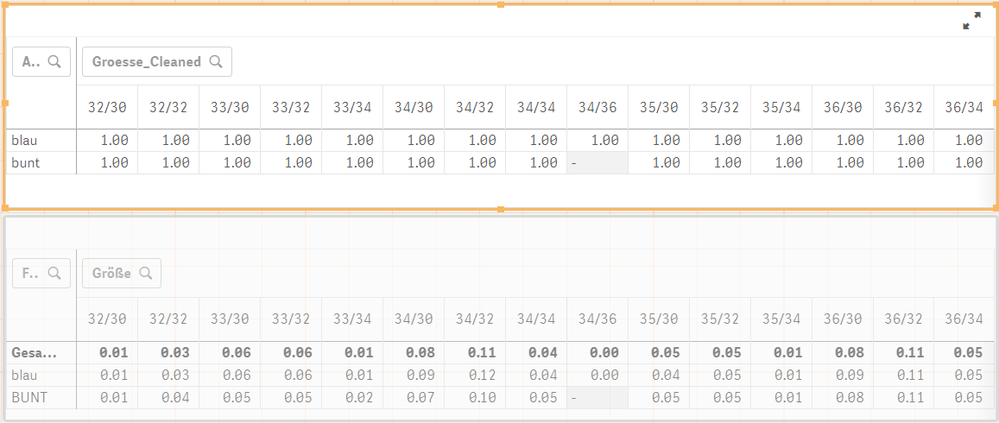Unlock a world of possibilities! Login now and discover the exclusive benefits awaiting you.
- Qlik Community
- :
- Forums
- :
- Analytics
- :
- Topics
- :
- App Development
- :
- Re: Calculate Total of Pivot Tabel Columns and Sho...
- Subscribe to RSS Feed
- Mark Topic as New
- Mark Topic as Read
- Float this Topic for Current User
- Bookmark
- Subscribe
- Mute
- Printer Friendly Page
- Mark as New
- Bookmark
- Subscribe
- Mute
- Subscribe to RSS Feed
- Permalink
- Report Inappropriate Content
Calculate Total of Pivot Tabel Columns and Show it in Each Cell
Hello,
I am working with pivot table and want to set values NULL in dependents of the total of the columns. The dimensions of my table are the color and size of products. In my approach I try to
- calculate the total by myself...
- ... and make it accessible in each cell of the column.
- works fine, but I fail at 2.
The formula in the pivot table is
sum(Sales)/RangeSum(First(Sum(Sales), 1, NoOfColumns()))
and I calculate the total as
sum(aggr(sum(Sales), Sizes))/sum(total Sales)
However I end up with the following
The marked is a pivot table to demonstrate my problem and contains my custom calculated total values. The bottom table I my actual pivot table with totals in bold text. As one can see I calculate the totals correctly but they are somehow randomly distributed in terms of row location.
Depending on the column I want the same value for each cell. For example, the correct values for 32/32 in the orange table are 0.03, 0.03 and not 0.00, 0.03.
I there a method to provid the totals to each cell? Is there a smater way to set columns to Null if the total is <=0.01?
Edit:
I updated the formula for the pivot table, because I forgot that I use RangeSum(First(Sum(Sales),1,NoOfColumns())) in the dominator and not just sum(total Sales).
- Mark as New
- Bookmark
- Subscribe
- Mute
- Subscribe to RSS Feed
- Permalink
- Report Inappropriate Content
May be this
Sum(TOTAL <Size> Sales)/Sum(TOTAL Sales)
- Mark as New
- Bookmark
- Subscribe
- Mute
- Subscribe to RSS Feed
- Permalink
- Report Inappropriate Content
@sunny_talwarunfortunately your formula is a total "too much" and the set analysis does not work as desired:
- Mark as New
- Bookmark
- Subscribe
- Mute
- Subscribe to RSS Feed
- Permalink
- Report Inappropriate Content
Size is one of the dimension within the chart?
- Mark as New
- Bookmark
- Subscribe
- Mute
- Subscribe to RSS Feed
- Permalink
- Report Inappropriate Content
@sunny_talwar The dimensions are text(Size) for the columns and Color for the rows, but using <text(Size)> in the set analysis throws an error.
- Mark as New
- Bookmark
- Subscribe
- Mute
- Subscribe to RSS Feed
- Permalink
- Report Inappropriate Content
May be you need square brackets
<[text(Size)]>
- Mark as New
- Bookmark
- Subscribe
- Mute
- Subscribe to RSS Feed
- Permalink
- Report Inappropriate Content
@sunny_talwar Unfortunatelys, the formula
sum(total <[text(SIZE)]> Sales)/sum(total Sales)
throws an error as well.
- Mark as New
- Bookmark
- Subscribe
- Mute
- Subscribe to RSS Feed
- Permalink
- Report Inappropriate Content
What error message do you see?
- Mark as New
- Bookmark
- Subscribe
- Mute
- Subscribe to RSS Feed
- Permalink
- Report Inappropriate Content
Hendrik,
it's not helping monday ,but it doesn't matter 🙂
let me help you.
to get the same calculation is each cell you easily take the formular:
sum(total <GROESSE_CLEANED> ABSATZ_STK)/sum(total ABSATZ_STK)
Hope it helps,
Cheers,
Chris